AKS/k8s의 Pod에 Volume 연결하는 방법
이번 내용은 다음 동영상에 대한 실습입니다.
AKS 실전 | ep5. AKS Volume 심화 | 애저 듣고보는 잡학지식
; https://www.youtube.com/watch?v=NWTEU8MRyL8
docker 자체에서도 "docker run" 시에 명령행 인자로 "-v"를 사용해 볼륨을 연결하는데요, AKS/k8s도 이와 유사하게 볼륨을 매핑하는 방법을 제공합니다. Azure의 경우 다음의 문서에서 설명하고 있는데,
AKS(Azure Kubernetes Service)에서 Azure 디스크를 사용하여 영구 볼륨을 동적으로 만들어 사용
; https://learn.microsoft.com/ko-kr/azure/aks/azure-disks-dynamic-pv
제공되는 Storage Class로는 이렇게 나뉩니다.
Azure Disk
* Dynamic
* Static
Azure Files
* Dynamic
* Static
Azure HPC Cache
NFS Server - Static (별도의 우분투 서버 등으로 따로 구성한 경우)
Azure NetApp Files
Azure Ultra Disks
그리고 이중에서 Azure Disk와 Azure Files의 경우에는 AKS를 생성하면 기본적으로 제공하고 있기도 합니다.
C:\docker_test> kubectl get sc
NAME PROVISIONER RECLAIMPOLICY VOLUMEBINDINGMODE ALLOWVOLUMEEXPANSION AGE
azurefile file.csi.azure.com Delete Immediate true 2d22h
azurefile-csi file.csi.azure.com Delete Immediate true 3d21h
azurefile-csi-premium file.csi.azure.com Delete Immediate true 3d21h
azurefile-premium file.csi.azure.com Delete Immediate true 2d22h
default (default) disk.csi.azure.com Delete WaitForFirstConsumer true 3d21h
managed disk.csi.azure.com Delete WaitForFirstConsumer true 2d22h
managed-csi disk.csi.azure.com Delete WaitForFirstConsumer true 3d21h
managed-csi-premium disk.csi.azure.com Delete WaitForFirstConsumer true 3d21h
managed-premium disk.csi.azure.com Delete WaitForFirstConsumer true 2d22h
결과를 보면, 크게 "azurefile"과 "managed"로 나뉘는데, 이 차이는 아래의 문서에서 확인할 수 있습니다.
Storage options for applications in Azure Kubernetes Service (AKS)
; https://learn.microsoft.com/en-us/azure/aks/concepts-storage
Since Azure Disks are mounted as ReadWriteOnce, they're only available to a single pod. For storage volumes that can be accessed by multiple pods simultaneously, use Azure Files.
자, 그럼 Storage Class도 있으니 Pod에 연결할 PV와 PVC를 만들면 됩니다. 이 과정은 역시나 yaml 파일을 만들어 진행하는데요, "
AKS 실전 | ep5. AKS Volume 심화 | 애저 듣고보는 잡학지식" 강의에서는 "managed-premium"을 사용하는 PVC를 만들지만,
apiVersion: v1
kind: PersistentVolumeClaim
metadata:
name: azure-managed-disk
spec:
accessModes:
- ReadWriteOnce
storageClassName: managed-premium
resources:
requests:
storage: 5Gi
제 경우에는 azurefile을 이용해 만들어 보겠습니다.
apiVersion: v1
kind: PersistentVolumeClaim
metadata:
name: my-azure-file
spec:
accessModes:
- ReadWriteMany
storageClassName: azurefile
resources:
requests:
storage: 1Gi
적용하면,
c:\temp> kubectl apply -f aks.pv_pvc.yaml
persistentvolumeclaim/my-azure-file created
PVC가 만들어졌고,
C:\docker_test> kubectl get pvc
NAME STATUS VOLUME CAPACITY ACCESS MODES STORAGECLASS AGE
my-azure-file Bound pvc-5cef2cb5-a37b-483e-9138-d08ff1ef74d4 1Gi RWX azurefile 35s
(PersistentVolumeClaim 파일에 PV의 volumename을 주지 않았기 때문에) 기본적으로 PVC에서 요청한 크기의 PV가 자동으로 생성됩니다.
C:\docker_test> kubectl get pv
NAME CAPACITY ACCESS MODES RECLAIM POLICY STATUS CLAIM STORAGECLASS REASON AGE
pvc-5cef2cb5-a37b-483e-9138-d08ff1ef74d4 1Gi RWX Delete Bound default/my-azure-file azurefile 56s
그런데, 이렇게 1GB를 점유하는 storage는 실제로 Azure의 어떤 리소스에서 확인할 수 있을까요? 이에 대해서는 AKS를 생성 시 자동으로 함께 만들어지는 "MC_"로 시작하는 리소스 그룹을 보면 됩니다. (AKS가 속한 리소스 그룹 삭제 시에도 자동으로 삭제됩니다.) "MC_..." 리소스 그룹에 대해서는 다음의 영상에서,
AKS 실전 | ep2. AKS Compute 심화 - 2 | 애저 듣고보는 잡학지식
; https://www.youtube.com/watch?v=98A_S8uam4Y
설명하니 참고하시고, 그래서 여러분들의 Azure Portal에서 "MC_"로 시작하는 리소스 그룹에 들어가면 다음과 같이 (azurefile을 PV로 사용하는 경우) "Storage account" 유형의 자원이 하나 보이고,
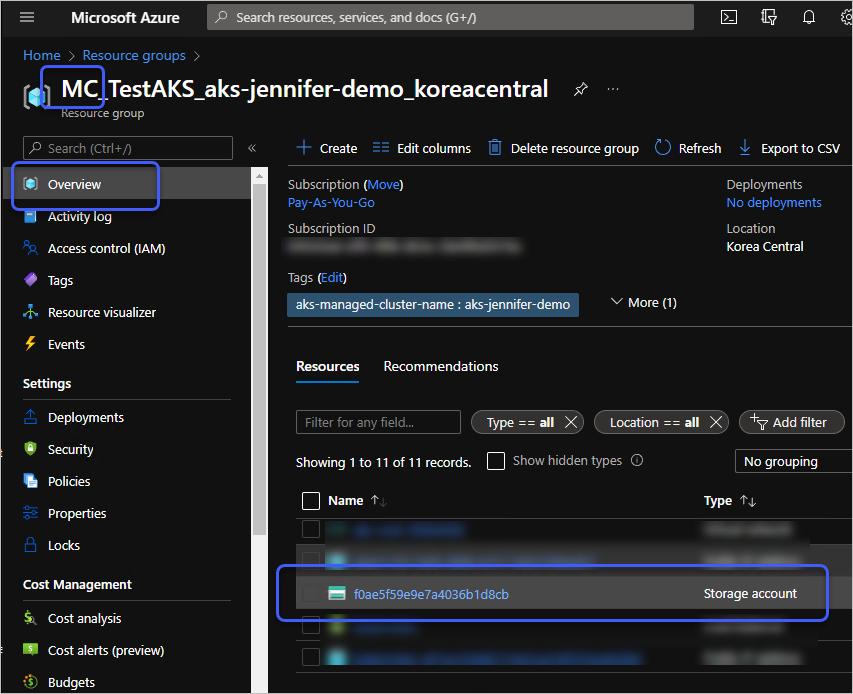
자세히 보면 이렇게 1GB를 점유하는 "File shares" 정보를 알 수 있습니다.
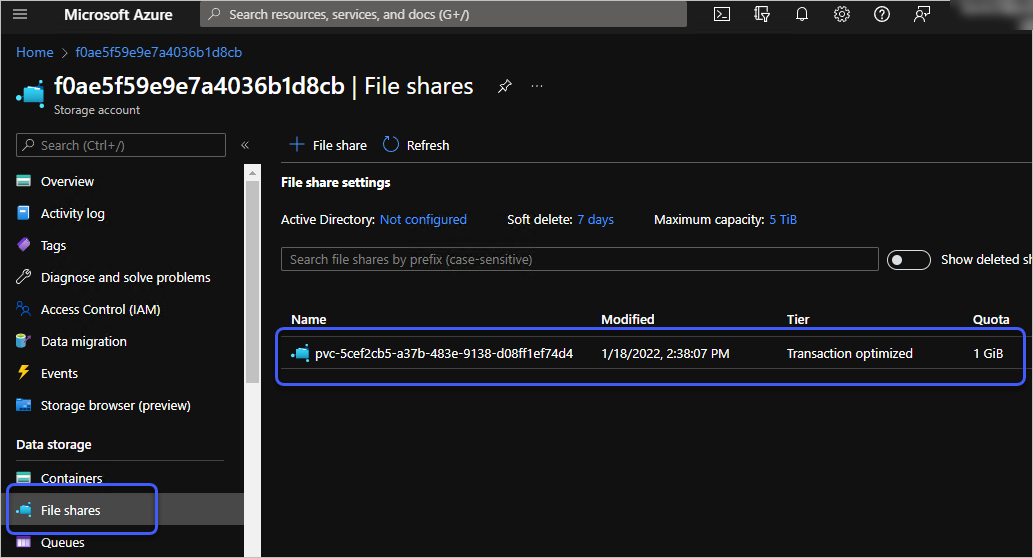
PVC/PV가 생성되었으니, 이후 여러분들이 원하는 Pod에 (k8s에서 했던 것처럼) "volumes" 항목을 통해 PVC의 이름을 지정하면 볼륨 연결이 됩니다.
apiVersion: apps/v1
kind: Deployment
...[생략]...
spec:
...[생략]...
template:
...[생략]...
spec:
containers:
...[생략]...
volumeMounts:
- mountPath: "/test_dir"
name: volume
volumes:
- name: volume
persistentVolumeClaim:
claimName: my-azure-file
참고로, Azure의 경우 Resource Group이 다르거나... 하는 등의 원격 볼륨이라면, 만들어진 Storage의 경우 보안이 달라지기 때문에 별도의 "Secret" 설정 과정이 필요합니다. 이 부분은 나중에 기회가 되면 실습을 하는 걸로 하고, 오늘은 여기까지만. ^^
[이 글에 대해서 여러분들과 의견을 공유하고 싶습니다. 틀리거나 미흡한 부분 또는 의문 사항이 있으시면 언제든 댓글 남겨주십시오.]