C# - ffmpeg(FFmpeg.AutoGen)를 이용한 filtering_video.c 예제 포팅
지난 예제에 이어,
C# - ffmpeg(FFmpeg.AutoGen)를 이용한 resampling_audio.c 예제 포팅
; https://www.sysnet.pe.kr/2/0/12978
이번에는
ffmpeg 예제 중 "
filtering_video.c" 파일을 FFmpeg.AutoGen으로 포팅하겠습니다.
using FFmpeg.AutoGen;
using FFmpeg.AutoGen.Example;
using FFmpeg.OSDepends;
using System;
using System.IO;
namespace filtering_video
{
internal unsafe class Program
{
const string filter_descr = "scale=78:24,transpose=cclock";
/* other way:
scale=78:24 [scl]; [scl] transpose=cclock // assumes "[in]" and "[out]" to be input output pads respectively
*/
static AVFormatContext* fmt_ctx;
static AVCodecContext* dec_ctx;
static AVFilterContext* buffersink_ctx;
static AVFilterContext* buffersrc_ctx;
static AVFilterGraph* filter_graph;
static int video_stream_index = -1;
static long last_pts = ffmpeg.AV_NOPTS_VALUE;
static unsafe int Main(string[] args)
{
FFmpegBinariesHelper.RegisterFFmpegBinaries();
int ret;
AVPacket* packet;
AVFrame* frame;
AVFrame* filt_frame;
frame = ffmpeg.av_frame_alloc();
filt_frame = ffmpeg.av_frame_alloc();
packet = ffmpeg.av_packet_alloc();
if (frame == null || filt_frame == null || packet == null)
{
Console.WriteLine("Could not allocate frame or packet");
return 1;
}
string dirPath = Path.GetDirectoryName(typeof(Program).Assembly.Location) ?? "";
// https://file-examples.com/index.php/sample-video-files/sample-mp4-files/
string inputfile = Path.Combine(dirPath, "..", "..", "..", "Samples", "file_example_MP4_1920_18MG.mp4");
if ((ret = open_input_file(inputfile)) < 0)
{
goto end;
}
if ((ret = init_filters(filter_descr)) < 0)
{
goto end;
}
while (true)
{
if ((ret = ffmpeg.av_read_frame(fmt_ctx, packet)) < 0)
{
break;
}
if (packet->stream_index == video_stream_index)
{
ret = ffmpeg.avcodec_send_packet(dec_ctx, packet);
if (ret < 0)
{
ffmpeg.av_log(null, ffmpeg.AV_LOG_ERROR, "Error while sending a packet to the decoder");
break;
}
while (ret >= 0)
{
ret = ffmpeg.avcodec_receive_frame(dec_ctx, frame);
if (ret == ffmpeg.AVERROR(ffmpeg.EAGAIN) || ret == ffmpeg.AVERROR_EOF)
{
break;
}
else if (ret < 0)
{
ffmpeg.av_log(null, ffmpeg.AV_LOG_ERROR, "Error while receiving a frame from the decoder");
goto end;
}
frame->pts = frame->best_effort_timestamp;
if (ffmpeg.av_buffersrc_add_frame_flags(buffersrc_ctx, frame, (int)AV_BUFFERSRC_FLAG.KEEP_REF) < 0)
{
ffmpeg.av_log(null, ffmpeg.AV_LOG_ERROR, "Error while feeding the filtergraph");
break;
}
while (true)
{
ret = ffmpeg.av_buffersink_get_frame(buffersink_ctx, filt_frame);
if (ret == ffmpeg.AVERROR(ffmpeg.EAGAIN) || ret == ffmpeg.AVERROR_EOF)
{
break;
}
if (ret < 0)
{
goto end;
}
display_name(filt_frame, buffersink_ctx->inputs[0]->time_base);
ffmpeg.av_frame_unref(filt_frame);
}
ffmpeg.av_frame_unref(frame);
}
}
ffmpeg.av_packet_unref(packet);
}
end:
fixed (AVFilterGraph** pfilter = &filter_graph)
{
ffmpeg.avfilter_graph_free(pfilter);
}
fixed (AVCodecContext** pdec_ctx = &dec_ctx)
{
ffmpeg.avcodec_free_context(pdec_ctx);
}
fixed (AVFormatContext** pfmt_ctx = &fmt_ctx)
{
ffmpeg.avformat_close_input(pfmt_ctx);
}
ffmpeg.av_frame_free(&frame);
ffmpeg.av_frame_free(&filt_frame);
ffmpeg.av_packet_free(&packet);
if (ret < 0 && ret != ffmpeg.AVERROR_EOF)
{
Console.WriteLine($"Error occurred: {FFmpegHelper.av_strerror(ret)}");
return 1;
}
return 0;
}
static unsafe int open_input_file(string filename)
{
AVCodec* dec;
int ret;
fixed (AVFormatContext** pfmt_ctx = &fmt_ctx)
{
if ((ret = ffmpeg.avformat_open_input(pfmt_ctx, filename, null, null)) < 0)
{
ffmpeg.av_log(null, ffmpeg.AV_LOG_ERROR, "Cannot open input file");
return ret;
}
}
if ((ret = ffmpeg.avformat_find_stream_info(fmt_ctx, null)) < 0)
{
ffmpeg.av_log(null, ffmpeg.AV_LOG_ERROR, "Cannot find stream information");
return ret;
}
ret = ffmpeg.av_find_best_stream(fmt_ctx, AVMediaType.AVMEDIA_TYPE_VIDEO, -1, -1, &dec, 0);
if (ret < 0)
{
ffmpeg.av_log(null, ffmpeg.AV_LOG_ERROR, "Cannot find a video stream in the input file");
return ret;
}
video_stream_index = ret;
dec_ctx = ffmpeg.avcodec_alloc_context3(dec);
if (dec_ctx == null)
{
return ffmpeg.AVERROR(ffmpeg.ENOMEM);
}
ffmpeg.avcodec_parameters_to_context(dec_ctx, fmt_ctx->streams[video_stream_index]->codecpar);
if ((ret = ffmpeg.avcodec_open2(dec_ctx, dec, null)) < 0)
{
ffmpeg.av_log(null, ffmpeg.AV_LOG_ERROR, "Cannot open video decoder");
return ret;
}
return ret;
}
static unsafe int init_filters(string filter_descr)
{
int ret = 0;
AVFilter* buffersrc = ffmpeg.avfilter_get_by_name("buffer");
AVFilter* buffersink = ffmpeg.avfilter_get_by_name("buffersink");
AVFilterInOut* outputs = ffmpeg.avfilter_inout_alloc();
AVFilterInOut* inputs = ffmpeg.avfilter_inout_alloc();
AVRational time_base = fmt_ctx->streams[video_stream_index]->time_base;
Span<int> pix_fmts = stackalloc int[]
{
(int)AVPixelFormat.AV_PIX_FMT_GRAY8,
};
filter_graph = ffmpeg.avfilter_graph_alloc();
if (outputs == null || inputs == null || filter_graph == null)
{
ret = ffmpeg.AVERROR(ffmpeg.ENOMEM);
goto end;
}
string args = $"video_size={dec_ctx->width}x{dec_ctx->height}:pix_fmt={(int)dec_ctx->pix_fmt}:"
+ $"time_base={time_base.num}/{time_base.den}:pixel_aspect={dec_ctx->sample_aspect_ratio.num}/{dec_ctx->sample_aspect_ratio.den}";
fixed (AVFilterContext** pbuffersrc_ctx = &buffersrc_ctx)
{
ret = ffmpeg.avfilter_graph_create_filter(pbuffersrc_ctx, buffersrc, "in", args, null, filter_graph);
if (ret < 0)
{
ffmpeg.av_log(null, ffmpeg.AV_LOG_ERROR, "Cannot create buffer source");
goto end;
}
}
fixed (AVFilterContext** pbuffersink_ctx = &buffersink_ctx)
{
ret = ffmpeg.avfilter_graph_create_filter(pbuffersink_ctx, buffersink, "out", null, null, filter_graph);
if (ret < 0)
{
ffmpeg.av_log(null, ffmpeg.AV_LOG_ERROR, "Cannot create buffer sink");
goto end;
}
}
fixed (int* pfmts = pix_fmts)
{
ret = ffmpeg.av_opt_set_bin(buffersink_ctx, "pix_fmts", (byte*)pfmts, pix_fmts.Length * sizeof(int), ffmpeg.AV_OPT_SEARCH_CHILDREN);
if (ret < 0)
{
ffmpeg.av_log(null, ffmpeg.AV_LOG_ERROR, "Cannot set output pixel format");
goto end;
}
}
outputs->name = ffmpeg.av_strdup("in");
outputs->filter_ctx = buffersrc_ctx;
outputs->pad_idx = 0;
outputs->next = null;
inputs->name = ffmpeg.av_strdup("out");
inputs->filter_ctx = buffersink_ctx;
inputs->pad_idx = 0;
inputs->next = null;
if ((ret = ffmpeg.avfilter_graph_parse_ptr(filter_graph, filter_descr, &inputs, &outputs, null)) < 0)
{
goto end;
}
if ((ret = ffmpeg.avfilter_graph_config(filter_graph, null)) < 0)
{
goto end;
}
end:
ffmpeg.avfilter_inout_free(&inputs);
ffmpeg.avfilter_inout_free(&outputs);
return ret;
}
static unsafe void display_name(AVFrame* frame, AVRational time_base)
{
int x, y;
byte* p0;
byte* p;
long delay;
string drawing = " .-+#";
// https://gamz.tistory.com/16
if (frame->pts != ffmpeg.AV_NOPTS_VALUE)
{
if (last_pts != ffmpeg.AV_NOPTS_VALUE)
{
delay = ffmpeg.av_rescale_q(frame->pts - last_pts, time_base, FFmpegHelper.AV_TIME_BASE_Q);
if (delay > 0 && delay < 1_000_000)
{
NativeMethods.uSleep(delay); // https://www.sysnet.pe.kr/2/0/12980
}
}
last_pts = frame->pts;
}
p0 = frame->data[0];
Console.Clear();
for (y = 0; y < frame->height; y++)
{
p = p0;
for (x = 0; x < frame->width; x++)
{
Console.Write(drawing[*(p++) / 52]);
}
Console.WriteLine();
p0 += frame->linesize[0];
}
}
}
}
전체적으로 소스 코드는 오디오 예제와 유사합니다.
C# - ffmpeg(FFmpeg.AutoGen)를 이용한 오디오 필터링 예제(filtering_audio.c)
; https://www.sysnet.pe.kr/2/0/12951
그리고, 예제 동영상을 대상으로 실행시키면 뜻모를 ^^; 화면만 나옵니다.
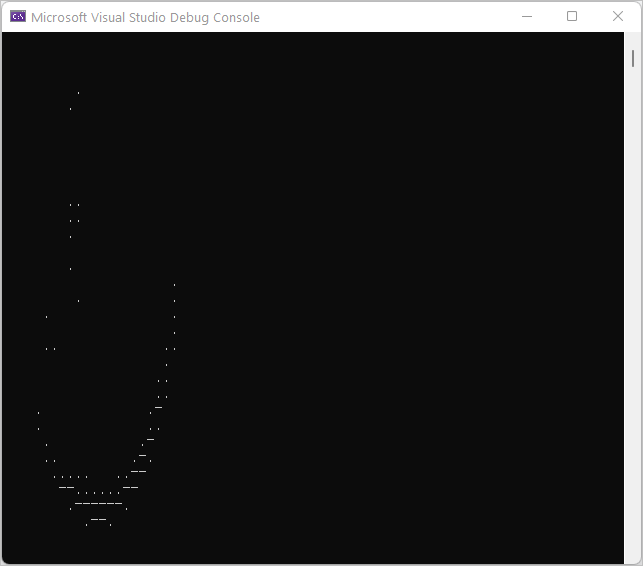
(
이 글의 소스 코드는 github에 올려져 있습니다.)
[이 글에 대해서 여러분들과 의견을 공유하고 싶습니다. 틀리거나 미흡한 부분 또는 의문 사항이 있으시면 언제든 댓글 남겨주십시오.]