C# - Oracle.ManagedDataAccess.Core의 성능 카운터 설정 방법
예전에 Oracle.ManagedDataAccess의 성능 카운터를 언급했는데요,
ODP.NET의 완전한 닷넷 버전 Oracle ODP.NET, Managed Driver
; https://www.sysnet.pe.kr/2/0/10928#14004
그때 당시만 해도 .NET Core 환경에서는 성능 카운터를 지원하지 않았는데 어느 사이에 추가되었습니다. ^^ 그런데, (2022-03-11 기준) appsettings.json 등의 설정 파일을 통한 방법은 없고, OracleConfiguration 클래스를 이용해,
Oracle Data Provider for .NET Core Configuration
; https://docs.oracle.com/en/database/oracle/oracle-database/19/odpnt/InstallCoreConfiguration.html#GUID-24C963AE-F20B-44B5-800C-594CA06BD24B
직접 코드로 설정하는 방법만 제공됩니다. 재미있는 건, 저 문서조차도 OracleConfiguration 속성에 성능 카운터 관련한 기능이 없는데요, 어쨌든 최신 버전의 Oracle.ManagedDataAccess.Core 패키지에는 아래 문서에 해당하는 설정이 가능합니다.
Connecting to Oracle Database - Enabling Performance Counters
; https://docs.oracle.com/en/database/oracle/oracle-data-access-components/19.3/odpnt/featConnecting.html#GUID-D47E718F-B1C8-4372-BE71-ED699A2B0C13
따라서, OracleConfiguration 타입의 PerformanceCounters 정적 속성을 이용해 설정할 수 있는데요, 가령, 위의 문서에서 보여주는 "Table 3-3 Performance Counters for Connection Pooling"에 따라 이런 식으로 코딩할 수 있습니다.
// HardConnectsPerSecond 1
// HardDisconnectsPerSecond 2
// SoftConnectsPerSecond 4
// SoftDisconnectsPerSecond 8
public void ConfigureServices(IServiceCollection services)
{
services.AddRazorPages();
if (OracleConfiguration.PerformanceCounters == 0)
{
OracleConfiguration.PerformanceCounters = 1 + 2 + 4 + 8;
}
}
참고로 OracleConfiguration.PerformanceCounters 설정은 반드시 OracleConnection.Open 호출 전에 해야 합니다. (그렇지 않으면 예외가 발생합니다.)
그런데, OracleConfiguration.PerformanceCounters를 활성화시킨 경우 다음과 같은 예외들이 발생할 수 있습니다.
System.NullReferenceException
HResult=0x80004003
Message=Object reference not set to an instance of an object.
Source=Oracle.ManagedDataAccess
StackTrace:
at OracleInternal.ConnectionPool.OraclePool.PerformanceCounterDecrement(CounterIndex counterIndex, OracleConnectionImpl pr, OraclePool op)
This exception was originally thrown at this call stack:
OracleInternal.ConnectionPool.OraclePool.PerformanceCounterDecrement(Oracle.ManagedDataAccess.Client.OraclePerfParams.CounterIndex, OracleInternal.ServiceObjects.OracleConnectionImpl, OracleInternal.ConnectionPool.OraclePool)
An unhandled exception occurred while processing the request.
FileNotFoundException: Could not load file or assembly 'System.Diagnostics.PerformanceCounter, Version=4.0.0.0, Culture=neutral, PublicKeyToken=cc7b13ffcd2ddd51'. The system cannot find the file specified.
OracleInternal.ConnectionPool.PoolManager<PM, CP, PR>.CreateNewPR(int reqCount, bool bForPoolPopulation, ConnectionString csWithDiffOrNewPwd, OracleConnection connRefForCriteria, string instanceName, List<string> switchFailedInstNames)
Stack Query Cookies Headers Routing
FileNotFoundException: Could not load file or assembly 'System.Diagnostics.PerformanceCounter, Version=4.0.0.0, Culture=neutral, PublicKeyToken=cc7b13ffcd2ddd51'. The system cannot find the file specified.
OracleInternal.ConnectionPool.PoolManager<PM, CP, PR>.CreateNewPR(int reqCount, bool bForPoolPopulation, ConnectionString csWithDiffOrNewPwd, OracleConnection connRefForCriteria, string instanceName, List<string> switchFailedInstNames)
OracleInternal.ConnectionPool.PoolManager<PM, CP, PR>.Get(ConnectionString csWithDiffOrNewPwd, bool bGetForApp, OracleConnection connRefForCriteria, string affinityInstanceName, bool bForceMatch)
OracleInternal.ConnectionPool.OraclePoolManager.Get(ConnectionString csWithNewPassword, bool bGetForApp, OracleConnection connRefForCriteria, string affinityInstanceName, bool bForceMatch)
OracleInternal.ConnectionPool.OracleConnectionDispenser<PM, CP, PR>.Get(ConnectionString cs, PM conPM, ConnectionString pmCS, SecureString securedPassword, SecureString securedProxyPassword, OracleConnection connRefForCriteria)
Oracle.ManagedDataAccess.Client.OracleConnection.Open()
razor31_sample.Pages.IndexModel.DoOracleManagedCall(int delay) in Index.cshtml.cs
+
oraConnection.Open();
razor31_sample.Pages.IndexModel.OnGet(string fileName) in Index.cshtml.cs
+
DoOracleManagedCall(delay);
Microsoft.AspNetCore.Mvc.RazorPages.Infrastructure.ExecutorFactory+VoidHandlerMethod.Execute(object receiver, object[] arguments)
Microsoft.AspNetCore.Mvc.RazorPages.Infrastructure.PageActionInvoker.InvokeHandlerMethodAsync()
Microsoft.AspNetCore.Mvc.RazorPages.Infrastructure.PageActionInvoker.InvokeNextPageFilterAsync()
Microsoft.AspNetCore.Mvc.RazorPages.Infrastructure.PageActionInvoker.Rethrow(PageHandlerExecutedContext context)
Microsoft.AspNetCore.Mvc.RazorPages.Infrastructure.PageActionInvoker.Next(ref State next, ref Scope scope, ref object state, ref bool isCompleted)
Microsoft.AspNetCore.Mvc.RazorPages.Infrastructure.PageActionInvoker.InvokeInnerFilterAsync()
Microsoft.AspNetCore.Mvc.Infrastructure.ResourceInvoker.<InvokeNextResourceFilter>g__Awaited|24_0(ResourceInvoker invoker, Task lastTask, State next, Scope scope, object state, bool isCompleted)
Microsoft.AspNetCore.Mvc.Infrastructure.ResourceInvoker.Rethrow(ResourceExecutedContextSealed context)
Microsoft.AspNetCore.Mvc.Infrastructure.ResourceInvoker.Next(ref State next, ref Scope scope, ref object state, ref bool isCompleted)
Microsoft.AspNetCore.Mvc.Infrastructure.ResourceInvoker.InvokeFilterPipelineAsync()
Microsoft.AspNetCore.Mvc.Infrastructure.ResourceInvoker.<InvokeAsync>g__Awaited|17_0(ResourceInvoker invoker, Task task, IDisposable scope)
Microsoft.AspNetCore.Routing.EndpointMiddleware.<Invoke>g__AwaitRequestTask|6_0(Endpoint endpoint, Task requestTask, ILogger logger)
Microsoft.AspNetCore.Authorization.AuthorizationMiddleware.Invoke(HttpContext context)
Microsoft.AspNetCore.Diagnostics.DeveloperExceptionPageMiddleware.Invoke(HttpContext context)
Show raw exception details
오류 메시지에도 나오지만, OracleConfiguration.PerformanceCounters는 내부적으로 System.Diagnostics.PerformanceCounter 타입을 필요로 합니다. 기존 .NET Framework의 경우 System.dll 어셈블리에 기본적으로 PerformanceCounter 타입을 포함하고 있어 상관없지만, .NET Core 환경에서는 해당 타입이 빠지고 별도의 패키지로 분리됐습니다. 때문에, .NET Core의 경우에는 명시적으로 이에 대한 패키지 참조를 추가해야 합니다.
// Install-Package Oracle.ManagedDataAccess.Core
Install-Package System.Diagnostics.PerformanceCounter
일단, 코드상으로는 위와 같은 작업을 하면 성능 카운터를 위한 준비는 모두 한 것입니다. 단지, 저 정도만으로는 "Performance Monitor" 관리 콘솔에서 모니터링이 가능하지는 않습니다.
"
Connecting to Oracle Database - Enabling Performance Counters" 문서에도 나오지만, 이를 위해서는 "register_odpc_perfmon_counters.ps1" 파일을 실행해 줘야 합니다.
이 파일은 Oracle.ManagedDataAccess.Core를 참조 추가한 경우, nuget 패키지로부터 구할 수 있습니다.
// 버전에 따라 다를 수 있음.
%USERPROFILE%\.nuget\packages\oracle.manageddataaccess.core\2.19.100\PerfCounters
실행 후,
// 관리자 권한
PS C:\...[생략]...\oracle.manageddataaccess.core\2.19.100\PerfCounters> .\register_odpc_perfmon_counters.ps1
ODP.NET, Core Driver Performance Counter was registered successfullly.
성능 카운터를 추가하려는 창에서 다음과 같이 "ODP.NET, Core Driver" 범주를 볼 수 있고,
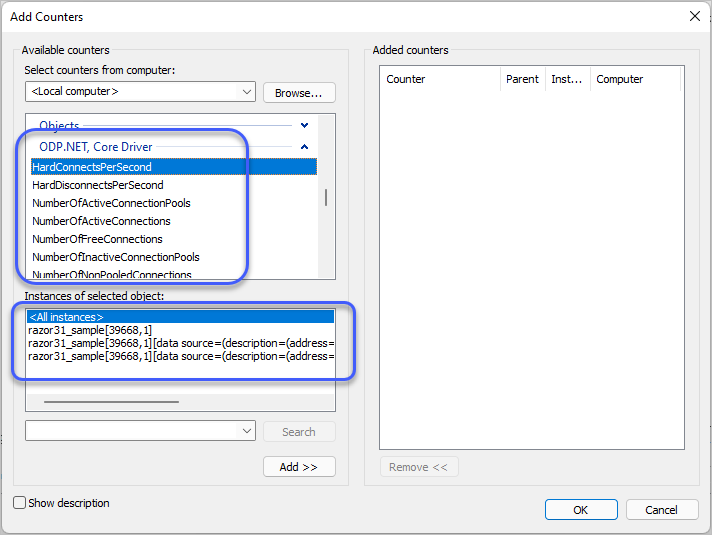
OracleConfiguration.PerformanceCounters에 추가했던 항목을 지정하면 정상적으로 모니터링이 되는 것을 확인할 수 있습니다.
[이 글에 대해서 여러분들과 의견을 공유하고 싶습니다. 틀리거나 미흡한 부분 또는 의문 사항이 있으시면 언제든 댓글 남겨주십시오.]