Linux - ls 명령어로 출력되는 디렉터리 색상 변경 방법
제 모니터가 이상한 건지, WSL로 실행한 우분투 리눅스의 ls 명령어로 출력되는 디렉터리의 색상이 파란색인데, 아래와 같이 가독성이 너무 안 좋습니다.
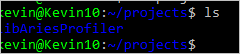
디렉터리 이름뿐만 아니라 명령 프롬프트에 출력된 "~/projects" 글자의 출력도 마찬가지로 파란색이어서 잘 안 읽힙니다.
다행히, 색상을 바꾸는 방법이 아래에 나오는데요,
How to Change Colors on LS in Bash
; https://linuxhint.com/ls_colors_bash/
일단, 현재 지정된 컬러를 이렇게 확인할 수 있고,
$ echo $LS_COLORS
rs=0:di=01;34:ln=01;36:mh=00:pi=40;33:so=01;35:do=01;35:bd=40;33;01:cd=40;33;01:or=40;31;01:mi=00:su=37;41:sg=30;43:ca=30;41:tw=30;42:ow=34;...[생략]...:*.ogg=00;36:*.ra=00;36:*.wav=00;36:*.oga=00;36:*.opus=00;36:*.spx=00;36:*.xspf=00;36:
제가 원하는 것은 "directory"의 색상이므로 "di" 값을,
di=01;34
di == 디렉터리
01 == bold
34 == blue
무난하게 "green"으로 이렇게 바꾸면 됩니다.
di=01;32
이런 변경 사항은 .bashrc와 같은 파일에 적용하면 되므로 편집기를 열어 해당 파일의 마지막에 이렇게 추가합니다.
...[생략]...
# this, if it's already enabled in /etc/bash.bashrc and /etc/profile
# sources /etc/bash.bashrc).
if ! shopt -oq posix; then
if [ -f /usr/share/bash-completion/bash_completion ]; then
. /usr/share/bash-completion/bash_completion
elif [ -f /etc/bash_completion ]; then
. /etc/bash_completion
fi
fi
LS_COLORS='rs=0:di=01;32:ln=01;36:mh=00:pi=40;33:so=01;35:do=01;35:bd=40;33;01:cd=40;33;01:or=40;31;01:mi=00:su=37;41:sg=30;43:ca=30;41:tw=01;33:ow=01;97:st=37;44:ex=01;32:*.tar=01;31:*.tgz=01;31:*.arc=01;31:*.arj=01;31:*.taz=01;31:*.lha=01;31:*.lz4=01;31:*.lzh=01;31:*.lzma=01;31:*.tlz=01;31:*.txz=01;31:*.tzo=01;31:*.t7z=01;31:*.zip=01;31:*.z=01;31:*.dz=01;31:*.gz=01;31:*.lrz=01;31:*.lz=01;31:*.lzo=01;31:*.xz=01;31:*.zst=01;31:*.tzst=01;31:*.bz2=01;31:*.bz=01;31:*.tbz=01;31:*.tbz2=01;31:*.tz=01;31:*.deb=01;31:*.rpm=01;31:*.jar=01;31:*.war=01;31:*.ear=01;31:*.sar=01;31:*.rar=01;31:*.alz=01;31:*.ace=01;31:*.zoo=01;31:*.cpio=01;31:*.7z=01;31:*.rz=01;31:*.cab=01;31:*.wim=01;31:*.swm=01;31:*.dwm=01;31:*.esd=01;31:*.jpg=01;35:*.jpeg=01;35:*.mjpg=01;35:*.mjpeg=01;35:*.gif=01;35:*.bmp=01;35:*.pbm=01;35:*.pgm=01;35:*.ppm=01;35:*.tga=01;35:*.xbm=01;35:*.xpm=01;35:*.tif=01;35:*.tiff=01;35:*.png=01;35:*.svg=01;35:*.svgz=01;35:*.mng=01;35:*.pcx=01;35:*.mov=01;35:*.mpg=01;35:*.mpeg=01;35:*.m2v=01;35:*.mkv=01;35:*.webm=01;35:*.ogm=01;35:*.mp4=01;35:*.m4v=01;35:*.mp4v=01;35:*.vob=01;35:*.qt=01;35:*.nuv=01;35:*.wmv=01;35:*.asf=01;35:*.rm=01;35:*.rmvb=01;35:*.flc=01;35:*.avi=01;35:*.fli=01;35:*.flv=01;35:*.gl=01;35:*.dl=01;35:*.xcf=01;35:*.xwd=01;35:*.yuv=01;35:*.cgm=01;35:*.emf=01;35:*.ogv=01;35:*.ogx=01;35:*.aac=00;36:*.au=00;36:*.flac=00;36:*.m4a=00;36:*.mid=00;36:*.midi=00;36:*.mka=00;36:*.mp3=00;36:*.mpc=00;36:*.ogg=00;36:*.ra=00;36:*.wav=00;36:*.oga=00;36:*.opus=00;36:*.spx=00;36:*.xspf=00;36:';
export LS_COLORS
이후 .bashrc의 변경 사항을 반영하면,
$ source ~/.bashrc
ls의 출력이 이렇게 바뀝니다.
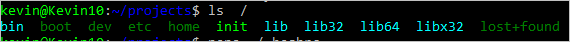
명령 프롬프트의 디렉터리 색상도 바꿔볼까요?
Task: Displaying current BASH prompt (PS1)
; https://www.cyberciti.biz/faq/bash-shell-change-the-color-of-my-shell-prompt-under-linux-or-unix/
WSL 우분투의 경우 프롬프트 설정이 이렇게 되어 있고,
$ echo "$PS1"
\[\e]0;\u@\h: \w\a\]${debian_chroot:+($debian_chroot)}\[\033[01;32m\]\u@\h\[\033[00m\]:\[\033[01;34m\]\w\[\033[00m\]\$
\u: Display the current username.
\h: Display the hostname.
\W: Print the base of current working directory.
\$: Display # (indicates root user) if the effective UID is 0, otherwise display a $.
마찬가지로 파란색을 나타내는 34m의 값을 (green에 해당하는) 32m으로 바꿔 적용하면,
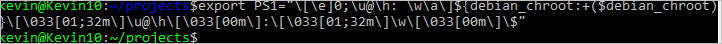
보는 바와 같이 "projects"의 색상이 파란색에서 녹색으로 바뀐 것을 볼 수 있습니다. 참고로, 이것 역시 우분투 WSL에서는 .bashrc에 포함돼 있는데요,
...[생략]...
if [ "$color_prompt" = yes ]; then
PS1='${debian_chroot:+($debian_chroot)}\[\033[01;32m\]\u@\h\[\033[00m\]:\[\033[01;34m\]\w\[\033[00m\]\$ '
else
PS1='${debian_chroot:+($debian_chroot)}\u@\h:\w\$ '
fi
...[생략]...
따라서 이곳의 코드를 다음과 같이 변경하면 됩니다.
if [ "$color_prompt" = yes ]; then
PS1='${debian_chroot:+($debian_chroot)}\[\033[01;32m\]\u@\h\[\033[00m\]:\[\033[01;32m\]\w\[\033[00m\]\$ '
else
PS1='${debian_chroot:+($debian_chroot)}\u@\h:\w\$ '
fi
그런데, directory가 특수한 유형인 경우에는 또 색상명이 달라집니다. 가령 WSL의 경우 "ls /mnt" 명령을 내려보면 "c", "d"와 같은 드라이브 명의 디렉터리와 "wsl" 디렉터리의 색상이 다릅니다.
그런 것들은, 각각 "tw"와 "ow"에 해당하는데요,
ow = (OTHER_WRITABLE) Directory that is other-writable (o+w) and not sticky
tw: (STICKY_OTHER_WRITABLE) Directory that is sticky and other-writable (+t,o+w)
그래서 그런 것들도 이렇게 바꿀 수 있습니다.
[이전 값] tw=30;42
[신규 값] tw=01;33
[이전 값] ow=34;42
[신규 값] ow=01;97
그럼 이렇게 바뀌는 것을 확인할 수 있습니다.
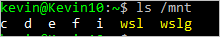
참고로, 아래의 글에 보면,
How do I change the color for directories with ls in the console?
; https://askubuntu.com/questions/466198/how-do-i-change-the-color-for-directories-with-ls-in-the-console
좀 더 자세한 정보가 나옵니다. 색상 관련 내용도 잘 정리돼 있고,
0 = default colour
1 = bold
4 = underlined
5 = flashing text (disabled on some terminals)
7 = reverse field (exchange foreground and background color)
8 = concealed (invisible)
40 = black background
41 = red background
42 = green background
43 = orange background
44 = blue background
45 = purple background
46 = cyan background
47 = grey background
100 = dark grey background
101 = light red background
102 = light green background
103 = yellow background
104 = light blue background
105 = light purple background
106 = turquoise background
107 = white background
30 = black
31 = red
32 = green
33 = orange
34 = blue
35 = purple
36 = cyan
37 = grey
90 = dark grey
91 = light red
92 = light green
93 = yellow
94 = light blue
95 = light purple
96 = turquoise
97 = white
LSCOLORS의 키값에 대한 설명도 나옵니다.
bd = (BLOCK, BLK) Block device (buffered) special file
cd = (CHAR, CHR) Character device (unbuffered) special file
di = (DIR) Directory
do = (DOOR) [Door][1]
ex = (EXEC) Executable file (ie. has 'x' set in permissions)
fi = (FILE) Normal file
ln = (SYMLINK, LINK, LNK) Symbolic link. If you set this to ‘target’ instead of a numerical value, the color is as for the file pointed to.
mi = (MISSING) Non-existent file pointed to by a symbolic link (visible when you type ls -l)
no = (NORMAL, NORM) Normal (non-filename) text. Global default, although everything should be something
or = (ORPHAN) Symbolic link pointing to an orphaned non-existent file
ow = (OTHER_WRITABLE) Directory that is other-writable (o+w) and not sticky
pi = (FIFO, PIPE) Named pipe (fifo file)
sg = (SETGID) File that is setgid (g+s)
so = (SOCK) Socket file
st = (STICKY) Directory with the sticky bit set (+t) and not other-writable
su = (SETUID) File that is setuid (u+s)
tw = (STICKY_OTHER_WRITABLE) Directory that is sticky and other-writable (+t,o+w)
*.extension = Every file using this extension e.g. *.rpm = files with the ending .rpm
[이 글에 대해서 여러분들과 의견을 공유하고 싶습니다. 틀리거나 미흡한 부분 또는 의문 사항이 있으시면 언제든 댓글 남겨주십시오.]