Windows Server 2022에 도입된 WSL 2
서버 버전에서도 WSL 2가 가능하다는 소식이 나왔군요. ^^
WSL2 now available on Windows Server 2022
; https://techcommunity.microsoft.com/t5/itops-talk-blog/wsl2-now-available-on-windows-server-2022/ba-p/3447570
안 그래도 예전에 WSL 2 사용으로 막힌 docker-desktop 연동도 있어,
Windows Server 2022 + docker desktop 설치 시 WSL 2로 선택한 경우 "Failed to deploy distro docker-desktop to ..." 오류 발생
; https://www.sysnet.pe.kr/2/0/12879
저도 설치해봤습니다. 실제로 테스트 PC를 가보니 다음과 같이 KB5014021 업데이트가 걸려 있었고,
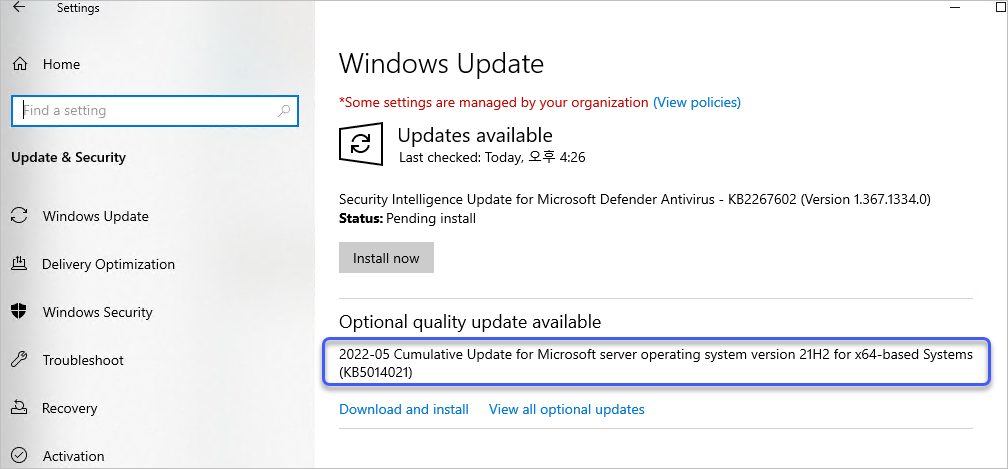
설치 후 재부팅을 했습니다. 자... 그럼 기존 WSL 1 인스턴스를,
c:\temp> wsl -l -v
NAME STATE VERSION
* Ubuntu-20.04 Stopped 1
WSL 2로 변경할 수 있게 되었습니다. ^^
C:\WINDOWS\system32> wsl --set-version Ubuntu-20.04 2
Conversion in progress, this may take a few minutes...
For information on key differences with WSL 2 please visit https://aka.ms/wsl2
Conversion complete.
C:\WINDOWS\system32> wsl -l -v
NAME STATE VERSION
* Ubuntu-20.04 Stopped 2
당연히,
이전에는 안 되었던 Docker Desktop의 WSL 2 지원 모드도 활용할 수 있게 되었습니다.
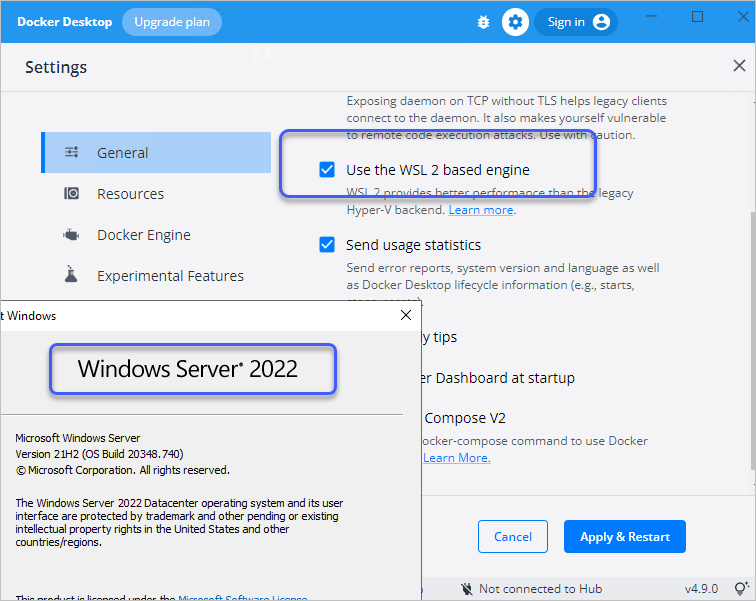
이후, Hyper-V의 "DockerDesktopVM"은 삭제해도 되고 다음과 같이 wsl로 통합이 된 것을 확인할 수 있습니다.
C:\WINDOWS\system32> wsl -l -v
NAME STATE VERSION
* Ubuntu-20.04 Running 2
docker-desktop-data Running 2
docker-desktop Running 2
마지막으로, Windows 11의 WSL 2 리눅스 환경에서는 WSLg 구성요소를 이용한 GUI 통합이 되었는데요, Windows Server 2022에서는 그게 가능할까요? 결론 먼저 말하면, 안 됩니다. ^^
$ gedit
Unable to init server: Could not connect: Connection refused
(gedit:8708): Gtk-WARNING **: 17:38:58.959: cannot open display:
아쉽게도 WSLg는 현재 Windows 11에서만 가능합니다. 물론 (기존의 WSL 1에서도 가능했던) 별도의 X Server 디스플레이를 연결하는 방식은 지원합니다.
ArcticaProject/vcxsrv
; https://github.com/ArcticaProject/vcxsrv
위의 프로그램(vcxsrv.exe)을 실행시키고 WSL 환경에 다음의 2가지 환경 변수를 설정해 주면,
LIBGL_ALWAYS_INDIRECT=1
DISPLAY=[..IP...]:0
이후 gedit와 같은 리눅스 GUI 프로그램이 다음과 같이 잘 실행됩니다.
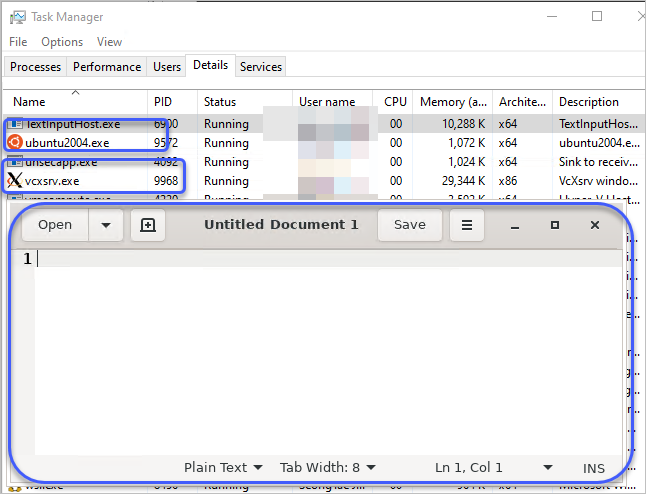
예를 들어, 아래와 같이 실행하면 되는데,
$ cat /etc/resolv.conf
# This file was automatically generated by WSL. To stop automatic generation of this file, add the following entry to /etc/wsl.conf:
# [network]
# generateResolvConf = false
nameserver 172.30.192.1
$ export DISPLAY=172.30.192.1:0
$ export LIBGL_ALWAYS_INDIRECT=1
$ gedit
여기서 resolv.conf로부터 알아내는 것은 grep과 sed를 이용해 이런 식으로 자동화할 수 있습니다.
export DISPLAY="`grep nameserver /etc/resolv.conf | sed 's/nameserver //'`:0"
마지막으로 매번 설정할 필요가 없도록 ~/.bashrc에 환경 변수 설정을 추가하면 끝!
[이 글에 대해서 여러분들과 의견을 공유하고 싶습니다. 틀리거나 미흡한 부분 또는 의문 사항이 있으시면 언제든 댓글 남겨주십시오.]