System.InvalidOperationException - Unable to configure HTTPS endpoint
간혹 asp.net core에서 Https 사용 시 다음과 같은 예외가 발생할 수 있습니다.
System.InvalidOperationException
HResult=0x80131509
Message=Unable to configure HTTPS endpoint. No server certificate was specified, and the default developer certificate could not be found.
To generate a developer certificate run 'dotnet dev-certs https'. To trust the certificate (Windows and macOS only) run 'dotnet dev-certs https --trust'.
For more information on configuring HTTPS see https://go.microsoft.com/fwlink/?linkid=848054.
Source=Microsoft.AspNetCore.Server.Kestrel.Core
StackTrace:
at Microsoft.AspNetCore.Hosting.ListenOptionsHttpsExtensions.UseHttps(ListenOptions listenOptions, Action`1 configureOptions) in /_/src/Kestrel.Core/ListenOptionsHttpsExtensions.cs:line 185
public static ListenOptions UseHttps(this ListenOptions listenOptions, Action<HttpsConnectionAdapterOptions> configureOptions)
{
if (configureOptions == null)
{
throw new ArgumentNullException(nameof(configureOptions));
}
var options = new HttpsConnectionAdapterOptions();
listenOptions.KestrelServerOptions.ApplyHttpsDefaults(options);
configureOptions(options);
listenOptions.KestrelServerOptions.ApplyDefaultCert(options);
if (options.ServerCertificate == null && options.ServerCertificateSelector == null)
{
throw new InvalidOperationException(CoreStrings.NoCertSpecifiedNoDevelopmentCertificateFound);
}
return listenOptions.UseHttps(options);
}
직접적인 원인은, "
subjectAltName"으로 "localhost" 이름의 "신뢰할 수 있는 인증서"가 없기 때문입니다.
대부분의 경우에는, (정확히 언제 생성되는지는 모르겠지만) 아마도 Visual Studio가 자동으로 localhost 인증서를 생성해 두기 때문에 별문제가 없습니다. 하지만, 이것이 만료돼 비주얼 스튜디오가 인증서를 갱신하는 그 사이에 위와 같은 문제를 만날 수 있습니다.
해결 방법은 비주얼 스튜디오의 도움 없이 임의로도 가능합니다. 정상적인 상황이라면, 현재 여러분의 PC에는 다음의 2가지 위치에 각각 Friendly Name == "ASP.NET Core HTTPS development certificate"인 인증서가 있을 것입니다.
Personal
"ASP.NET Core HTTPS development certificate"
"Trusted Root Certification Authorities"
"ASP.NET Core HTTPS development certificate"
아래는 인증서 관리자를 통해 Personal에 있는 인증서를 확인한 것입니다.
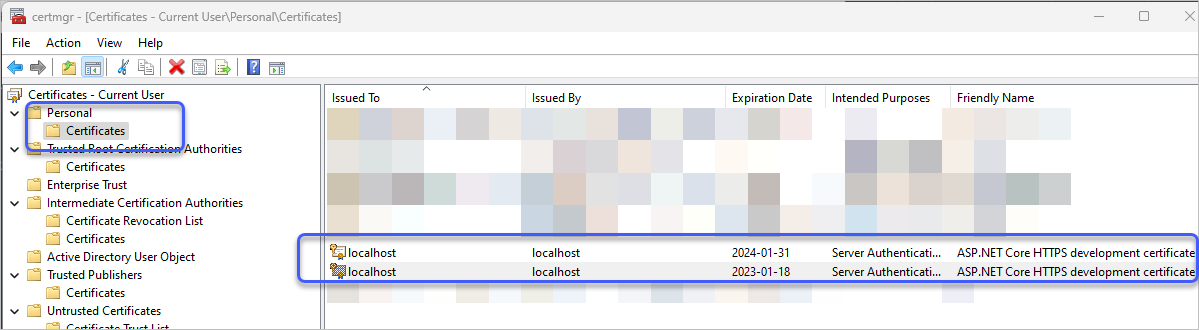
위의 그림에서 2개의 "localhost" 인증서를 확인할 수 있는데, 비주얼 스튜디오가 1년의 만료 기간을 갖는 인증서를 생성하므로 저렇게 1년 단위로 쌓이게 됩니다.
우선 해당 인증서를 지우려면 dotnet 명령어를 이용할 수 있습니다.
// 관리자 권한의 cmd.exe 환경에서 실행
c:\temp> dotnet dev-certs https --clean
A valid HTTPS certificate is already present.
물론, 새로 생성하는 것도 매우 쉽습니다.
c:\temp> dotnet dev-certs https --trust
왠지 1년마다 갱신되는 것이 마음에 들지 않는다면 그냥 만료 기간을 길게 잡은 인증서를 직접 생성해 등록해도 됩니다.
openssl을 이용해 인트라넷 IIS 사이트의 SSL 인증서 생성
; https://www.sysnet.pe.kr/2/0/13236
[이 글에 대해서 여러분들과 의견을 공유하고 싶습니다. 틀리거나 미흡한 부분 또는 의문 사항이 있으시면 언제든 댓글 남겨주십시오.]