탐색기의 WSL 디렉터리 접근 시 "Attempt to access invalid address." 오류 발생
WSL 인스턴스의 파일 시스템 접근이 Windows의 탐색기로부터 "Linux" 아이콘을 통해 가능해졌는데요,
Access Linux filesystems in Windows and WSL 2
; https://devblogs.microsoft.com/commandline/access-linux-filesystems-in-windows-and-wsl-2/
Windows 10 is getting Linux files integration in File Explorer
; https://www.theverge.com/2020/4/8/21213783/microsoft-windows-10-linux-file-explorer-integration-features
그런데, 갑자기 다음과 같이 오류가 발생합니다.
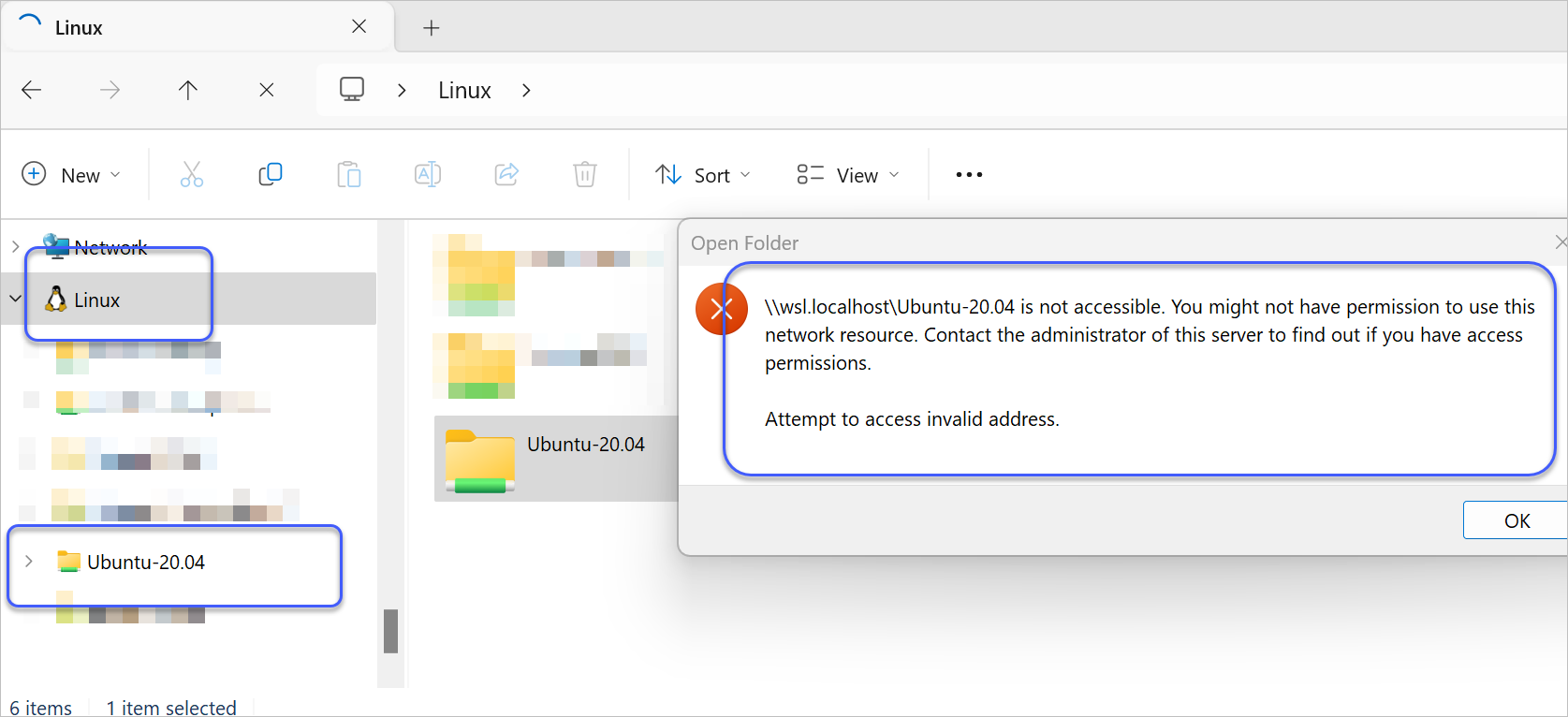
\\wsl.localhost\Ubuntu-20.04 is not accessible. You might not have permission to use this network resource. Contact the administrator of this server to find out if you have access permissions.
Attempt to access invalid address.
이상하게도, 해당 WSL 인스턴스만 그렇고 다른 WSL 인스턴스에 대해서는 다음과 같이 잘 접근이 되었습니다.
c:\temp> dir \\wsl$\Ubuntu-20.04\etc\fstab
The filename, directory name, or volume label syntax is incorrect.
c:\temp> dir \\wsl$\Ubuntu-22.04\etc\fstab
Volume in drive \\wsl$\Ubuntu-22.04 has no label.
Directory of \\wsl$\Ubuntu-22.04\etc
2023-05-02 오전 06:34 37 fstab
1 File(s) 37 bytes
0 Dir(s) 1,023,536,648,192 bytes free
c:\temp> dir \\wsl.localhost\Ubuntu-22.04\etc\fstab
Volume in drive \\wsl.localhost\Ubuntu-22.04 has no label.
Directory of \\wsl.localhost\Ubuntu-22.04\etc
2023-05-02 오전 06:34 37 fstab
1 File(s) 37 bytes
0 Dir(s) 1,023,536,648,192 bytes free
이유는 알 수 없지만, ^^; 그냥 wsl 인스턴스를 재시작해 해결했습니다.
c:\temp> wsl --shutdown
[이 글에 대해서 여러분들과 의견을 공유하고 싶습니다. 틀리거나 미흡한 부분 또는 의문 사항이 있으시면 언제든 댓글 남겨주십시오.]