async 메서드 내에서 C# 7의 discard 구문 활용 사례
async 메서드 내에서 보통 Task를 반환하는 메서드에 대해서는 await 호출을 하게 됩니다.
namespace ConsoleApp1;
internal class Program
{
static async Task Main(string[] args)
{
await TaskWait();
}
private static Task TaskWait()
{
return Task.Run(() =>
{
Thread.Sleep(500);
Console.WriteLine("Hello World!");
});
}
}
그런데, 사실 어떤 경우에는 await 없이 호출하고 싶을 수도 있습니다. 예를 들어, Log를 await 없이 수행하고 싶을 수 있는데요, 이럴 때 스레드 풀을 사용하도록 Task.Run을 사용할 수도 있습니다.
namespace ConsoleApp1;
internal class Program
{
static async Task Main(string[] args)
{
Task.Run(() =>
{
Console.WriteLine("Hello World!");
});
await Task.Delay(500);
}
}
문제는, 저 코드가 컴파일은 되지만, 경고가 발생한다는 점입니다.
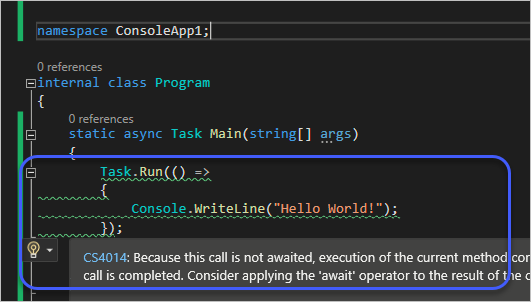
warning CS4014: Because this call is not awaited, execution of the current method continues before the call is completed. Consider applying the 'await' operator to the result of the call.
그냥 봐도 눈에 거슬립니다. ^^ 이 경고를 없애려면 Task.Run을 사용하지 않고 Thread나 ThreadPool.QueueUserWorkItem을 이용하면 됩니다.
static async Task Main(string[] args)
{
Thread t = new Thread(() =>
{
Console.WriteLine("Hello World!");
});
t.Start();
await Task.Delay(500);
}
만약 Task.Run을 고집하고 싶다면 어떻게 해야 할까요? 이런 경우, 경고를 해당 구간 내에서만 비활성 상태로 둘 수 있습니다.
static async Task Main(string[] args)
{
#pragma warning disable CS4014 // Because this call is not awaited, execution of the current method continues before the call is completed
Task.Run(() =>
{
Console.WriteLine("Hello World!");
});
#pragma warning restore CS4014 // Because this call is not awaited, execution of the current method continues before the call is completed
await Task.Delay(500);
}
하지만 보는 바와 같이 소스코드가 좀 지저분해지는 문제가 있습니다. 혹은 그냥 Task 변수를 하나 받는 것도 방법입니다.
static async Task Main(string[] args)
{
var task = Task.Run(() =>
{
Console.WriteLine("Hello World!");
});
await Task.Delay(500);
}
이렇게 되면 경고는 없어지지만 쓸데없는 변수 하나 있는 게 좀 거슬립니다. 다행히, 이에 대한 보다 더 나은 선택지가 있습니다. ^^
warning this call is not awaited, execution of the current method continues
; https://stackoverflow.com/questions/14903887/warning-this-call-is-not-awaited-execution-of-the-current-method-continues
다름 아닌
C# 7에 추가되었던 discard 구문을 바로 task 변수를 없애는 목적으로도 사용할 수 있는 것입니다. 이렇게!
static async Task Main(string[] args)
{
_ = Task.Run(() =>
{
Console.WriteLine("Hello World!");
});
await Task.Delay(500);
}
[이 글에 대해서 여러분들과 의견을 공유하고 싶습니다. 틀리거나 미흡한 부분 또는 의문 사항이 있으시면 언제든 댓글 남겨주십시오.]