PerformanceCounter의 InstanceName에 pid를 추가한 "Process V2"
예전 글에서,
PerformanceCounter의 InstanceName 지정 시 주의 사항
; https://www.sysnet.pe.kr/2/0/10898
"Process" 단위로 제공되는 성능 카운터의 경우 InstanceName이 중복되면, 즉 같은 이름의 프로세스가 뜨면 "#[N]"을 붙이는 식으로 명명된다고 했습니다. (심지어,
.NET Framework의 경우 다중 런타임이 호스팅되는 환경이라면 각각 #[N] 번호를 갖게 됩니다. 즉, 1개의 EXE 프로세스 내에서도 myapp, myapp#1 2개가 사용될 수 있는 것입니다.)
예를 들어 아래의 그림은 "\Process\% Processor Time"을 선택했을 때의 InstanceName 목록을 보여줍니다.
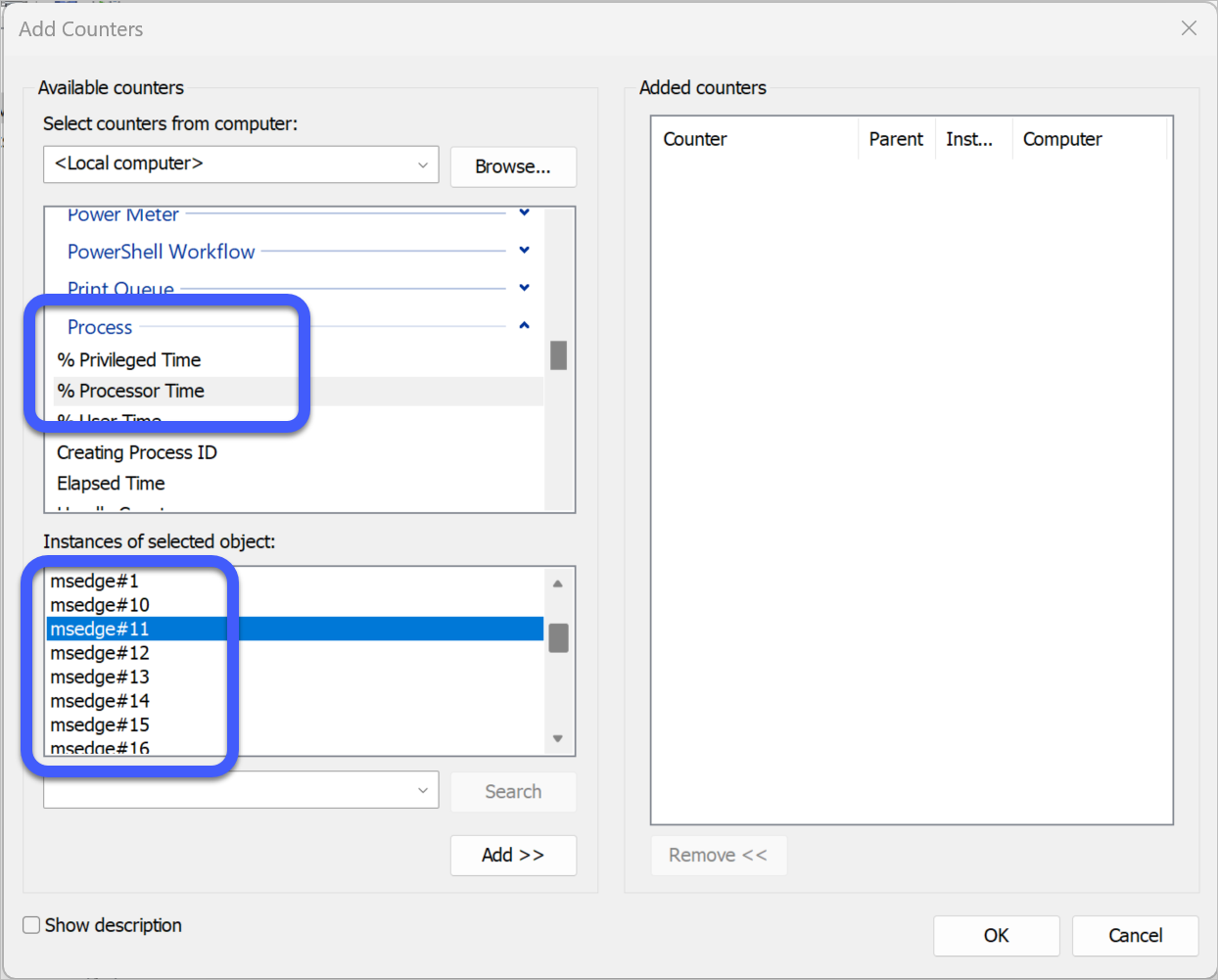
문제는, 저 InstanceName이 프로세스가 생성/소멸할 때마다 재설정될 수도 있기 때문에 특정 PID를 갖는 대상 프로세스에 대한 InstanceName을 구하기 위해 "\Process\ID Process"로 매번 조회를 해야 합니다.
물론,
ProcessNameFormat 레지스트리 설정을 통해 이런 문제를 해결할 수 있지만 기본값이 off이기 때문에 3rd-party 도구를 개발하는 입장에서는 함부로 전역 이름을 바꾸기도 쉽지 않습니다.
마이크로소프트도 이에 대한 인식을 했는지,
About Performance Counters
; https://learn.microsoft.com/en-us/windows/win32/perfctrs/about-performance-counters
For backwards-compatibility reasons, the "Process" counterset returns non-unique instance names based on the EXE filename. This can cause confusing results, especially when a process with a non-unique name starts up or shuts down, as this will typically result in data glitches due to incorrect matching of instance names between samples. Consumers of the "Process" counterset must be able to tolerate these non-unique instance names and the resulting data glitches. In Windows 11 and later, you can use the Process V2 counterset to avoid this problem.
기존의 "Process" 범주에서 제공하던 성능 카운터에 대해 InstanceName 문제가 발생하지 않는 것을 제외한 것들로 새롭게 "Process V2" 범주로 제공하고 있습니다. 예를 들어, 아래는 "Process V2"에서 제공하는 "% ProcessorTime" 항목이 InstanceName 형식으로 process id가 추가된 것을 볼 수 있습니다.
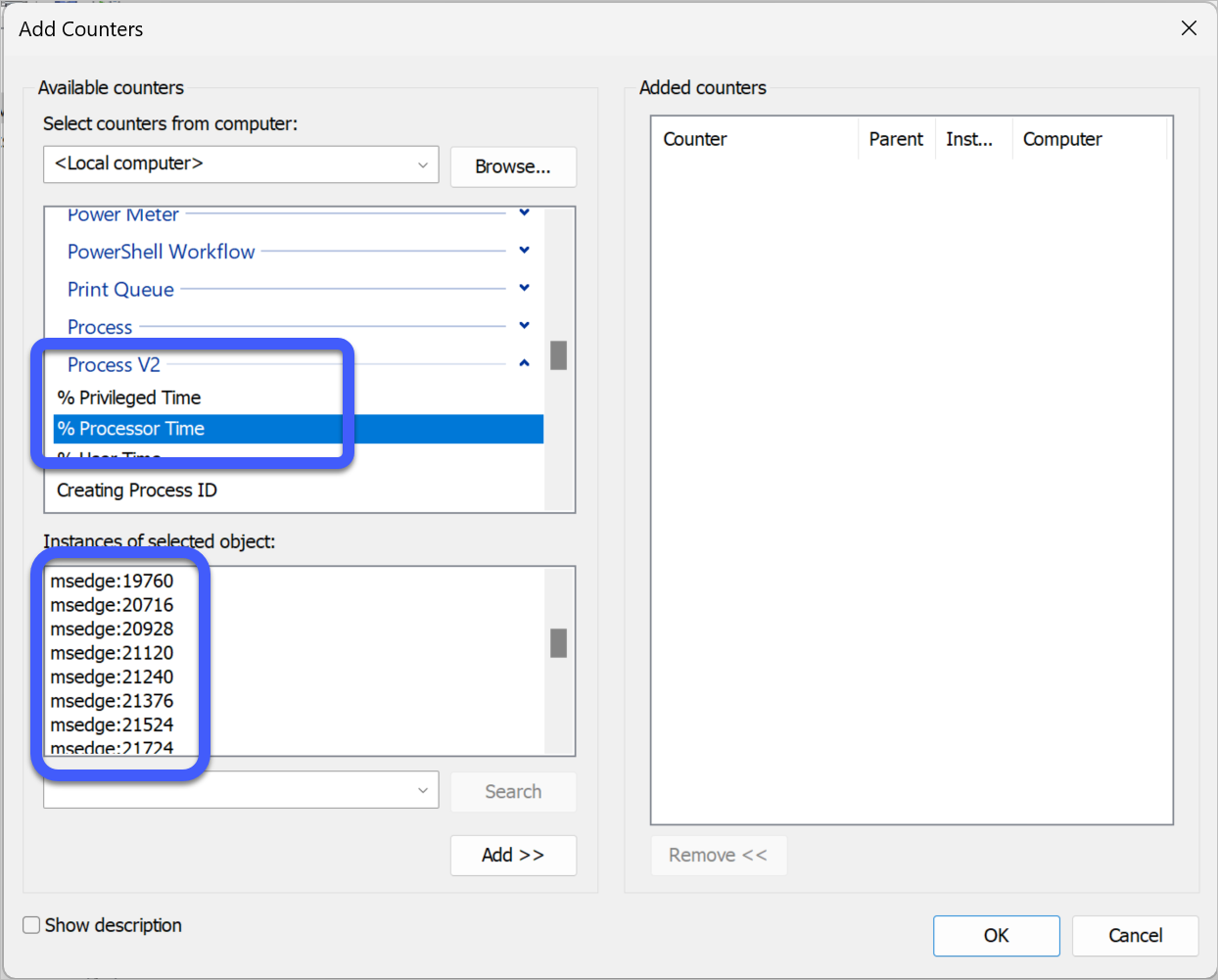
좋은 변화이긴 한데, 너무 늦었다 싶을 정도로 Windows 11/Windows Server 2022에서만 제공된다는 문제가 있습니다. 게다가, 이런 변화를 모든 카운터 변수에 적용하지 못하고 "Process"에 대해서만 제공하므로, 가령 아래와 같이 ".NET CLR Memory"와 같은 범주들은 여전히 기존 방식처럼 제공되고 있습니다.
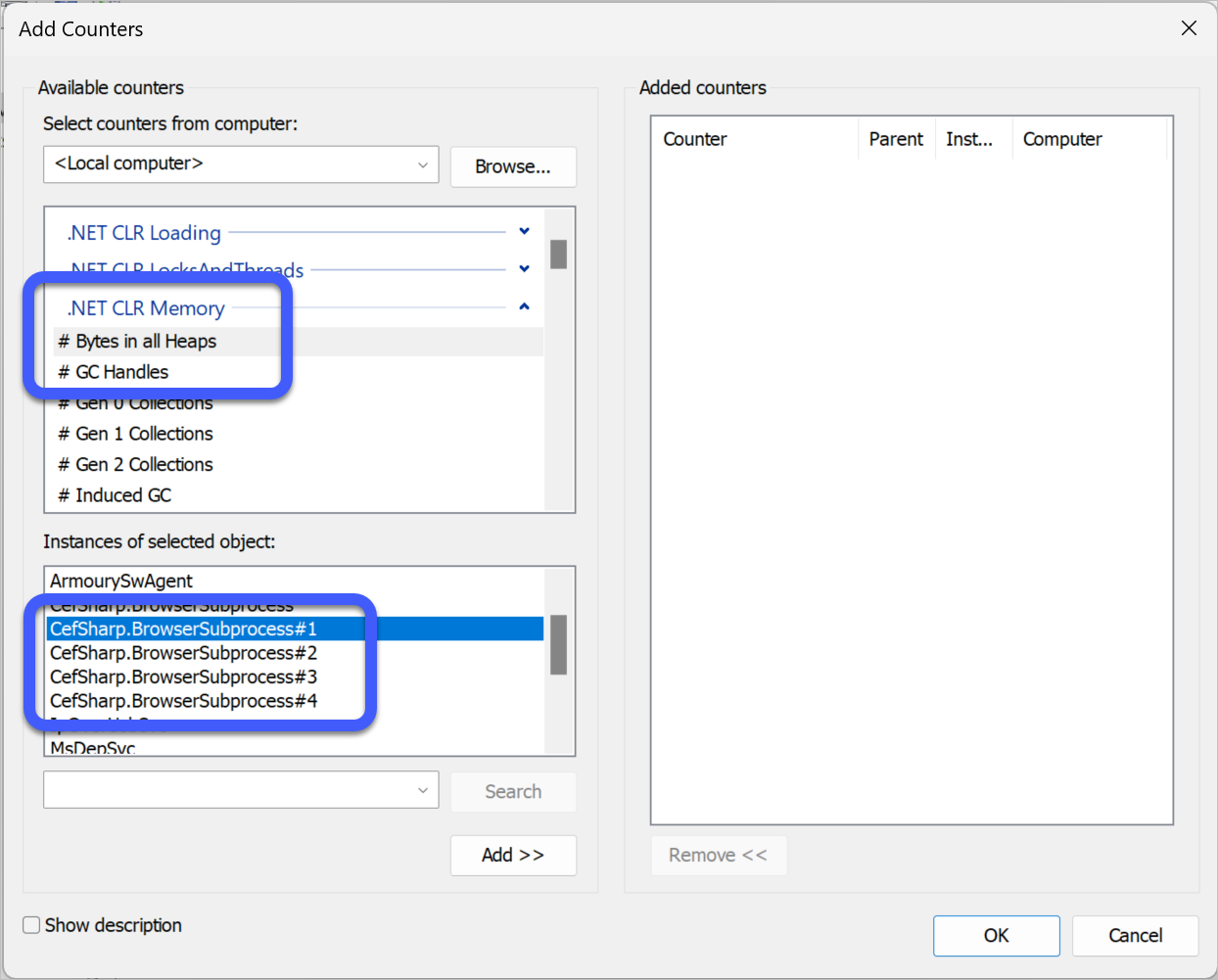
물론, 하위 호환성으로 인해 저런 것들도 모두 "... V2"로 제공해야겠지만, 글쎄요... 어쨌든 현재는 "Process V2" 범주가 유일한 상황입니다.
[이 글에 대해서 여러분들과 의견을 공유하고 싶습니다. 틀리거나 미흡한 부분 또는 의문 사항이 있으시면 언제든 댓글 남겨주십시오.]