Windows 11 24H2 - sudo 추가
Windows 11 24H2부터,
What's new in Windows 11, version 24H2
; https://learn.microsoft.com/en-us/windows/whats-new/whats-new-windows-11-version-24h2#sudo-for-windows
Linux의 sudo 명령어가 윈도우 정식 버전에 반영됐습니다. (참고로, Windows Server 2025 - 10.0.26100.2033에는 sudo가 없습니다.)
기본으로는 활성화가 안 돼 있으므로 처음 실행하면 이렇게 나오고,
C:\WINDOWS\System32> sudo
Sudo is disabled on this machine. To enable it, go to the Developer Settings page in the Settings app
명령행 창의 출력에 보면 "Developer Settings page" 문자열에 밑줄 링크가 활성화돼 있을 텐데 그것을 클릭하면 아래와 같은 화면으로 이동해,
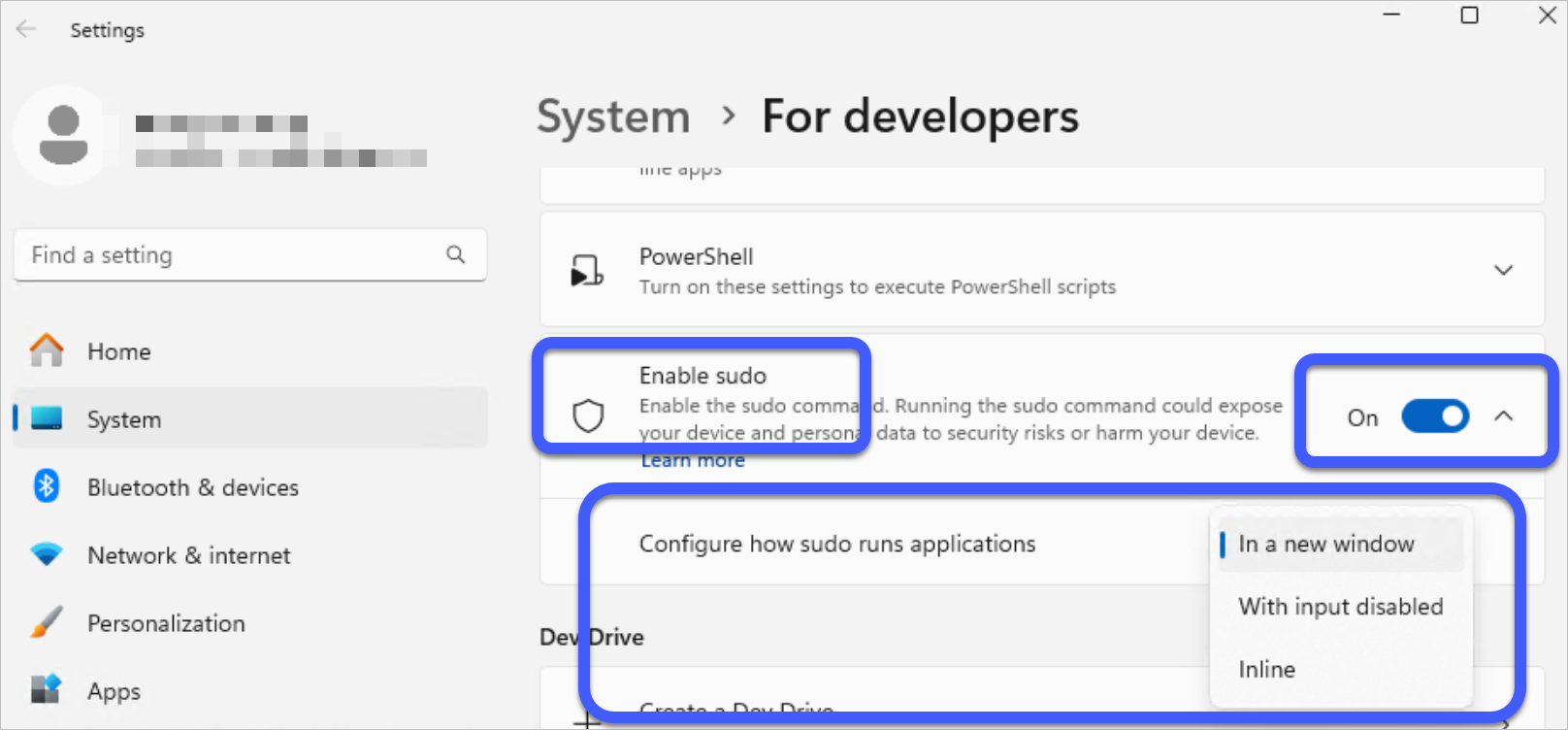
"Enable sudo" 설정을 할 수 있습니다. 관련해서 공식 문서도 잘 작성돼 있군요. ^^
How to enable Sudo for Windows
; https://learn.microsoft.com/en-us/windows/sudo/#how-to-enable-sudo-for-windows
리눅스의 sudo 경험과 비교해 가장 극명하게 차이가 나는 점이 하나 있는데요, 가령 리눅스는 sudo 명령을 내리면 암호를 물어 넘어가는 유형이지만,
$ sudo ls
[sudo] password for testusr:
...[생략: ls 결과]...
윈도우는 그 기반이 UAC라는 점으로 인해 "UAC 권한 알림창"을 반드시 띄워야 합니다. 여기서 살짝 불편함이 발생하는데요, UAC 창은 "
보안 데스크톱에서 활성화"하므로 연동이 좀 매끄럽지 않은 느낌이 납니다.
또한, UAC 창을 승인하고 나서도 대상 프로세스는 새로운 창에서 실행되는 것이 기본값입니다. 대신 이 동작만큼은 "Developer Settings page"에서 변경할 수 있는데요, 명령행으로도 가능합니다.
[사용법]
sudo config --enable <configuration_option>
<configuration_option>: forceNewWindow, disableInput, or normal.
예를 들어 "normal"로 설정하게 되면 "sudo dir" 명령어 실행 시 현재의 명령행 창에서 dir 결과가 출력됩니다.
또 한 가지 더 불편한 점이 있다면, 리눅스의 sudo는 한 번 인증을 하게 되면 약간의 시간 동안은 cache를 해 이후에 다시 묻지 않는데요, 윈도우의 sudo는 매번 UAC 창을 띄워 버립니다. 만약 이게 참을 수 없이 불편하다면,
마이크로소프트의 공식 문서에도 언급한 gsudo를 대신 이용하는 것도 좋을 것입니다.
gsudo by Gerardo Grignoli
; https://github.com/gerardog/gsudo
gsudo는 심지어 리눅스에서의 "su -"와 같은 전환을 "sudo" 명령어로 제공하므로 만약 리눅스를 사용해 본 경험이 있다면 gsudo가 더 익숙할 수도 있습니다.
참고로, sudo 구현도 github에 오픈소스로 공개돼 있으며,
Sudo for Windows open source repository
; https://github.com/microsoft/sudo
아래는 sudo 명령어의 옵션입니다.
C:\WINDOWS\System32> sudo
Sudo for Windows
Usage: sudo [OPTIONS] [COMMANDLINE]... [COMMAND]
Commands:
run Run a command as admin
config Get current configuration information of sudo
help Print this message or the help of the given subcommand(s)
Arguments:
[COMMANDLINE]... Command-line to run
Options:
-E, --preserve-env Pass the current environment variables to the command
-N, --new-window Use a new window for the command
--disable-input Run in the current terminal, with input to the target application disabled
--inline Run in the current terminal
-D, --chdir <chdir> Change the working directory before running the command
-h, --help Print help (see more with '--help')
-V, --version Print version
[이 글에 대해서 여러분들과 의견을 공유하고 싶습니다. 틀리거나 미흡한 부분 또는 의문 사항이 있으시면 언제든 댓글 남겨주십시오.]