Hyper-V - Windows 11 VM의 Enhanced Session 모드로 로그인을 할 수 없는 문제
희한하군요, Windows 11 VM을 vmconnect.exe를 이용해 접속한 화면에서 Enhanced Session 모드로 돌리면 화면이 멈추는 문제가 발생합니다.
이렇게 설치한 윈도우 11의 특징이라면, 처음 로그인 화면이 계정 정보를 입력하는 것이 아닌, PIN으로 로그인하라는 화면이 나타난다는 점입니다. 그러고 보니, 윈도우 11을 설치하는 과정에서 Microsoft account 로그인 정보만 입력했으니 해당 컴퓨터에는 Windows User (로컬) 계정이 없어야 하는데 Computer Management에 가보면 기본적으로 마이크로소프트 계정에서 입력했던 정보를 바탕으로 로컬 계정이 하나 생성돼 있습니다.
그리고, 그 로컬 계정의 비밀번호는 마이크로소프트 계정의 비밀번호와 동일하게 설정됩니다. 재미있는 것은, 로컬 계정이 마이크로소프트 계정과 연동된다는 특징으로 인해 윈도우의 "Computer Management" MMC 화면에서 해당 사용자의 비밀번호를 변경하려고 시도하면 이런 오류가 발생한다는 점입니다.
Local Users and Groups
The following error occurred while attemting to set the password for user [User Name]:
The system is not authoritative for the specified account and therefore cannot complete the operation. Please retry the operation using the provider associated with this account. If this is an online provider please use the provider's online site.
또는, 제어판의 "User Accounts" / "Manage Accounts" 화면에 들어가면 해당 계정이 "Password protected"로 설정돼 있는 것을 볼 수 있습니다.
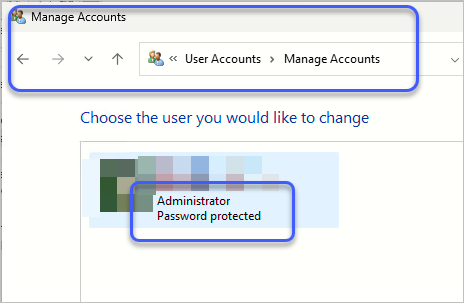
따라서, 로컬 계정의 비밀번호를 변경하고 싶다면 Microsoft Account의 비밀번호를 변경해야 합니다. (그리고, 그것이 로컬 계정으로 반영되기까지 약간의 시간이 걸립니다.)
이런 식으로 윈도우 운영체제가 Microsoft 계정을 기반으로 작동하는 경우, Hyper-V를 통한 Enhanced Session 모드의 접속이 멈추는 문제가 발생합니다. 이에 대해 검색해 보면,
Windows 11 Pro Virtual Hyper-V VM Will not Work as an Enhanced Session
; https://answers.microsoft.com/en-us/windowsclient/forum/all/windows-11-pro-virtual-hyper-v-vm-will-not-work-as/2c59c771-3944-4e42-a3e1-96d1ea7a4653
현재는 위와 같은 해결책에서 약간 달라졌지만 그래도 이를 힌트 삼아 해결할 수 있습니다.
정리하면, "Settings" / "Accounts"로 들어가 "Sign-in options"에서 "Additional settings" 영역에 있는 "For improved security, only allow Windows Hello sign-in for Microsoft accounts on this device (Recommended)" 옵션을 해제하면 됩니다.
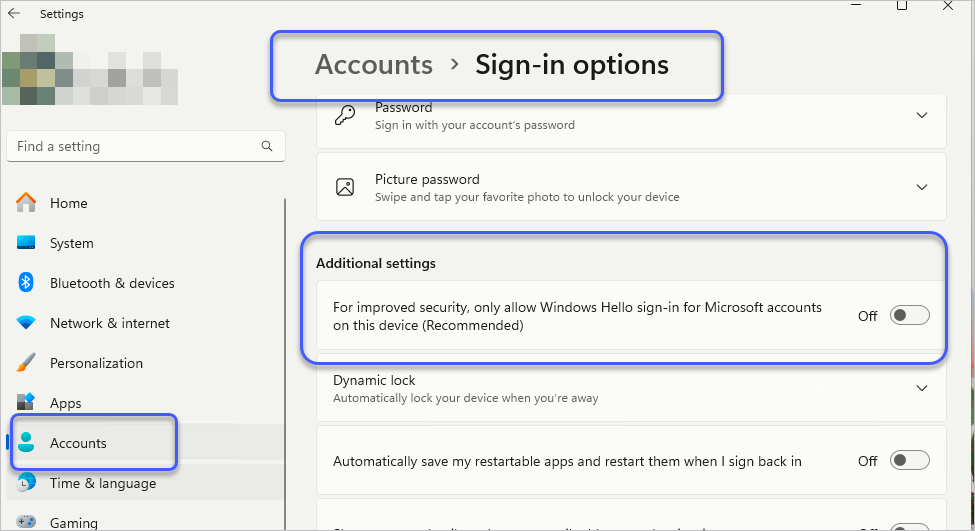
이후 "View" / "Enhanced session" 메뉴를 선택하면 예전과 같은 로그인 화면이 나타납니다. 그럼, 그곳에서 Microsoft 계정에 해당하는 암호를 입력해 로그인을 할 수 있습니다.
[이 글에 대해서 여러분들과 의견을 공유하고 싶습니다. 틀리거나 미흡한 부분 또는 의문 사항이 있으시면 언제든 댓글 남겨주십시오.]