Windows 8/2012에 .NET 3.5가 설치되지 않는 경우
일례로, 윈도우 서버 2012에서 "Add Roles and Features" 마법사를 이용해 ".NET 3.5"를 설치하는 경우 다음과 같은 오류를 만날 수 있습니다.
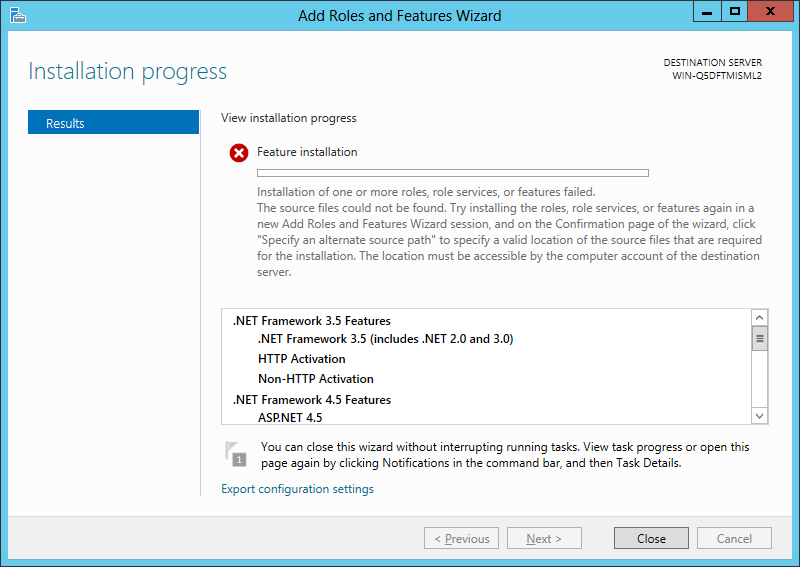
"
Installation of one or more roles, role services, or features failed.
The source files could not be found. Try installing the roles, role services, or features again in a new Add Roles and Features Wizard session, and on the Confirmation page of the wizard, click "Specify an alternate source path" to specify a valid location of the sources files that are required for the installation. The location must be accessible by the computer account of the destination server.
"
메시지에도 해결책이 나오고, 좀 더 자세한 사항은 다음의 글에 실려 있습니다.
Error codes when you try to install the .NET Framework 3.5 in Windows 8 or in Windows Server 2012
; http://support.microsoft.com/kb/2734782
따라서, 설치 마법사의 "Confirmation" 단계에서 좌측 하단에 제공되는 "Specify an alternate source path" 링크를 눌러 경로 설정을 해줘야 합니다.
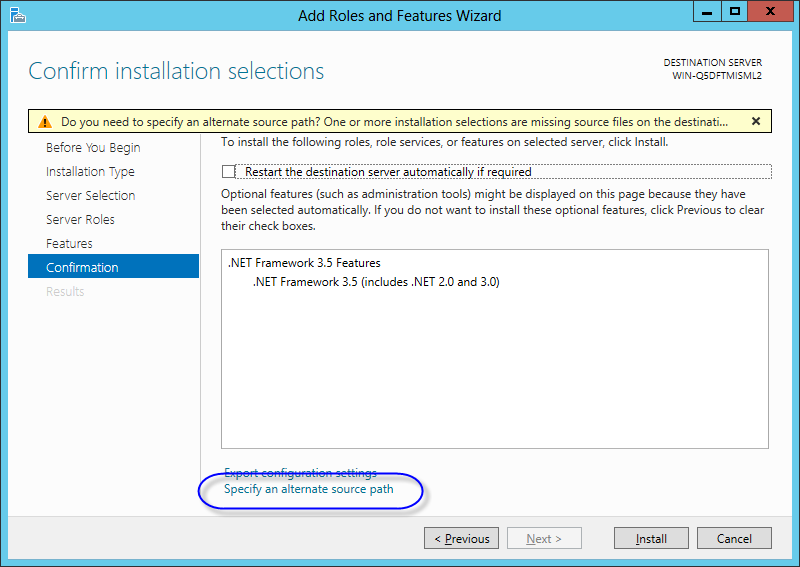
가령 Windows Server 2012 설치 디스크의 내용을 d:\win2012rtm 폴더로 복사한 경우, 다음 화면과 같이 "\sources\sxs" 폴더를 붙여서 지정해 주면 됩니다.
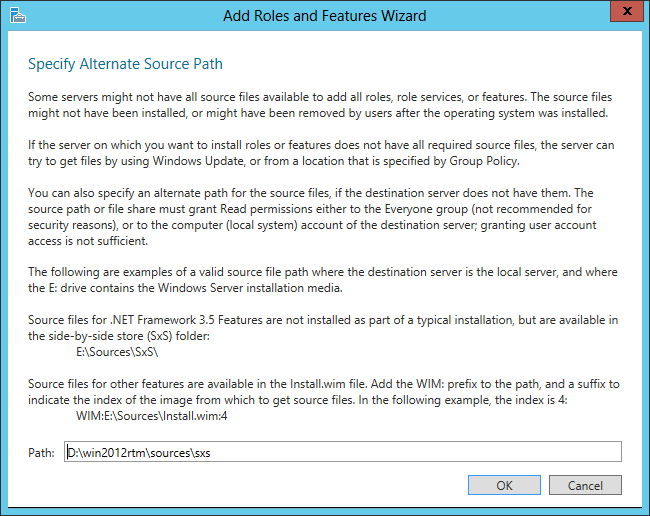
어느새... .NET 3.5도 찬밥 신세 될 정도의 Legacy가 되어버렸군요. ^^
[이 글에 대해서 여러분들과 의견을 공유하고 싶습니다. 틀리거나 미흡한 부분 또는 의문 사항이 있으시면 언제든 댓글 남겨주십시오.]