WCF에서 DataSet을 binary encoding으로 직렬화하는 방법
테스트용으로 다음과 같이 DataSet을 반환하는 WCF를 만들고,
public DataSet GetDataSet()
{
DataSet ds = new DataSet();
DataColumn nameCol = new DataColumn("Name", typeof(string));
DataColumn birthCol = new DataColumn("Birth", typeof(DateTime));
DataColumn emailCol = new DataColumn("Email", typeof(string));
DataColumn familyCol = new DataColumn("Family", typeof(byte));
DataTable table = new DataTable("MemberInfo");
table.Columns.Add(nameCol);
table.Columns.Add(birthCol);
table.Columns.Add(emailCol);
table.Columns.Add(familyCol);
table.Rows.Add("Anderson", new DateTime(1950, 5, 20), "anderson@gmail.com", 2);
table.Rows.Add("Jason", new DateTime(1967, 12, 3), "jason@gmail.com", 0);
table.Rows.Add("Mark", new DateTime(1998, 3, 2), "mark@naver.com", 1);
table.Rows.Add("Jennifer", new DateTime(1985, 5, 6), "jennifer@jennifersoft.com", 0);
ds.Tables.Add(table);
return ds;
}
WCF 클라이언트로서 윈폼 앱을 만들어 다음과 같이 호출했습니다.
var ch = new ChannelFactory<ITestService>(
"customHttpBinding_ITestService",
new EndpointAddress("http://169.254.223.95:2524/TestService.svc"));
var svc = ch.CreateChannel();
DataSet ds = svc.GetDataSet();
System.Diagnostics.Trace.WriteLine(ds.GetXml());
이 사이의 통신을 가로채면 다음과 같습니다. (Body 영역은 보기 편하게 일부러 들여쓰기 편집을 했습니다.)
POST http://169.254.223.95:2524/TestService.svc HTTP/1.1
Content-Type: text/xml; charset=utf-8
VsDebuggerCausalityData: uIDPo+slpM8ZksBGuDd+qgAC8QYAAAAAj4yuJGaVKESSxzkDQNjf3pIuoAs6l5FJlArYEHPUGKcACQAA
SOAPAction: "http://tempuri.org/ITestService/GetDataSet"
Host: 169.254.223.95:2524
Content-Length: 135
Expect: 100-continue
Accept-Encoding: gzip, deflate
<s:Envelope xmlns:s="http://schemas.xmlsoap.org/soap/envelope/">
<s:Body>
<GetDataSet xmlns="http://tempuri.org/"/>
</s:Body>
</s:Envelope>
HTTP/1.1 200 OK
Content-Type: text/xml; charset=utf-8
Vary: Accept-Encoding
Server: Microsoft-IIS/8.0
X-SourceFiles: =?UTF-8?B?ZDpcc2V0dGluZ3NcRGVza3RvcFxkYXRhc2V0X2FzX2JpblxXaW5kb3dzRm9ybXNBcHBsaWNhdGlvbjFcV2ViQXBwbGljYXRpb24xXFRlc3RTZXJ2aWNlLnN2Yw==?=
X-Powered-By: ASP.NET
Date: Tue, 27 Aug 2013 05:53:36 GMT
Content-Length: 1884
<s:Envelope xmlns:s="http://schemas.xmlsoap.org/soap/envelope/">
<s:Body><
GetDataSetResponse xmlns="http://tempuri.org/">
<GetDataSetResult>
<xs:schema id="NewDataSet" xmlns:xs="http://www.w3.org/2001/XMLSchema" xmlns="" xmlns:msdata="urn:schemas-microsoft-com:xml-msdata">
<xs:element name="NewDataSet" msdata:IsDataSet="true" msdata:UseCurrentLocale="true">
<xs:complexType>
<xs:choice minOccurs="0" maxOccurs="unbounded">
<xs:element name="MemberInfo">
<xs:complexType>
<xs:sequence>
<xs:element name="Name" type="xs:string" minOccurs="0"/>
<xs:element name="Birth" type="xs:dateTime" minOccurs="0"/>
<xs:element name="Email" type="xs:string" minOccurs="0"/>
<xs:element name="Family" type="xs:unsignedByte" minOccurs="0"/>
</xs:sequence>
</xs:complexType>
</xs:element>
</xs:choice>
</xs:complexType>
</xs:element>
</xs:schema>
<diffgr:diffgram xmlns:diffgr="urn:schemas-microsoft-com:xml-diffgram-v1" xmlns:msdata="urn:schemas-microsoft-com:xml-msdata">
<NewDataSet xmlns="">
<MemberInfo diffgr:id="MemberInfo1" msdata:rowOrder="0" diffgr:hasChanges="inserted"><Name>Anderson</Name><Birth>1950-05-20T00:00:00+09:00</Birth><Email>anderson@gmail.com</Email><Family>2</Family></MemberInfo><MemberInfo diffgr:id="MemberInfo2" msdata:rowOrder="1" diffgr:hasChanges="inserted"><Name>Jason</Name><Birth>1967-12-03T00:00:00+09:00</Birth><Email>jason@gmail.com</Email><Family>0</Family></MemberInfo><MemberInfo diffgr:id="MemberInfo3" msdata:rowOrder="2" diffgr:hasChanges="inserted"><Name>Mark</Name><Birth>1998-03-02T00:00:00+09:00</Birth><Email>mark@naver.com</Email><Family>1</Family></MemberInfo><MemberInfo diffgr:id="MemberInfo4" msdata:rowOrder="3" diffgr:hasChanges="inserted"><Name>Jennifer</Name><Birth>1985-05-06T00:00:00+09:00</Birth><Email>jennifer@jennifersoft.com</Email><Family>0</Family>
</MemberInfo>
</NewDataSet>
</diffgr:diffgram>
</GetDataSetResult>
</GetDataSetResponse>
</s:Body>
</s:Envelope>
"Content-Length: 1884"라는 결과가 나오는군요. ^^
사실, 이 테스트를 해보는 것은 예전의 고객사 사이트에서 발생한 GZIP 인코딩 문제 때문입니다.
제니퍼 닷넷 적용 사례 (4) - GZIP 인코딩으로 인한 성능 하락
; https://www.sysnet.pe.kr/2/0/1484
System.IO.MemoryStream, ArraySegment 의 효율적인 사용법
; https://www.sysnet.pe.kr/2/0/1483
GZIP을 풀어놓자니 DataSet 크기가 여전히 마음에 걸립니다. 그나마 성능 손실 없이 데이터를 조금이라도 줄이는 방법은 바이너리 인코딩을 쓰는 것이 대안일 수 있는데요. 의외로 방법은 간단합니다. 우선, 서버 쪽 web.config에서 기존의 바인딩을 다음과 같이 binaryMessageEncoding + httpTransport로 적용해 주고,
<?xml version="1.0"?>
<configuration>
<!-- ...[생략]... -->
<system.serviceModel>
<bindings>
<customBinding>
<binding name="HttpBinaryBindingConfig">
<binaryMessageEncoding>
<readerQuotas maxStringContentLength="65536000" maxArrayLength="65536000"
maxBytesPerRead="4096000" />
</binaryMessageEncoding>
<httpTransport
maxReceivedMessageSize="65536000"
transferMode="Buffered"
hostNameComparisonMode="StrongWildcard"
authenticationScheme="Anonymous" />
</binding>
</customBinding>
</bindings>
<behaviors>
<serviceBehaviors>
<behavior name="TestService_Behavior">
<serviceMetadata httpGetEnabled="true" />
<serviceDebug includeExceptionDetailInFaults="true" />
</behavior>
</serviceBehaviors>
</behaviors>
<services>
<service behaviorConfiguration="TestService_Behavior"
name="WebApplication1.TestService">
<endpoint address="" binding="customBinding" bindingConfiguration="HttpBinaryBindingConfig"
contract="WebApplication1.ITestService">
</endpoint>
<endpoint address="mex" binding="mexHttpBinding" contract="IMetadataExchange" />
</service>
</services>
<serviceHostingEnvironment multipleSiteBindingsEnabled="true" />
</system.serviceModel>
</configuration>
클라이언트 측의 app.config도 그에 맞게 변경시켜주면 됩니다.
<?xml version="1.0" encoding="utf-8" ?>
<configuration>
<system.serviceModel>
<bindings>
<customBinding>
<binding name="customHttpBinding_ITestService">
<binaryMessageEncoding>
<readerQuotas maxDepth="32" maxStringContentLength="65536000" maxArrayLength="65536000"
maxBytesPerRead="4096000" maxNameTableCharCount="16384" />
</binaryMessageEncoding>
<httpTransport
maxReceivedMessageSize="65536000"
transferMode="Buffered"
hostNameComparisonMode="StrongWildcard"
authenticationScheme="Anonymous" />
</binding>
</customBinding>
</bindings>
<client>
<endpoint address="http://169.254.223.95:2524/TestService.svc" binding="customBinding"
bindingConfiguration="customHttpBinding_ITestService" contract="ServiceReference1.ITestService"
name="customHttpBinding_ITestService" />
</client>
</system.serviceModel>
</configuration>
그 외 변경되는 것은 아무것도 없습니다. 이렇게만 바꿔주고 통신을 시작하면 다음과 같이 클라이언트 <-> 서버 간에 통신이 바이너리로 이뤄지는 것을 확인할 수 있습니다.
POST http://169.254.223.95:2524/TestService.svc HTTP/1.1
Content-Type: application/soap+msbin1
Host: 169.254.223.95:2524
Content-Length: 329
Expect: 100-continue
Accept-Encoding: gzip, deflate
Connection: Close
V�
�s�
�a�V�D
�???*http://tempuri.org/ITestService/GetDataSetD�???i??p?L?�??jY?D,D*?��@�VsDebuggerCausalityData�Ahttp://schemas.microsoft.com/vstudio/diagnostics/servicemodelsink?<???_�??*s?I??:?�L{???????$f?(D??9�@???.?
:??I?
?�s?�?? ??D��???*http://169.254.223.95:2524/TestService.svc�V�@
GetDataSet��http://tempuri.org/���
HTTP/1.1 200 OK
Content-Length: 1512
Content-Type: application/soap+msbin1
Server: Microsoft-IIS/8.0
X-SourceFiles: =?UTF-8?B?ZDpcc2V0dGluZ3NcRGVza3RvcFxkYXRhc2V0X2FzX2JpblxXaW5kb3dzRm9ybXNBcHBsaWNhdGlvbjFcV2ViQXBwbGljYXRpb24xXFRlc3RTZXJ2aWNlLnN2Yw==?=
X-Powered-By: ASP.NET
Date: Tue, 27 Aug 2013 08:08:23 GMT
Connection: close
V�
�s�
�a�V�D
�???2http://tempuri.org/ITestService/GetDataSetResponseD�???i??p?L?�??jY?�V�@�GetDataSetResponse��http://tempuri.org/@�GetDataSetResultA�xs�schema��id?
NewDataSet �xs http://www.w3.org/2001/XMLSchema�? �msdata$urn:schemas-microsoft-com:xml-msdataA�xs�element��name?
NewDataSet��msdata IsDataSet?�true��msdata�UseCurrentLocale?�trueA�xs
complexTypeA�xs�choice� minOccurs?� maxOccurs? unboundedA�xs�element��name?
MemberInfoA�xs
complexTypeA�xs�sequenceA�xs�element��name?�Name��type? xs:string� minOccurs?�A�xs�element��name?�Birth��type?
xs:dateTime� minOccurs?�A�xs�element��name?�Email��type? xs:string� minOccurs?�A�xs�element��name?�Family��type?�xs:unsignedByte� minOccurs?��������A�diffgr�diffgram �diffgr)urn:schemas-microsoft-com:xml-diffgram-v1 �msdata$urn:schemas-microsoft-com:xml-msdata@
NewDataSet�?@
MemberInfo��diffgr�id?
MemberInfo1��msdata�rowOrder?��diffgr
hasChanges?�inserted@�Name?�Anderson@�Birth?�1950-05-20T00:00:00+09:00@�Email?�anderson@gmail.com@�Family?�2�@
MemberInfo��diffgr�id?
MemberInfo2��msdata�rowOrder?��diffgr
hasChanges?�inserted@�Name?�Jason@�Birth?�1967-12-03T00:00:00+09:00@�Email?�jason@gmail.com@�Family?�@
MemberInfo��diffgr�id?
MemberInfo3��msdata�rowOrder?�2��diffgr
hasChanges?�inserted@�Name?�Mark@�Birth?�1998-03-02T00:00:00+09:00@�Email?�mark@naver.com@�Family?�@
MemberInfo��diffgr�id?
MemberInfo4��msdata�rowOrder?�3��diffgr
hasChanges?�inserted@�Name?�Jennifer@�Birth?�1985-05-06T00:00:00+09:00@�Email?�jennifer@jennifersoft.com@�Family?�������
이전 textMessageEncoding + HTTP로 했었을 때는 1884바이트였던 것이 binaryMessageEncoding + HTTP로 바꾸니 1512바이트로 약 20% 정도의 데이터 길이가 감소했습니다. 거의 공짜로 감소된 것 치고는 괜찮은 비율입니다. 그런데, 좀 만족스럽지 않군요. ^^
직렬화된 데이터를 보니 diffgram을 유지하고 있는 것이 별로 마음에 들지 않습니다. WCF 메소드에서 딱 1라인만 추가를 해봤습니다. (사실, 서비스로부터 받아오는 데이터의 diffgram이 유지될 이유가 별로 없지요. ^^)
public DataSet GetDataSet()
{
DataSet ds = new DataSet();
// ...[생략]...
ds.Tables.Add(table);
ds.AcceptChanges();
return ds;
}
그런데, AcceptChanges로 인한 결과가 매우 흥미롭습니다. 이렇게 바뀌어진 WCF 메소드는 textMessageEncoding + HTTP로는 오히려 1998바이트로 늘어났고, binaryMessageEncoding + HTTP일 때는 1396바이트로 더 줄었습니다. 그럼 1884바이트 대비 1396바이트로 하면 36% 정도의 데이터가 감소했습니다.
이에 관해서 혹시 누군가 비교한 데이터가 있지 않을까 찾아봤는데 다음의 글이 나왔습니다.
WCF over HTTPS, Compression, and Binary Binding
; http://architects.dzone.com/articles/wcf-over-https-compression-and
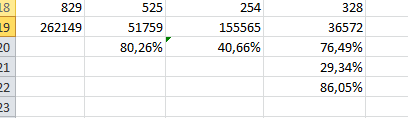
텍스트 인코딩인 경우 262,149 바이트였던 것을 바이너리로 바꾸면 155,565 바이트로 40%까지 감소되었다는 테스트 결과입니다. 물론, binaryMessageEncoding + GZIP 인코딩은 86%까지 감소되었다고 나오니 어느 것을 희생할 지는... 충분한 테스트를 거쳐서 판단하는 것이 좋겠습니다.
아니면 공사가 좀 크겠지만, DataSet보다 좀 더 경량화된 DTO(Data Transfer Object)의 사용이 답일 수도 있습니다.
풀리지 않는 숙제죠. ^^
DataSet 사용을 반대하는 의견
.NET Architecture Case Study #1 - Part 1
; http://blog.naver.com/saltynut/120168527432
DataSet 사용을 찬성하는 의견
DataSet 이야기
; http://www.simpleisbest.net/post/2012/09/12/About-DataSet.aspx
(
첨부된 파일은 위의 테스트를 진행한 프로젝트입니다.)
[이 글에 대해서 여러분들과 의견을 공유하고 싶습니다. 틀리거나 미흡한 부분 또는 의문 사항이 있으시면 언제든 댓글 남겨주십시오.]