Windows Azure - Cloud Service의 인스턴스 타입 변경하는 방법
Cloud 서비스의 인스턴스를 Azure 포탈에서 다음과 같이 확인할 수 있는데요.
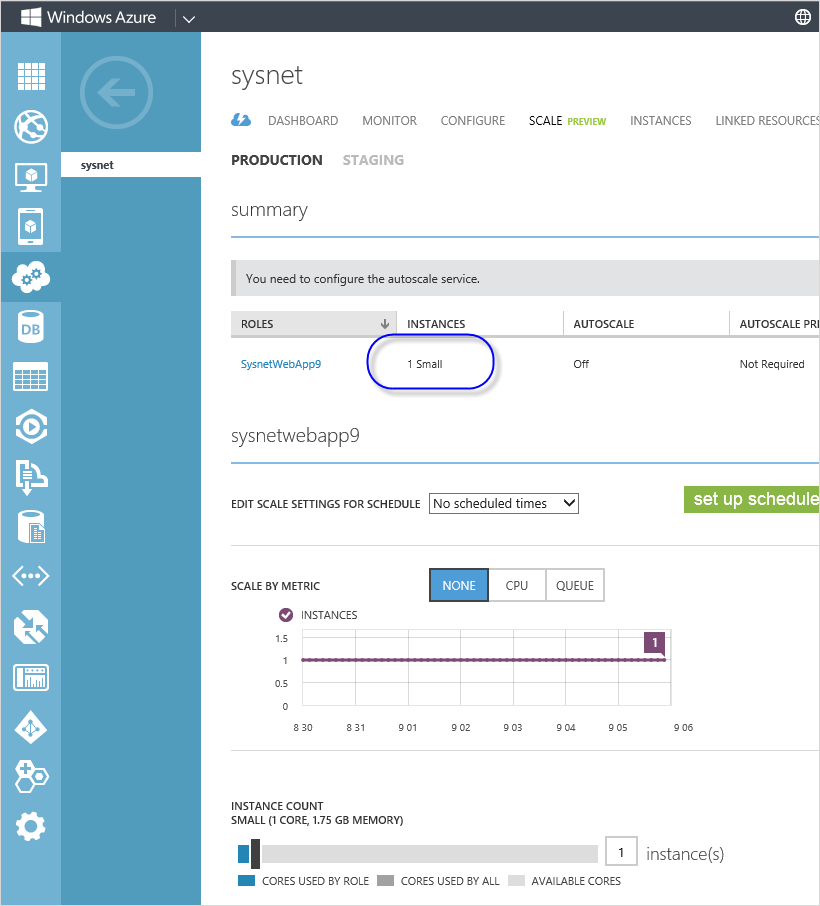
위의 화면에서는 "Small"로 나와 있는데 웬일인지 다른 유형으로 바꿀 수 있는 방법이 없습니다. 웹 검색을 해봐야겠지요. ^^
Changing the Instance Size from the Windows Azure Management Portal
; http://blog.nimbo.com/changing-the-instance-size-from-the-windows-azure-management-portal/
즉, Visual Studio의 Azure 프로젝트에 속해 있는 ServiceConfiguration.cscfg 파일 수준에서 서비스 인스턴스의 유형을 결정할 수 있는 것입니다.
<?xml version="1.0" encoding="utf-8"?>
<ServiceDefinition name="SysnetWebApp9.Azure"
xmlns="http://schemas.microsoft.com/ServiceHosting/2008/10/ServiceDefinition"
schemaVersion="2012-10.1.8">
<WebRole name="SysnetWebApp9" vmsize="Small">
...[생략]...
</WebRole>
</ServiceDefinition>
vmsize에 가능한 유형으로는 "ExtraSmall", "Small", "Medium", "Large", "ExtraLarge"가 있습니다.
개인적인 생각으로는 인스턴스의 유형을 cscfg에 내려 놓은 것은 다소 비효율적인 정책으로 보입니다. cscfg에 있다는 것은 웹 프로젝트를 새롭게 publish 해야 하는데 그렇게까지 시간이 소비되어야 할 문제라고 볼 수는 없습니다. 직관적으로 봤을 때도, 클라우드 서비스에서 머신의 유형을 바꾸는 것은 소스코드와 연관되기 보다는 관리상의 문제에 더 가깝기 때문입니다.
[이 글에 대해서 여러분들과 의견을 공유하고 싶습니다. 틀리거나 미흡한 부분 또는 의문 사항이 있으시면 언제든 댓글 남겨주십시오.]