SQL 서버 - The transaction log for database '...' is full due to 'LOG_BACKUP'.
.ldf 파일의 사이즈가 너무 커져서 하드 디스크 용량 부족으로 SQL 쿼리 실행시 오류가 발생했습니다.
The transaction log for database '...' is full due to 'LOG_BACKUP'
Description: An unhandled exception occurred during the execution of the current web request. Please review the stack trace for more information about the error and where it originated in the code.
Exception Details: System.Data.SqlClient.SqlException: The transaction log for database '...' is full due to 'LOG_BACKUP'.
Source Error:
Line 277: command.Parameters.Add(new SqlParameter("@Name", nameText));
Line 278: command.Parameters.Add(new SqlParameter("@Password", Guid.NewGuid().ToString()));
Line 279: int affected = command.ExecuteNonQuery();
Line 280:
Line 281: command.Parameters.Clear();
Source File: d:\UnitTest\Net20Test\Default.aspx.cs Line: 279
Stack Trace:
[SqlException (0x80131904): The transaction log for database '...' is full due to 'LOG_BACKUP'. ]
System.Data.SqlClient.SqlConnection.OnError(SqlException exception, Boolean breakConnection) +117
System.Data.SqlClient.SqlInternalConnection.OnError(SqlException exception, Boolean breakConnection) +87
...[생략]...
System.Data.SqlClient.SqlCommand.ExecuteNonQuery() +323
Net20Test._Default.Page_Load(Object sender, EventArgs e) in d:\UnitTest\Net20Test\Default.aspx.cs:279
...[생략]...
System.Web.UI.Page.ProcessRequestMain(Boolean includeStagesBeforeAsyncPoint, Boolean includeStagesAfterAsyncPoint) +3418
부하테스트 용이라서 ldf 파일을 보관할 필요가 없으므로 SSMS를 띄워 "Maintenance Plans"에 로그 파일을 줄이는 명령을 스케줄링으로 등록해 두었습니다.
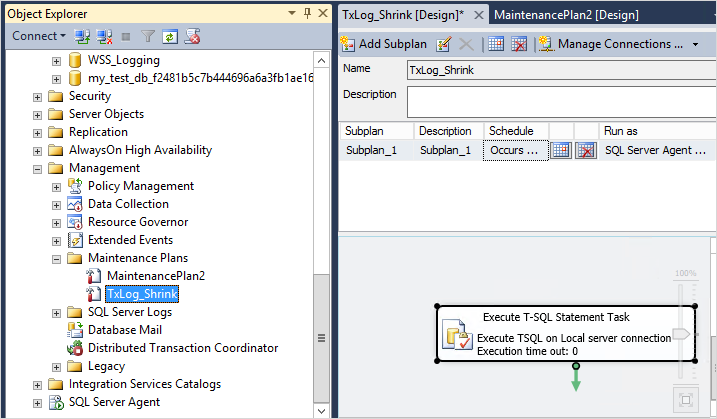
USE my_test_db_78f5aac8-e0a6-44ef-be4b-f2d158fb61b9
GO
ALTER DATABASE my_test_db_78f5aac8-e0a6-44ef-be4b-f2d158fb61b9
SET RECOVERY SIMPLE;
GO
DBCC SHRINKFILE (my_test_db_78f5aac8-e0a6-44ef-be4b-f2d158fb61b9_log, 7);
GO
ALTER DATABASE my_test_db_78f5aac8-e0a6-44ef-be4b-f2d158fb61b9
SET RECOVERY FULL;
GO
그런데 이 쿼리를 실행하면서 오류가 발생하는 것입니다.
Msg 911, Level 16, State 1, Line 1
Database 'my_test_db_78f5aac8' does not exist. Make sure that the name is entered correctly.
Msg 102, Level 15, State 1, Line 3
Incorrect syntax near '-'.
아하... DB 쿼리에 "-" 문자를 쓸 수 없는 것입니다. 그래서 이런 경우 겹따옴표를 붙여줘야 합니다.
USE "my_test_db_78f5aac8-e0a6-44ef-be4b-f2d158fb61b9"
GO
ALTER DATABASE "my_test_db_78f5aac8-e0a6-44ef-be4b-f2d158fb61b9"
SET RECOVERY SIMPLE;
GO
DBCC SHRINKFILE ("my_test_db_78f5aac8-e0a6-44ef-be4b-f2d158fb61b9_log", 7);
GO
ALTER DATABASE "my_test_db_78f5aac8-e0a6-44ef-be4b-f2d158fb61b9"
SET RECOVERY FULL;
GO
[이 글에 대해서 여러분들과 의견을 공유하고 싶습니다. 틀리거나 미흡한 부분 또는 의문 사항이 있으시면 언제든 댓글 남겨주십시오.]