Hyper-V에 올려진 윈도우 XP VM에서 24bit 컬러 및 ClearType 활성화하는 방법
윈도우 XP VM의 경우 기본적으로 16bit 컬러가 활성화되어 있는데요. XP의 경우에는 아쉽게도 32비트는 아니지만 24비트까지는 끌어올릴 수 있습니다.
이에 대해서는 다음의 방법에 나와 있습니다.
Remote desktop does not support colour depth 24; falling back to 16
; http://blog.dhampir.no/content/remote-desktop-does-not-support-colour-depth-24-falling-back-to-16
따라서 XP상에서 gpedit.msc를 실행시키고 "Computer Policy -> Computer Configuration -> Administrative Templates -> Windows Components -> Terminal Services"로 이동한 다음 'Limit maximum Color Depth' 설정을 "Enabled"로 바꿔주고 "Color Depth" 를 24비트로 설정하면 됩니다.
문제는 ClearType인데요. 검색해 보면 많은 글이 나오지만 실제로 해본 결과 효과 있는 것은 다음의 글이었습니다.
ClearType in Remote Desktop with XP
; http://www.ytechie.com/2008/12/cleartype-in-remote-desktop-with-xp/
따라서 XP상에서 regedit.exe를 실행시키고 다음의 값을 설정해 주면 됩니다.
키 경로: HKEY_LOCAL_MACHINE\SYSTEM\CurrentControlSet\Control\Terminal Server\WinStations
이름: AllowFontAntiAlias
타입: REG_DWORD
값: 1
그러고 나서 재부팅하면 된다고 하는데, 아쉽게도 제 경우에는 위의 설정이 통하질 않았습니다. 그런데, 덧글에 보니 또 다른 경로에 설정했다는 의견이 나옵니다. ^^
HKEY_LOCAL_MACHINE\SYSTEM\CurrentControlSet\Control\Terminal Server\WinStations\RDP-Tcp
이름: AllowFontAntiAlias
타입: REG_DWORD
값: 1
오~~~ ^^ 저렇게 설정하고 재부팅하니 ClearType이 확실하게 적용되었습니다.
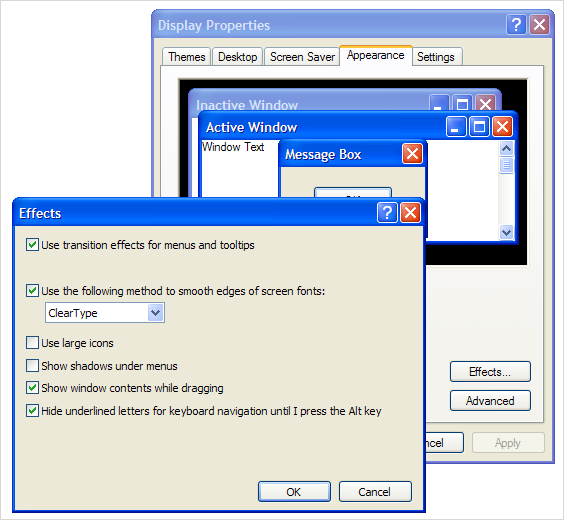
역시 ClearType이 지원되어야 눈이 좀 편한 것 같습니다. ^^
[이 글에 대해서 여러분들과 의견을 공유하고 싶습니다. 틀리거나 미흡한 부분 또는 의문 사항이 있으시면 언제든 댓글 남겨주십시오.]