스카이드라이브 비정상 종료 - Error 0x80040A41: No error description available
어느 순간부터 SkyDrive 동기화가 되지 않고, 이벤트 로그에는 다음과 같은 오류가 잔뜩 쌓여 있습니다.
Log Name: Application
Source: Windows Error Reporting
Date: 2014-03-03 오후 6:51:42
Event ID: 1001
Task Category: None
Level: Information
Keywords: Classic
User: N/A
Computer: testpc
Description:
Fault bucket 85900432968, type 4
Event Name: APPCRASH
Response: Not available
Cab Id: 0
Problem signature:
P1: skydrive.exe
P2: 6.3.9600.16507
P3: 52ce4d58
P4: StackHash_ee2b
P5: 0.0.0.0
P6: 00000000
P7: 00000000
P8: PCH_5B_FROM_KERNEL32+0x00000000000E764A
P9:
P10:
Log Name: Application
Source: Application Error
Date: 2014-03-03 오후 6:51:41
Event ID: 1000
Task Category: (100)
Level: Error
Keywords: Classic
User: N/A
Computer: testpc
Description:
Faulting application name: skydrive.exe, version: 6.3.9600.16507, time stamp: 0x52ce4d58
Faulting module name: unknown, version: 0.0.0.0, time stamp: 0x00000000
Exception code: 0x00000000
Fault offset: 0x0000000000000000
Faulting process id: 0x3338
Faulting application start time: 0x01cf36c62c5922c2
Faulting application path: C:\Windows\System32\skydrive.exe
Faulting module path: unknown
Report Id: 6b2fea02-a2b9-11e3-8290-74d435126378
Faulting package full name:
Faulting package-relative application ID:
"%LocalAppData%\Microsoft\Windows\SkyDrive\logs" 폴더에 남은 etl 파일이나 WER로 남은 "c:\users\SeongTae\AppData\Local\Microsoft\Windows\WER\ReportArchive" 폴더의 파일들을 봐도 딱히 원인이 나오지 않고 다음의 메시지 정도만 있습니다.
UI[2]=C:\Windows\System32\skydrive.exe
UI[3]=SkyDrive Sync Engine Host has stopped working
UI[4]=Windows can check online for a solution to the problem.
UI[5]=Check online for a solution and close the program
UI[6]=Check online for a solution later and close the program
UI[7]=Close the program
c:\users\...[user]...\skydrive 폴더에 있는 "online" 속성의 파일들은 탐색기에서 더블-클릭을 하면 다음과 같은 오류를 내면서 열리지 않습니다.
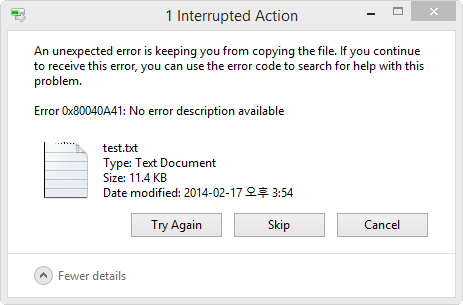
An unexpected error is keeping you from copying the file. If you continue to receive this error, you can use the error code to search for help with this problem.
Error 0x80040A41: No error description available
아래의 공식 사이트에 보면,
OneDrive desktop app sync problems
; http://windows.microsoft.com/en-us/onedrive/folder-file-sync-error-faq
"troubleshooter" 프로그램이 배포되고 있는데,
troubleshooter
; http://go.microsoft.com/?linkid=9835055
아쉽게도 이 프로그램을 통해 "Reset..."을 해봤지만 여전히 skydrive.exe는 실행하면서 충돌하며 WER로 넘어가는 현상은 해결되지 않습니다.
어떤 글에 보니, "c:\users\...[user]...\skydrive" 폴더를 통째로 날리고 다시 부팅을 해보라고 하는데... ^^; 역시나 마찬가지의 현상만 반복될 뿐입니다.
혹시나 싶어, skydrive의 루트 폴더를 다른 위치로 옮겨보았습니다.
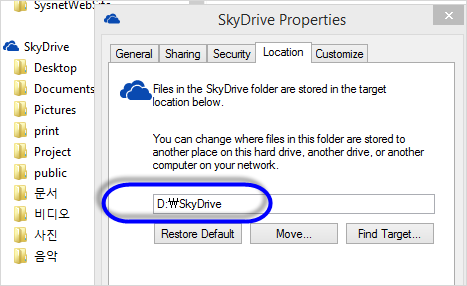
이제서야 ^^; 정상적으로 sykdrive가 동기화를 시작했습니다. 일단, 원인은 알 수 없고... 그냥 이대로 써야겠습니다.
[이 글에 대해서 여러분들과 의견을 공유하고 싶습니다. 틀리거나 미흡한 부분 또는 의문 사항이 있으시면 언제든 댓글 남겨주십시오.]