스토어 앱 인증 실패 - no privacy statement
"Windows App Certification Kit" 검사까지 통과하고 자신있게 배포를 했습니다. ^^ 다음과 같은 실패 메시지가 왔습니다.
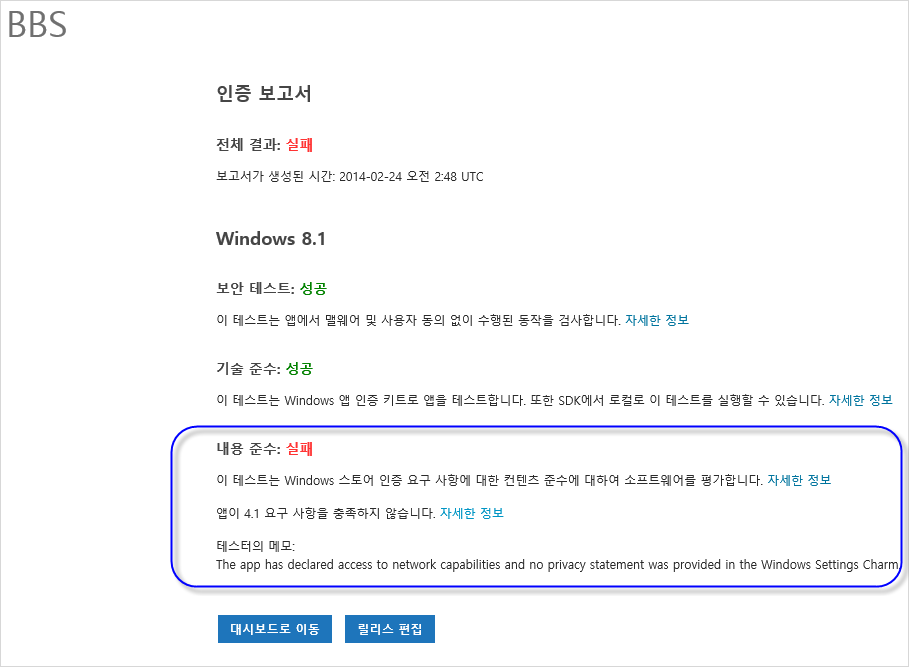
"
The app has declared access to network capabilities and no privacy statement was provided in the Windows Settings Charm.
"
검색해 보니 다음과 같은 해법이 있습니다.
Privacy Statement Windows 8 Charm Settings [closed]
; http://stackoverflow.com/questions/13055381/privacy-statement-windows-8-charm-settings
실제로 자신이 개발한 스토어 앱을 실행한 상태에서 "윈도우 키 + C"를 눌러 Settings 창으로 이동하면 다음과 같이 "Privacy Statement"가 없습니다.
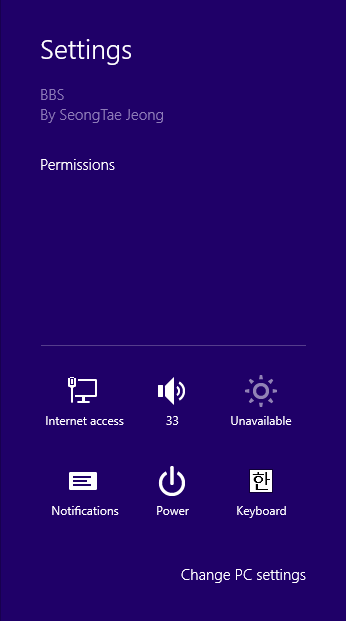
이제 MainWindow.xaml.cs 파일을 열고 다음과 같은 코드를 추가해 줍니다.
using Windows.UI.ApplicationSettings;
public sealed partial class MainPage : Page
{
public MainPage()
{
this.InitializeComponent();
SettingsPane.GetForCurrentView().CommandsRequested += MainPage_CommandsRequested;
...[생략]...
}
private void MainPage_CommandsRequested(SettingsPane sender, SettingsPaneCommandsRequestedEventArgs args)
{
var privacyStatement = new SettingsCommand("privacy", "Privacy Statement", x => Launcher.LaunchUriAsync(
new Uri("http://some-url.com")));
args.Request.ApplicationCommands.Clear();
args.Request.ApplicationCommands.Add(privacyStatement);
}
}
위의 코드에서 URL 부분은 자신의 웹 페이지를 지정해야 합니다. 제 경우에는 ^^ 웹 검색을 통해 아래의 글에서 있는 것을 그대로 재사용했습니다. ^^
개인정보 보호 정책 안내
; http://kaki104.tistory.com/entry/개인정보-보호-정책-안내
이제 다시 앱을 실행하고 Charm 바를 보면 다음과 같이 개인 정보 페이지로 연결되는 링크가 제공됩니다.
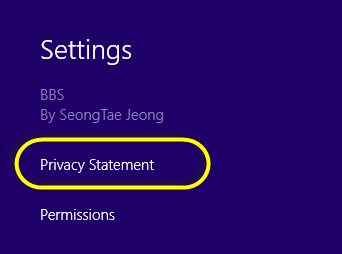
이것으로 앱 등록 성공! ^^
[이 글에 대해서 여러분들과 의견을 공유하고 싶습니다. 틀리거나 미흡한 부분 또는 의문 사항이 있으시면 언제든 댓글 남겨주십시오.]