Windows Media Player cannot access the file. The file might be in use, you might not have access to the computer where the file is stored, or your proxy settings might not be correct.
업무시간이든, 집에서 있을 때든 거의 음악을 듣는 경우가 없는데 가끔 어쩌다 가뭄에 콩 나듯이 왠지 듣고 싶은 노래가 떠 오를 때가 있습니다.
그래서 오랜만에 한번 mp3 파일을 재생해 봤는데 ^^; Media Player 창이 뜨면서 다음과 같은 오류 상자와 함께 더 이상 진행이 안되었습니다.
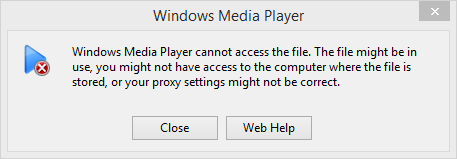
혹시나 다른 플레이어로 해보면 될까 싶어서 Zune Player와 윈도우 8 스토어 앱의 음악 재생기를 거쳐도 여전히 재생이 안되었습니다. 어떻게 이런 일이??? ^^;
그래도 검색을 해보니까 금방 결과가 나오는 군요.
Error when trying to play audio files: Windows Media Player cannot access the file. The file might be in use, you might not have access to the computer where the file is stored
; http://answers.microsoft.com/en-us/windows/forum/windows_7-pictures/error-when-trying-to-play-audio-files-windows/16fb2a9a-f6ef-4907-bf45-c6ddf15183df
위의 덧글에 마이크로소프트 측 직원이 제시한 두 번째 방법이 제게는 효과가 있었습니다. 즉, "제어판" 의 "SOUND" 항목을 들어갔더니 다음과 같은 "Intel HD Graphics Control Panel"이 함께 뜨면서 "Audio Enhancements Problem" 창이 나타났습니다.
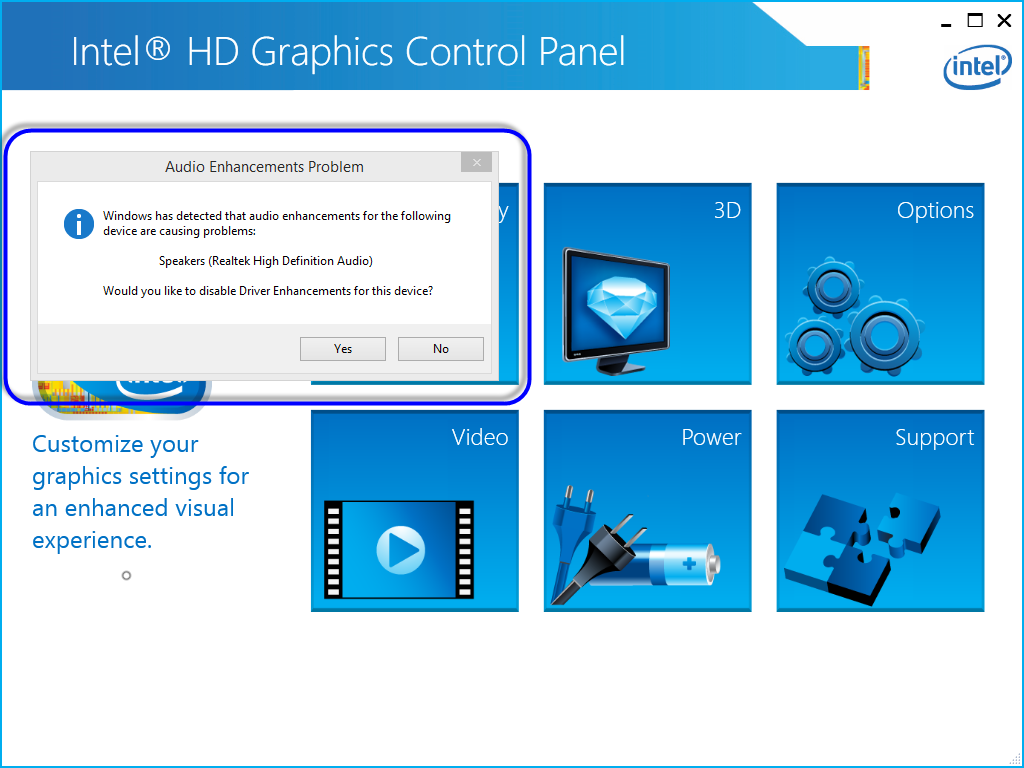
여기서 "Would you like to disable Driver Enhancements for this device?"라는 질문이 나오는데 "Yes"를 누르고 나서부터는 정상적으로 음악이 들렸습니다. 뭔가 좀 더 심오한 원인이 있겠지만, 일단 해결되었으니 여기서 탐색 중지! ^^
[이 글에 대해서 여러분들과 의견을 공유하고 싶습니다. 틀리거나 미흡한 부분 또는 의문 사항이 있으시면 언제든 댓글 남겨주십시오.]