윈도우 운영체제의 보안 그룹 이름 및 설명 문자열을 바꾸는 방법
아래와 같은 질문이 있군요.
NetLocalGroupSetInfo 함수 사용에 대해서 질문올려요.
; http://social.msdn.microsoft.com/Forums/ko-KR/1cc3ed36-331d-4d1d-8776-77dc3500d4b0/netlocalgroupsetinfo-?forum=visualcplusko
이름에서 알 수 있듯이 NetLocalGroupSetInfo 함수는 그룹 정보를 바꾸는 데 사용합니다.
NetLocalGroupSetInfo function
; https://docs.microsoft.com/en-us/windows/win32/api/lmaccess/nf-lmaccess-netlocalgroupsetinfo
가령 "컴퓨터 관리"에서 다음과 같이 "MyGroup"이 등록된 경우,
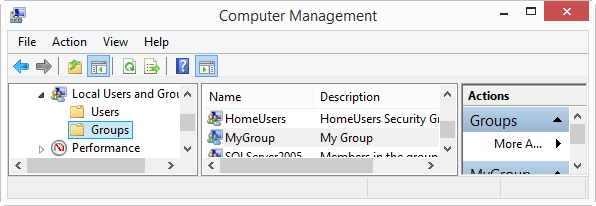
이 그룹의 이름과 설명을 바꾸고 싶다면 다음과 같이 실행하는 코드를 만들어 줄 수 있습니다.
using System;
using System.Runtime.InteropServices;
namespace ConsoleApplication1
{
class Program
{
[StructLayout(LayoutKind.Sequential)]
public struct LOCALGROUP_INFO_0
{
public IntPtr lgrpi0_name;
}
[StructLayout(LayoutKind.Sequential)]
public struct LOCALGROUP_INFO_1
{
public IntPtr lgrpi1_name;
public IntPtr lgrpi1_comment;
}
public const int ERROR_INVALID_PARAMETER = 87;
public const int ERROR_NO_SUCH_ALIAS = 1376;
public const int NERR_InvalidComputer = 2351;
public const int ERROR_ACCESS_DENIED = 5;
public const int NERR_Success = 0;
public const int NERR_NotPrimary = 2226;
public const int NERR_GroupNotFound = 2220;
[DllImport("Netapi32.dll", EntryPoint = "NetLocalGroupSetInfo", CharSet = CharSet.Unicode, SetLastError = true)]
extern static int NetLocalGroupSetInfo(
string serverName, string groupName, int level,
IntPtr buf, ref int param_error);
static void Main(string[] args)
{
string oldGroupName = "MyGroup";
string newGroupName = "TestGroup";
string newGroupComment = "Test Group";
int result = ChangeGroupName(oldGroupName, newGroupName);
Console.WriteLine("ChangeGroupName: " + result);
ChangeGroupComment(newGroupName, newGroupComment);
Console.WriteLine("ChangeGroupComment: " + result);
}
private static int ChangeGroupComment(string groupName, string newGroupComment)
{
LOCALGROUP_INFO_1 info = new LOCALGROUP_INFO_1();
info.lgrpi1_name = Marshal.StringToHGlobalUni(groupName);
info.lgrpi1_comment = Marshal.StringToHGlobalUni(newGroupComment);
int size = Marshal.SizeOf(info);
IntPtr pData = Marshal.AllocHGlobal(size);
Marshal.StructureToPtr(info, pData, false);
int param_err = 0;
int result = NetLocalGroupSetInfo(null, groupName, 1, pData, ref param_err);
Marshal.FreeHGlobal(pData);
Marshal.FreeHGlobal(info.lgrpi1_name);
Marshal.FreeHGlobal(info.lgrpi1_comment);
return result;
}
private static int ChangeGroupName(string oldGroupName, string newGroupName)
{
LOCALGROUP_INFO_0 info = new LOCALGROUP_INFO_0();
info.lgrpi0_name = Marshal.StringToHGlobalUni(newGroupName);
int size = Marshal.SizeOf(info);
IntPtr pData = Marshal.AllocHGlobal(size);
Marshal.StructureToPtr(info, pData, false);
int param_err = 0;
int result = NetLocalGroupSetInfo(null, oldGroupName, 0, pData, ref param_err);
Marshal.FreeHGlobal(pData);
Marshal.FreeHGlobal(info.lgrpi0_name);
return result;
}
}
}
위의 코드는 반드시 관리자 권한으로 실행해야 합니다. 정상적으로 실행되면 다음과 같이 그룹 이름과 설명 정보가 바뀝니다.
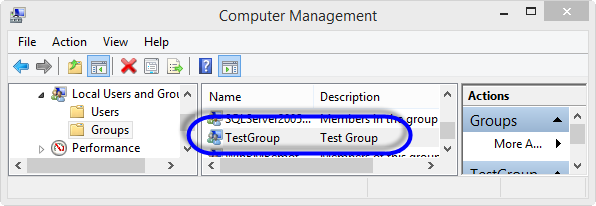
(
첨부 파일은 위의 소스코드를 포함합니다.)
[이 글에 대해서 여러분들과 의견을 공유하고 싶습니다. 틀리거나 미흡한 부분 또는 의문 사항이 있으시면 언제든 댓글 남겨주십시오.]