PDB 파일을 연동해 소스 코드 라인 정보를 알아내는 방법
PDB 파일을 다뤘던 것이 벌써 8년 가까이 되어 가는군요. ^^
PDB 이야기
; https://www.sysnet.pe.kr/2/0/309
PDB의 중요성은 그걸로 설명되었으니, 이제 우리가 PDB 파일과 연동해 소스 코드 라인 정보를 알아내는 방법을 한번 살펴보겠습니다. 일단, 전체 소스 코드를 나열하면 다음과 같습니다. (그냥 전형적인 패턴이므로 이대로 쓰시면 됩니다.)
#include "stdafx.h"
#include <DbgHelp.h>
#pragma comment(lib, "dbghelp.lib")
void test()
{
printf("test\n");
}
int _tmain(int argc, _TCHAR* argv[])
{
test();
DWORD error;
SymSetOptions(SYMOPT_LOAD_LINES);
HANDLE thisProcess = OpenProcess(PROCESS_ALL_ACCESS, FALSE, ::GetCurrentProcessId());
// 또는 thisProcess = GetCurrentProcess();
if (!SymInitialize(thisProcess, NULL, TRUE))
{
error = GetLastError();
printf("SymInitialize ERROR : %d\n", error);
return FALSE;
}
DWORD dwDisplacement = 0;
DWORD64 dwAddress = (DWORD64)test;
BOOL result = FALSE;
{
IMAGEHLP_SYMBOL64 *pSym = NULL;
char buffer[sizeof(IMAGEHLP_SYMBOL64) + MAX_SYM_NAME*sizeof(TCHAR)] = { 0 };
pSym = (IMAGEHLP_SYMBOL64 *)buffer;
pSym->SizeOfStruct = sizeof(IMAGEHLP_SYMBOL64);
pSym->MaxNameLength = MAX_PATH;
DWORD64 dwDisplacement64 = 0;
result = SymGetSymFromAddr64(thisProcess, dwAddress, &dwDisplacement64, pSym);
if (result == TRUE)
{
printf("\n%s\n", pSym->Name);
}
}
{
IMAGEHLP_LINE64 line64 = { 0 };
line64.SizeOfStruct = sizeof(IMAGEHLP_LINE64);
dwDisplacement = 0;
if (SymGetLineFromAddr64(thisProcess, dwAddress, &dwDisplacement, &line64))
{
printf("%s (%d)", line64.FileName, line64.LineNumber);
}
else
{
DWORD error = GetLastError();
_tprintf(TEXT("SymGetLineFromAddr64 ERROR: %d\n"), error);
}
}
SymCleanup(thisProcess);
return 0;
}
// 출력 결과
/*
test
@ILT+340(?test@@YAXXZ)
SymGetLineFromAddr64 ERROR: 487
*/
보시는 바와 같이 SymGetSymFromAddr64는 정상적으로 동작한 반면, SymGetLineFromAddr64는 오류 반환값이 487 (Attempt to access invalid address.)로 오동작했습니다. 검색해 보면 다음의 글이 나오는데요.
How to get function's name from function's pointer in C? (Windows)
; http://ivbel.blogspot.kr/2012/02/how-to-get-functions-name-from.html
3. SymGetSymFromAddr64 succeed but SymGetLineFromAddr64 fails, last error is 487. That was the most tricky for me: documentation says nothing about it. It seems that you have to enable profile information (Project->Properties, Configuration Properties, Linker, Advanced, make sure that Profile is "Enable ..."). However I found it by playing with options. I didn't find any explanation in the documentation.
해결책이 약간은 실망스럽습니다. 즉, 다음과 같이 "Profile" 옵션을 켜서 빌드해야 하는 것입니다.
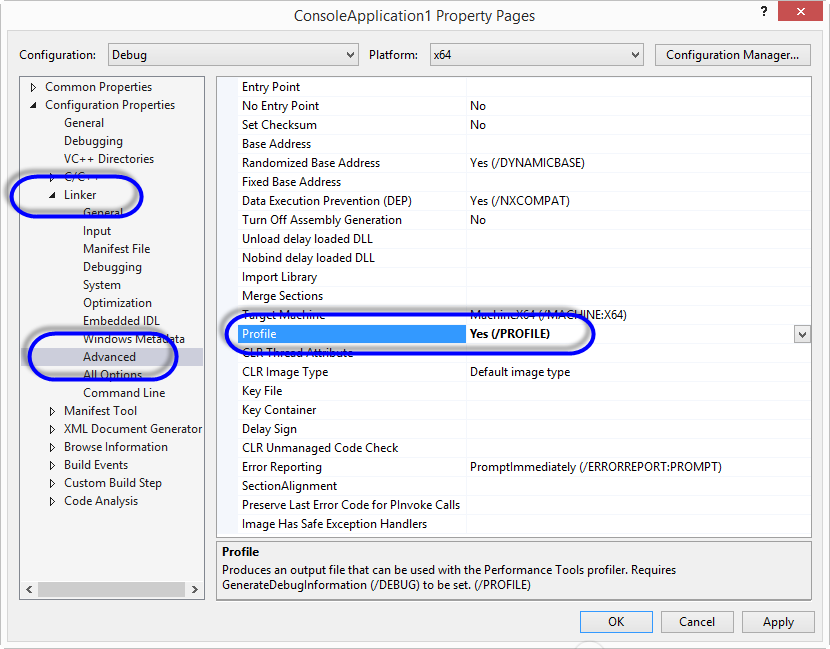
물론, 우리가 만든 DLL/EXE는 저 옵션을 켜면 되지만 범용 라이브러리를 개발하는 입장에서는 저 방법은 그다지 쓸모가 없습니다. 그런데... 이상하군요. 마이크로소프트는 저 옵션이 켜져 있지 않아도 소스 코드 라인을 가져오는데... 그 차이점이 궁금하군요. ^^
혹시 닷넷에서도 dbghelp.dll의 함수들이 사용될 수 있을까요? 다음과 같이 PInvoke로 구현해 보면,
using System;
using System.Diagnostics;
using System.Reflection;
using System.Runtime.InteropServices;
namespace ConsoleApplication2
{
// http://stackoverflow.com/questions/12656737/how-to-obtain-the-dll-list-of-a-specified-process-and-loop-through-it-to-check-i
class Program
{
[Flags]
public enum SymOpt : uint
{
CASE_INSENSITIVE = 0x00000001,
UNDNAME = 0x00000002,
DEFERRED_LOADS = 0x00000004,
NO_CPP = 0x00000008,
LOAD_LINES = 0x00000010,
OMAP_FIND_NEAREST = 0x00000020,
LOAD_ANYTHING = 0x00000040,
IGNORE_CVREC = 0x00000080,
NO_UNQUALIFIED_LOADS = 0x00000100,
FAIL_CRITICAL_ERRORS = 0x00000200,
EXACT_SYMBOLS = 0x00000400,
ALLOW_ABSOLUTE_SYMBOLS = 0x00000800,
IGNORE_NT_SYMPATH = 0x00001000,
INCLUDE_32BIT_MODULES = 0x00002000,
PUBLICS_ONLY = 0x00004000,
NO_PUBLICS = 0x00008000,
AUTO_PUBLICS = 0x00010000,
NO_IMAGE_SEARCH = 0x00020000,
SECURE = 0x00040000,
SYMOPT_DEBUG = 0x80000000
};
[StructLayout(LayoutKind.Sequential)]
public struct _IMAGEHLP_LINE64
{
public uint SizeOfStruct;
public uint Key;
public uint LineNumber;
public IntPtr FileName;
public ulong Address;
};
[DllImport("dbghelp.dll", SetLastError = true)]
public static extern bool SymInitialize(IntPtr hProcess, string UserSearchPath, bool fInvadeProcess);
[DllImport("dbghelp.dll", SetLastError = true)]
public static extern uint SymSetOptions(SymOpt SymOptions);
[DllImport("dbghelp.dll", SetLastError = true)]
public static extern bool SymGetLineFromAddr64(IntPtr hProcess,
ulong dwAddr, ref uint pdwDisplacement, ref _IMAGEHLP_LINE64 Line);
static IntPtr Function()
{
MethodInfo mi = typeof(Program).GetMethod("Function", System.Reflection.BindingFlags.NonPublic | System.Reflection.BindingFlags.Static);
return mi.MethodHandle.GetFunctionPointer();
}
static void Main(string[] args)
{
IntPtr funcAddress = Function();
SymSetOptions(SymOpt.LOAD_LINES | SymOpt.DEFERRED_LOADS | SymOpt.SYMOPT_DEBUG);
IntPtr processHandle = Process.GetCurrentProcess().Handle;
int error;
if (SymInitialize(processHandle, null, true) == false)
{
error = Marshal.GetLastWin32Error();
Console.WriteLine("SymInitialize returned error : " + error);
return;
}
uint dwDisplacement = 0;
_IMAGEHLP_LINE64 line = new _IMAGEHLP_LINE64();
ulong dwAddress = (ulong)funcAddress.ToInt64();
if (SymGetLineFromAddr64(processHandle, dwAddress, ref dwDisplacement, ref line) == false)
{
error = Marshal.GetLastWin32Error();
Console.WriteLine("SymGetLineFromAddr64 returned error : " + error);
return;
}
Console.WriteLine(line.LineNumber);
}
}
}
SymGetLineFromAddr64의 오류가 126으로 "The specified module could not be found." 의미가 됩니다. 왜냐하면 JIT 컴파일된 코드들이므로 Heap에 위치해 있을 테고 그 부분은 Module과는 상관없는 영역이기 때문입니다.
사실, 닷넷에서 dbghelp 라이브러리를 이용해 구할 수 있다고 해도 별 의미가 없습니다. 왜냐하면 더 좋은 StackFrame 클래스가 있기 때문입니다. 그냥 간단하게 다음과 같이 구할 수 있으므로!
StackFrame st = new StackFrame(0, true);
Console.WriteLine(st.GetFileName() + ":" + st.GetFileLineNumber());
확실히 닷넷이 편합니다. ^^
(
첨부 파일은 위의 예제 코드를 포함합니다.)
[이 글에 대해서 여러분들과 의견을 공유하고 싶습니다. 틀리거나 미흡한 부분 또는 의문 사항이 있으시면 언제든 댓글 남겨주십시오.]