웹 브라우저로 다운로드가 되는 파일을 왜 C# 코드로 하면 안되는 걸까요?
다음과 같은 질문이 있군요.
파일 다운로드 방법 문의
; https://www.sysnet.pe.kr/3/0/1330
현상을 정리해 보면, 웹 브라우저로 "
http://www.g2b.go.kr:8081/ep/co/fileDownload.do?fileTask=NOTIFY&fileSeq=20130700222::01::2::1" 경로의 파일을 다운로드 받으면 61KB 짜리 문서가 잘 내려받아지는 반면, 다음과 같이 코딩을 통해 다운로드를 시도해 보면,
using System;
using System.ComponentModel;
class Program
{
static void Main(string[] args)
{
System.Net.WebClient webclient;
webclient = new System.Net.WebClient();
webclient.DownloadFileCompleted += new AsyncCompletedEventHandler(FileDownLoadCompleted);
string sUrl = "http://www.g2b.go.kr:8081/ep/co/fileDownload.do?fileTask=NOTIFY&fileSeq=20130700222::01::2::1";
webclient.DownloadFileAsync(new Uri(sUrl), "1.hwp");
Console.ReadLine();
}
static void FileDownLoadCompleted(object sender, AsyncCompletedEventArgs e)
{
Console.WriteLine("Finished");
}
}
이런 내용을 담은 1KB 짜리 오류 페이지가 다운로드됩니다.
<!DOCTYPE html PUBLIC "-//W3C//DTD XHTML 1.0 Transitional//EN" "http://www.w3.org/TR/xhtml1/DTD/xhtml1-transitional.dtd">
<html xmlns="http://www.w3.org/1999/xhtml" lang="ko" xml:lang="ko">
<head>
<meta http-equiv="Content-Type" content="text/html; charset=euc-kr" />
<script type="text/javascript" src="/gov/koneps/co/js/crossDomain.js"></script>
<script type="text/javascript">
//<![CDATA[
function toClose(){
try{
toCloseExc=true;
alert('시스템 에러 - 관리자에게 문의하시기 바랍니다.');
history.back(); return;
}catch(e){
self.close();
return;
}
}
//]]>
</script>
</head>
<body onload="toClose();"></body>
</html>
원인이 뭘까요? ^^
이 문제는 기본적인 HTTP 프로토콜에 대한 특성을 이해하고 있다면 풀기 위한 태도가 달라질 수 있습니다.
HTTP 프로토콜은 HTTP 요청과 응답으로 이뤄져 있고, 이것을 서버에서 구분할 수 있는 방법이 없습니다. 즉, IE가 보내는 요청을 프로그램에서도 동일하게 맞춰서 보내준다면 웹 서버는 그것을 IE라고 착각할 수밖에 없을 정도라는 것입니다.
즉, 이런 경우 IE에서 보내는 요청으로부터 특수한 헤더 값이 있는데 C# 코드에서는 그것을 보내주지 않기 때문에 웹 서버는 이에 대한 차별적인 대우를 하는 것으로 미뤄짐작할 수 있습니다. 그렇다면 어떤 차별이 있는 걸까요? 이를 위해 F12 키를 눌러 (개발자 도구를 실행시켜) IE 에서 파일 다운로드를 시도할 때 네트워크 내용을 보면 됩니다.
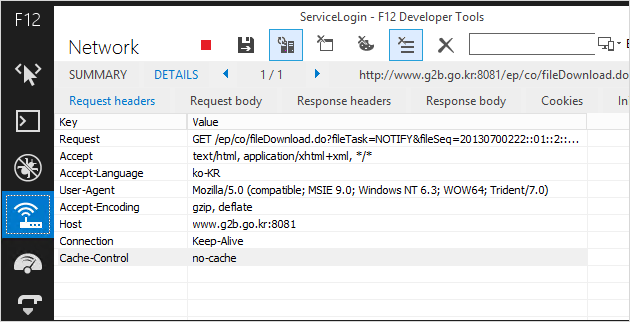
Request: GET /ep/co/fileDownload.do?fileTask=NOTIFY&fileSeq=20130700222::01::2::1 HTTP/1.1
Accept: text/html, application/xhtml+xml, */*
Accept-Language: ko-KR
User-Agent: Mozilla/5.0 (compatible; MSIE 9.0; Windows NT 6.3; WOW64; Trident/7.0)
Accept-Encoding: gzip, deflate
Host: www.g2b.go.kr:8081
Connection: Keep-Alive
역시 이번에도 HTTP 프로토콜을 잘 이해하고 있다면 이 중에서 어떤 헤더가 영향을 끼쳤을지 몇 개의 후보를 빠르게 짚어낼 수 있을 텐데요. 설령 모른다고 해도 하나씩 시도해 보면 알 수 있습니다.
그리곤 결국에는 User-Agent를 맞춰주었을 때 www.g2b.go.kr 웹 서버 측에서 제대로 반응해 준다는 것을 알게 될 것입니다.
System.Net.WebClient webclient;
webclient = new System.Net.WebClient();
webclient.Headers.Add("User-Agent", "Mozilla/5.0 (compatible; MSIE 9.0; Windows NT 6.3; WOW64; Trident/7.0)");
webclient.DownloadFileCompleted += new AsyncCompletedEventHandler(FileDownLoadCompleted);
string sUrl = "...[생략]...";
webclient.DownloadFileAsync(...[생략]...);
[이 글에 대해서 여러분들과 의견을 공유하고 싶습니다. 틀리거나 미흡한 부분 또는 의문 사항이 있으시면 언제든 댓글 남겨주십시오.]