Visual Studio 2013에서의 sos.dll 사용 제한
분명히 예전에 Visual Studio에서 sos 확장을 로드하고 사용했었는데요.
Visual Studio의 .NET Disassembly 창의 call 호출에 사용되는 주소의 의미는?
; https://www.sysnet.pe.kr/2/0/1019
오랜만에 Visual Studio 2013에서 해봤더니, 오류의 연속입니다.
!load "C:\\Windows\\Microsoft.NET\\Framework64\\v4.0.30319\\SOS.dll"
End of expression expected
!load "C:\Windows\Microsoft.NET\Framework64\v4.0.30319\SOS.dll"
Unrecognized escape sequence
.load C:\windows\Microsoft.NET\Framework64\v4.0.30319\sos.dll
Unexpected character '\'
.load C:\\windows\\Microsoft.NET\\Framework64\\v4.0.30319\\sos.dll
Unexpected character '\'
.load "C:\\windows\\Microsoft.NET\\Framework64\\v4.0.30319\\sos.dll"
Invalid expression term '.'
.load "C:\windows\Microsoft.NET\Framework64\v4.0.30319\sos.dll"
Unrecognized escape sequence
혹시나 해서 찾아봤더니,
sos.dll usage in visual studio 2013
; http://stackoverflow.com/questions/24749213/sos-dll-usage-in-visual-studio-2013
What’s New for the Debugger in Visual Studio 2013
; https://msdn.microsoft.com/en-us/library/01xdt7cs.aspx
The SOS.dll (SOS Debugging Extension) that helps you debug managed programs in WinDbg, is not available from the Visual Studio IDE. See Debugging Managed Code Using the Windows Debugger
지원이 안된다고 하는군요. ^^ 좀 더 찾아보면,
SOS.dll (SOS Debugging Extension)
; https://docs.microsoft.com/ko-kr/dotnet/framework/tools/sos-dll-sos-debugging-extension
If you are using Visual Studio 2013, SOS.dll is supported in the Windows Debugger within Visual Studio, but not in the Immediate window of the Visual Studio debugger.
"Immediate window"에서는 지원하지 않지만, "Windows Debugger" 내에서는 된다고 나옵니다. 여기서 말하는 "in the Windows Debugger within Visual Studio" 환경이 무엇을 의미하는 걸까요? ^^ 이에 대한 힌트는 Visual Studio에 등록된 이슈에 보면 나옵니다.
".load sos" does not works - by Jegan Ravi
; https://connect.microsoft.com/VisualStudio/feedback/details/789971/-load-sos-does-not-works
Debugging Environments
; https://docs.microsoft.com/en-us/windows-hardware/drivers/debugger/debuggers-in-the-debugging-tools-for-windows-package
Debugging Managed Code Using the Windows Debugger
; https://docs.microsoft.com/en-us/windows-hardware/drivers/debugger/debugging-managed-code
Starting with Windows Driver Kit (WDK) 8.0, the driver development environment and the Windows debugger are integrated into Microsoft Visual Studio.
You can use the windows debuggers (WinDbg, CDB, and NTSD) to debug target applications that contain managed code. To debug managed code, you must load the SOS debugging extension (sos.dll) and a data access component (mscordacwks.dll).
그렇습니다. WDK (Windows Driver Kit)을 설치하면, Visual Studio가 있는 경우 Windows debugger의 기능이 Visual Studio에 통합됩니다. 여러분의 컴퓨터에 WDK가 설치되어 있는지 여부는 "FILE" / "Open" / "Crash Dump..." 메뉴를 찾아보면 쉽게 알 수 있습니다. 그 메뉴가 없으면 WDK가 설치되지 않은 것이고, 있으면 설치된 것입니다.
하지만, WDK가 설치되었다고 해서 우리가 사용하는 .NET 응용 프로그램의 디버깅에서 사용할 수 있는 것은 아닙니다. (위에서도 말했지만 "Immediate window"에서는 더 이상 지원하지 않기 때문입니다.) 대신, sos.dll을 로드할 수 있는 경우는 덤프 파일(.dmp)을 디버깅할 때입니다. 이런 경우 다음과 같이 "Debugger Immediate Window"라는 별도의 창에서 하단에 명령어를 입력하는 텍스트 상자를 통해 sos를 로드할 수 있습니다.
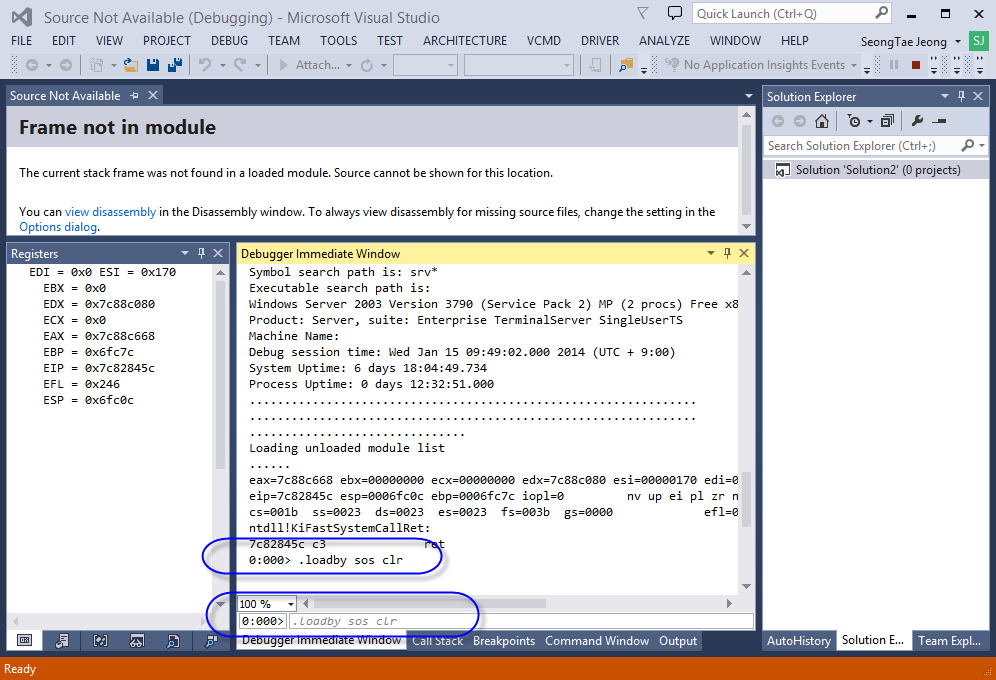
위의 화면이 바로, 문서에서 말한 "in the Windows Debugger within Visual Studio" 환경입니다.
[이 글에 대해서 여러분들과 의견을 공유하고 싶습니다. 틀리거나 미흡한 부분 또는 의문 사항이 있으시면 언제든 댓글 남겨주십시오.]