C# Code Coverage 도구 - Semantic Designs 소개
오늘은 code coverage 도구 하나 소개합니다. ^^
Semantic Designs - Test Coverage tools
; http://www.semdesigns.com/Products/TestCoverage/
여러 가지를 지원하는 데 그 중에 C#도 지원합니다.
C# Test Coverage Tool
; http://www.semdesigns.com/Products/TestCoverage/CSharpTestCoverage.html?Home=TestCoverage
평가판 받기를 시도하면,
Download an evaluation copy
; http://www.semdesigns.com/Products/RegisterEval.html?Domain=CSharp&Dialect=CSharp4_0&Product=TestCoverage
약간의 등록 정보를 받는 페이지로 이동하고 거기에 이메일 주소를 입력하면 평가판 설치 파일을 다운로드 받을 수 있는 메일이 오고, 그 링크를 클릭해 설치하면 됩니다.
설치를 마치면, code-coverage 용 예제 프로젝트가 있는데 그걸로 한번 진행해 보겠습니다.
C:\Program Files (x86)\SemanticDesigns\DMS\Domains\CSharp\CSharp4_0\Tools\TestCoverage\Example
cmd.exe 창을 띄우고, 위의 폴더로 이동한 다음 RunExample.cmd를 실행합니다. 그럼, 화면에 동작 원리를 추측할 수 있는 로그가 출력되는데요. 조금씩 볼까요? ^^
첫 실행 후 우선 C# 컴파일러를 찾습니다.
C:\Program Files (x86)\SemanticDesigns\DMS\Domains\CSharp\CSharp4_0\Tools\TestCoverage\Example>RunExample.cmd
Runexample.cmd V2.1.4: Run DMS C# Test Coverage Tool Suite example.
Copyright (C) 2003-2011 Semantic Designs; All Rights Reserved
Found CSharp compiler (csc.exe) at C:\Windows\Microsoft.NET\Framework\v4.0.30319\csc.exe
이어서 code-coverage할 소스 코드를,
*** Copying example files to a temp directory ***
The system cannot find the path specified.
1 file(s) copied.
C:\Program Files (x86)\SemanticDesigns\DMS\Domains\CSharp\CSharp4_0\Tools\TestCoverage\Example\Source\AnotherSwitch.cs
C:\Program Files (x86)\SemanticDesigns\DMS\Domains\CSharp\CSharp4_0\Tools\TestCoverage\Example\Source\SwitchCases.cs
2 file(s) copied.
*** Installing test coverage probes
Copyright (C) 2002-2005 Semantic Designs; All Rights Reserved
CSharp~CSharp4_0 TestCoverage Probe Installer Version 1.2.29
Copyright (C) 2004-2013 Semantic Designs, Inc; All Rights Reserved; SD Confidential
Powered by DMS (R) Software Reengineering Toolkit
*** Unregistered TestCoverage Version 1.2
*** Operating with evaluation limits.
/Target 임시 폴더에 복사하겠죠? ^^
This evaluation version handles up to 3 files, each of up to 1000 lines of source code.
The -increment and -validate options are ignored in this evaluation version.
Project file successfully read:
Incremental probe insertion: ~f
Probe reference file: SwitchCases.prf
Source file input directory prefix: c:/Users/...[계정].../AppData/Local/Temp/DMS/Domains/CSharp/CSharp4_0/Tools/TestCoverage/Source
Target file output directory prefix: c:/Users/...[계정].../AppData/Local/Temp/DMS/Domains/CSharp/CSharp4_0/Tools/TestCoverage/Target
Directory-resolved source file names:
c:/Users/...[계정].../AppData/Local/Temp/DMS/Domains/CSharp/CSharp4_0/Tools/TestCoverage/Source/SwitchCases.cs
c:/Users/...[계정].../AppData/Local/Temp/DMS/Domains/CSharp/CSharp4_0/Tools/TestCoverage/Source/AnotherSwitch.cs
소스 코드 파일을 파싱해서, 의미가 있는 소스 코드 단계마다 coverage 코드를 추가해 C# 파일을 새롭게 저장합니다.
Parsing source file "c:/Users/...[계정].../AppData/Local/Temp/DMS/Domains/CSharp/CSharp4_0/Tools/TestCoverage/Source/SwitchCases.cs" ...
Installing test coverage probes ...
Registry: Loading RSL definitions from "C:/Program Files (x86)/SemanticDesigns/DMS/Domains/CSharp/CSharp4_0/Tools/TestCoverage/TestCoverage.rsl" ...
Registry: Successfully loaded RSL definitions from "C:/Program Files (x86)/SemanticDesigns/DMS/Domains/CSharp/CSharp4_0/Tools/TestCoverage/TestCoverage.rsl".
Writing target file "c:/Users/...[계정].../AppData/Local/Temp/DMS/Domains/CSharp/CSharp4_0/Tools/TestCoverage/Target/SwitchCases.cs" ...
Parsing source file "c:/Users/...[계정].../AppData/Local/Temp/DMS/Domains/CSharp/CSharp4_0/Tools/TestCoverage/Source/AnotherSwitch.cs" ...
Installing test coverage probes ...
Writing target file "c:/Users/...[계정].../AppData/Local/Temp/DMS/Domains/CSharp/CSharp4_0/Tools/TestCoverage/Target/AnotherSwitch.cs" ...
Creating test coverage vector configuration file "c:/Users/...[계정].../AppData/Local/Temp/DMS/Domains/CSharp/CSharp4_0/Tools/TestCoverage/Target/TCVConfiguration.cs" ...
Creating probe reference file "c:/Users/...[계정].../AppData/Local/Temp/DMS/Domains/CSharp/CSharp4_0/Tools/TestCoverage/Target/SwitchCases.prf" ...
Exiting with final status 0.
변경된 소스 코드파일을 첫 단계에서 찾아냈던 C# 컴파일러를 이용해 빌드 후 실행시켜줍니다.
*** Compiling sources with test coverage probes
Microsoft (R) Visual C# Compiler version 4.0.30319.34209
for Microsoft (R) .NET Framework 4.5
Copyright (C) Microsoft Corporation. All rights reserved.
*** Executing test cases
*** Executing "SwitchCases 4"
case 4
Writing Test Coverage Vector "%SwitchCases4_2015_03_07_16_53_15_184.tcv" ...
Dumped Test Coverage Vector of one execution to file : %SwitchCases4_2015_03_07_16_53_15_184.tcv
*** Executing "SwitchCases 9"
case 9
Argument greater than 5
another case 9
Writing Test Coverage Vector "%SwitchCases9_2015_03_07_16_53_15_213.tcv" ...
Dumped Test Coverage Vector of one execution to file : %SwitchCases9_2015_03_07_16_53_15_213.tcv
*** Invoking test coverage display
TCVDisplay.cmd: DMS Test Coverage Vector Display.
Copyright (C) 2001-2012 Semantic Designs; All Rights Reserved
Test Coverage Vector Display Tool, Version 1.2.26
Copyright (c) Semantic Designs 2001-2012; All Rights Reserved; SD Confidential
Constructing source files tree ...
Done.
그리곤 마지막으로 이 창이 뜹니다.
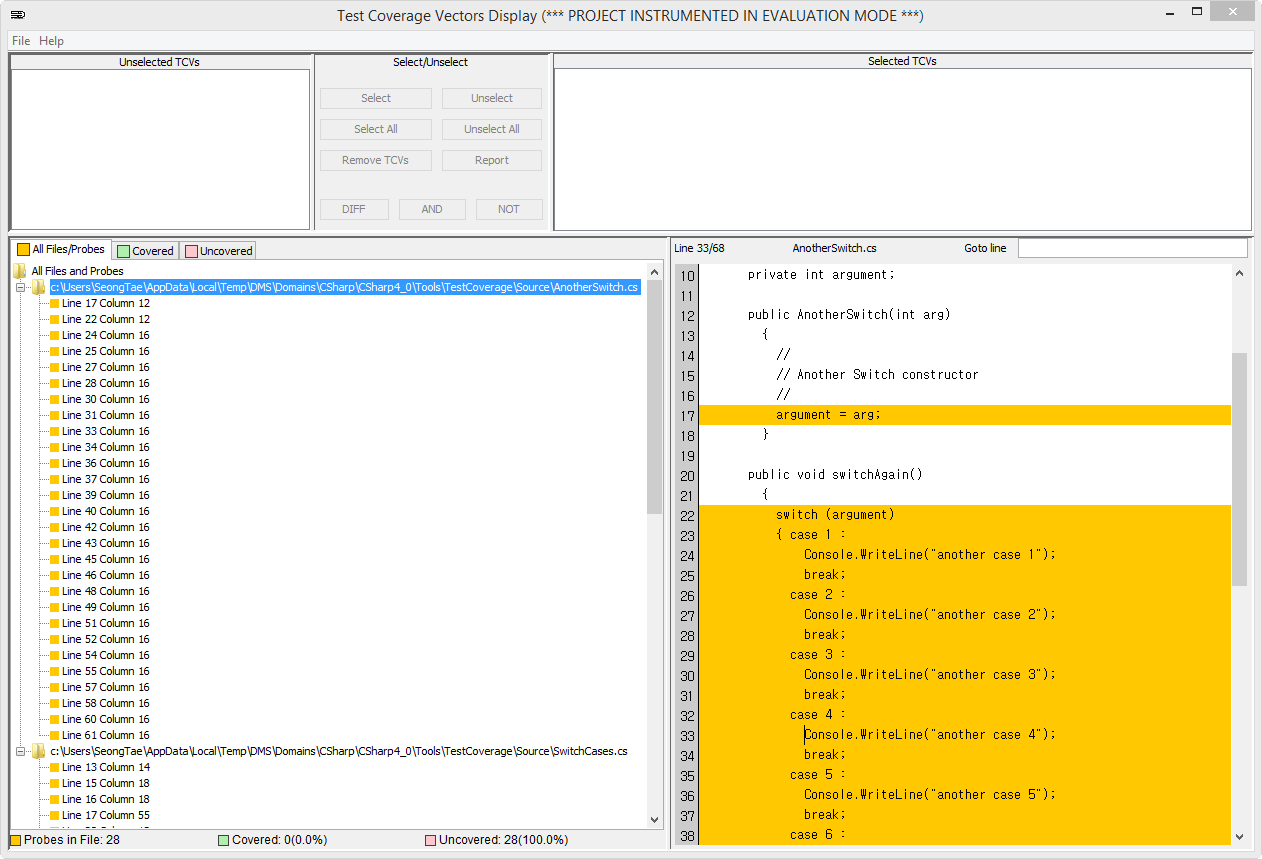
좌측을 보면, 개별 소스 코드 파일 목록이 나오고 그 각각의 하위에 소스 코드에 Semantic Designs 도구에서 넣어둔 코드 지점마다 코드 커버리지 구역을 나열해 주고 있습니다. 또한 하단의 표시줄에 보면 "AnotherSwitch.cs" 파일의 경우 "Probes in File: 28"이라고 해서 Probe 지점이 총 28개임을 나타내주고, "Covered: 0(0.0%)"라고 해당 소스 코드의 커버리지가 전무함을 볼 수 있습니다.
그러니까, "Semantic Designs" 제품은 개발 소스 코드를 입력으로 받아서 미리 if 문등의 분기지점마다 "Semantic Designs" 제품 특유의 소스 코드를 넣어둡니다. 그렇게 변경된 파일을 컴파일 해서 최종 EXE를 만든 후 임시 폴더에 실행 파일을 저장하고 (예제의 경우, "C:\Users\...[사용자계정]...\AppData\Local\Temp\DMS\Domains\CSharp\CSharp4_0\Tools\TestCoverage\SwitchCases.exe") 그것을 실행합니다.
실제로 .NET Reflector를 이용해 SwitchCases.exe 파일을 조사해 보면, 아래의 굵은 코드들이 모두 "Semantic Designs" 제품에서 변형한 소스 코드들임을 알 수 있습니다.
public static void Main(string[] args)
{
TCV.visited[0x15] = true;
if (args.Length < 1)
{
TCV.visited[20] = true;
Console.WriteLine("One integer argument is required to run this example. For example,");
TCV.visited[0x1a] = true;
Console.WriteLine(" SwitchCases 4\n");
TCV.visited[0x1b] = true;
TCV.dump();
}
else
{
int num;
TCV.visited[0x1c] = true;
try
{
num = Convert.ToInt32(args[0]);
}
catch (ArgumentNullException)
{
TCV.visited[0x13] = true;
Console.WriteLine("The argument is null.");
TCV.visited[0x1d] = true;
TCV.dump();
return;
}
catch (FormatException)
{
TCV.visited[0x12] = true;
Console.WriteLine("String is not a valid number format: an optional sign followed by a series of decimal digits.");
TCV.visited[30] = true;
TCV.dump();
return;
}
catch (OverflowException)
{
TCV.visited[0x11] = true;
Console.WriteLine("Overflow in String to Int32 conversion for the first argument.");
TCV.visited[0x1f] = true;
TCV.dump();
return;
}
TCV.visited[0x20] = true;
setBaseName("SwitchCases" + num);
TCV.visited[0x2e] = true;
switch (num)
{
case 1:
TCV.visited[0x10] = true;
Console.WriteLine("case 1");
TCV.visited[0x21] = true;
break;
// ...[생략]...
default:
TCV.visited[2] = true;
Console.WriteLine("case others");
TCV.visited[0x2d] = true;
break;
}
TCV.visited[0x31] = true;
if (num > 5)
{
TCV.visited[1] = true;
Console.WriteLine("Argument greater than 5");
TCV.visited[0x2f] = true;
AnotherSwitch switch2 = new AnotherSwitch(num);
TCV.visited[0x30] = true;
switch2.switchAgain();
}
TCV.dump();
}
}
대체로 Code-Coverage 툴들이 이런 전처리 과정을 거칩니다. ^^
[이 글에 대해서 여러분들과 의견을 공유하고 싶습니다. 틀리거나 미흡한 부분 또는 의문 사항이 있으시면 언제든 댓글 남겨주십시오.]