TF53018: The application tier XXXXXXX is attempting to connect to a data tier with an incompatible version
지난번에는, 처음부터 TFS 2008 SP1 + SQL Server 2008을 설치하는 방법을 설명했었지요.
TFS 2008 SP1 + SQL Server 2008 설치
; https://www.sysnet.pe.kr/2/0/610
이번에는 기존 시스템에 TFS 2008 SP1을 설치하는 과정에서 발생한 오류 현상을 설명드리겠습니다. 제 딴에는, 그래도 순서가 Visual Studio 2008 SP1을 설치하고 그다음에 TFS 2008 SP1을 설치하는 것이 순서가 아닐까 싶어서 TFS 서버를 그렇게 업데이트 해봤습니다. 결론부터 말하면, 반드시 TFS 2008 SP1 설치 이후, Visual Studio 2008 SP1을 설치해야 합니다.
처음에는 Visual Studio 2008 SP1을 설치하고 나서 밤도 늦었길래 ^^; TFS 2008 SP1은 다음에 설치하기로 하고 잠이 들었는데, 다음 날 아침부터 TFS 서버에 접속을 못하는 현상이 발생했습니다. 간밤에 무슨 일을 했는지 벌써 까먹은 성태. '도대체 왜 이러는 것이야!'라며 투덜대다가 이벤트 로그에 남은 오류를 보고 정신이 번쩍 들었습니다. 즉, 다음과 같이 3개의 연달아 남은 로그가 간밤에 제가 Visual Studio 2008 SP1을 설치했었지... 하는 기억을 되살려 주는데 충분했거든요. ^^;
Event Type: Information
Event Source: TFS Services
Event Category: None
Event ID: 9002
Date: 2008-12-05
Time: 오전 9:25:16
User: N/A
Computer: DXTFS2008
Description:
Team Foundation Core Web Service Application shut down.
The application is being shutdown for the following reason: HostingEnvironment
For more information, see Help and Support Center at http://go.microsoft.com/fwlink/events.asp.
Event Type: Error
Event Source: Team Foundation Error Reporting
Event Category: None
Event ID: 5000
Date: 2008-12-05
Time: 오전 9:25:16
User: N/A
Computer: DXTFS2008
Description:
EventType teamfoundationue, P1 1.0.0.0, P2 tfs, P3 9.0.30729.1, P4 9.0.0.0, P5 general, P6 typeinitializationexcept, P7 4758b22a940fe6d9, P8 d15c14bb, P9 NIL, P10 NIL.
For more information, see Help and Support Center at http://go.microsoft.com/fwlink/events.asp.
Data:
0000: 74 00 65 00 61 00 6d 00 t.e.a.m.
0008: 66 00 6f 00 75 00 6e 00 f.o.u.n.
0010: 64 00 61 00 74 00 69 00 d.a.t.i.
0018: 6f 00 6e 00 75 00 65 00 o.n.u.e.
0020: 2c 00 20 00 31 00 2e 00 ,. .1...
0028: 30 00 2e 00 30 00 2e 00 0...0...
0030: 30 00 2c 00 20 00 74 00 0.,. .t.
0038: 66 00 73 00 2c 00 20 00 f.s.,. .
0040: 39 00 2e 00 30 00 2e 00 9...0...
0048: 33 00 30 00 37 00 32 00 3.0.7.2.
0050: 39 00 2e 00 31 00 2c 00 9...1.,.
0058: 20 00 39 00 2e 00 30 00 .9...0.
0060: 2e 00 30 00 2e 00 30 00 ..0...0.
0068: 2c 00 20 00 67 00 65 00 ,. .g.e.
0070: 6e 00 65 00 72 00 61 00 n.e.r.a.
0078: 6c 00 2c 00 20 00 74 00 l.,. .t.
0080: 79 00 70 00 65 00 69 00 y.p.e.i.
0088: 6e 00 69 00 74 00 69 00 n.i.t.i.
0090: 61 00 6c 00 69 00 7a 00 a.l.i.z.
0098: 61 00 74 00 69 00 6f 00 a.t.i.o.
00a0: 6e 00 65 00 78 00 63 00 n.e.x.c.
00a8: 65 00 70 00 74 00 2c 00 e.p.t.,.
00b0: 20 00 34 00 37 00 35 00 .4.7.5.
00b8: 38 00 62 00 32 00 32 00 8.b.2.2.
00c0: 61 00 39 00 34 00 30 00 a.9.4.0.
00c8: 66 00 65 00 36 00 64 00 f.e.6.d.
00d0: 39 00 2c 00 20 00 64 00 9.,. .d.
00d8: 31 00 35 00 63 00 31 00 1.5.c.1.
00e0: 34 00 62 00 62 00 2c 00 4.b.b.,.
00e8: 20 00 4e 00 49 00 4c 00 .N.I.L.
00f0: 20 00 4e 00 49 00 4c 00 .N.I.L.
00f8: 0d 00 0a 00 ....
Event Type: Error
Event Source: TFS Services
Event Category: None
Event ID: 3017
Date: 2008-12-05
Time: 오전 9:25:16
User: N/A
Computer: DXTFS2008
Description:
TF53010: The following error has occurred in a Team Foundation component or extension:
Date (UTC): 2008-12-05 오전 12:25:16
Machine: DXTFS2008
Application Domain: /LM/W3SVC/2067283295/Root/Services-46-128729103164477419
Assembly: Microsoft.TeamFoundation.Server, Version=9.0.0.0, Culture=neutral, PublicKeyToken=b03f5f7f11d50a3a; v2.0.50727
Process Details:
Process Name: w3wp
Process Id: 3028
Thread Id: 3276
Account name: TESTDOMAIN\TFSSERVICE
Detailed Message: TF53013: A crash report is being prepared for Microsoft. The following information is included in that report:
System Values
OS Version Information=Microsoft Windows NT 5.2.3790 Service Pack 2
CLR Version Information=2.0.50727.3053
...[중간 생략]...
Exception: TypeInitializationException
Message: The type initializer for 'Microsoft.TeamFoundation.Server.IntegrationResourceComponent' threw an exception.
Stack Trace:
at Microsoft.TeamFoundation.Server.IntegrationResourceComponent.RegisterExceptions()
at Microsoft.TeamFoundation.Server.Global.Initialize()
at Microsoft.TeamFoundation.Server.TeamFoundationApplication.Init()
Inner Exception Details
Exception: ReflectionTypeLoadException
Message: Unable to load one or more of the requested types. Retrieve the LoaderExceptions property for more information.
Stack Trace:
at System.Reflection.Module._GetTypesInternal(StackCrawlMark& stackMark)
at System.Reflection.Assembly.GetTypes()
at Microsoft.TeamFoundation.Server.SqlResourceComponent.RegisterExceptions(Assembly assembly)
at Microsoft.TeamFoundation.Server.IntegrationResourceComponent.RegisterExceptions()
at Microsoft.TeamFoundation.Server.IntegrationResourceComponent..cctor()
Application Domain Information
Assembly Name=mscorlib, Version=2.0.0.0, Culture=neutral, PublicKeyToken=b77a5c561934e089
Assembly CLR Version=v2.0.50727
...[중간 생략]...
For more information, see Help and Support Center at http://go.microsoft.com/fwlink/events.asp.
위의 오류 로그를 바탕으로 검색을 해보니, TFS 2008 SP1도 같이 설치되어 있어야 한다는 것이었습니다. 그래서, TFS 2008 SP1을 설치 시도를 했는데, 일이 안 되려고 그러는지 TFS 2008 SP1 설치가 계속 실패했습니다. 바로 이 이야기를 정리한 것이 아래의 글이었습니다.
TFS 2008 SP1 설치 - MsiApplyMultiplePatches returned 0x643
; https://www.sysnet.pe.kr/2/0/625
일단, TFS 접속이 안 되고 있어 업무를 못하고 있는 상황이었기 때문에 TFS 2008 SP1 설치 실패 이유에 대해 더 이상 헤매고 있을 수 없어서 Visual Studio 2008 SP1을 제거하기로 결정했습니다. 그런데, 급한 마음에... 제어판의 "프로그램 추가/삭제"에 가도 SP1 설치 기록이 안 보이니 ^^; 더욱 당황하게 되었습니다. 그렇죠? ^^; "Show updates" 옵션을 체크해 줘야만 아래와 같이 설치 기록이 보이게 됩니다.
[그림 1: Visual Studio 2008 SP1 제거 방법]
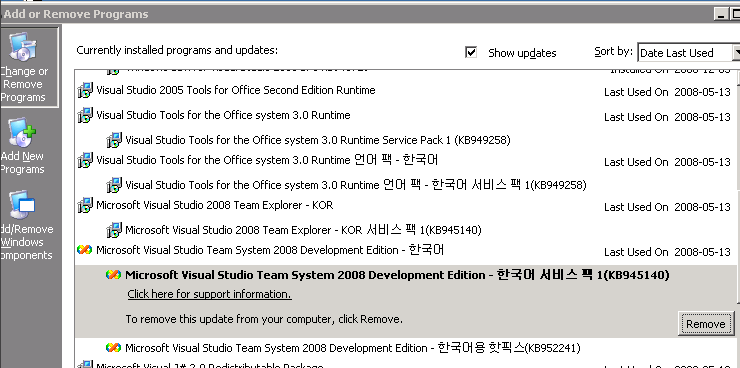
이젠 잘 되겠지... 하는 마음에 TFS 서버를 접속해 보았으나... 세상에나, 아직도 오류가 발생합니다. 이번에는 다음과 같은 오류입니다.
[그림 2: TFS 서버 접속 오류 - TF53018]
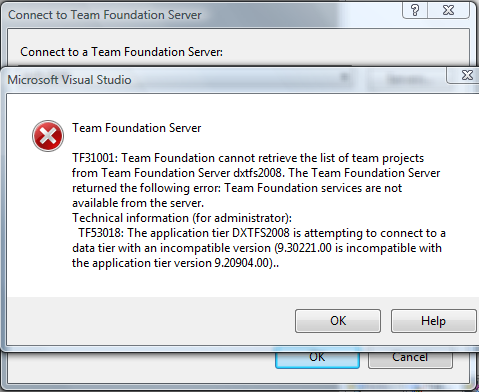 "
"
TF31001: Team Foundation cannot retrieve the list of team projects from Team Foundation Server XXXXX. The Team Foundation Server returned the following error: Team Foundation services are not available from the server.
Technical information (for administrator):
TF53018: The application tier XXXXX is attempting to connect to a data tier with an incompatible version (9.30221.00 is incompatible with the application tier version 9.20904.00)..
"
위의 오류에 대해서 검색해 보면, 별의별 이야기가 다 나오는데 모두 TFS 2005 때의 기록이었고, 한 예를 들면 어떤 사람은 동작하고 있는 다른 TFS 서버의 설치된 폴더를 그대로 복사해 왔다는 것부터 해서 TFS DB의 해당 버전을 바꿨다는 것까지 다양합니다.
저는 어떻게 해결했냐고요?
그냥 제어판의 "프로그램 추가/삭제"에서 "TFS 2008"을 복원 모드로 다시 실행하는 것으로 서비스가 정상화되었습니다.
[이 토픽에 대해서 여러분들과 의견을 공유하고 싶습니다. 틀리거나 미흡한 부분 또는 의문 사항이 있으시면 언제든 댓글 남겨주십시오.]