IE 8 설치 이후, VS.NET 위저드 화면 동작 오류
예를 들어, IE 8 설치 이후 아래와 같이 Visual Studio의 ATL 메서드 추가 마법사 창에서 오류가 발생합니다.
[그림 1: 위저드 오류]
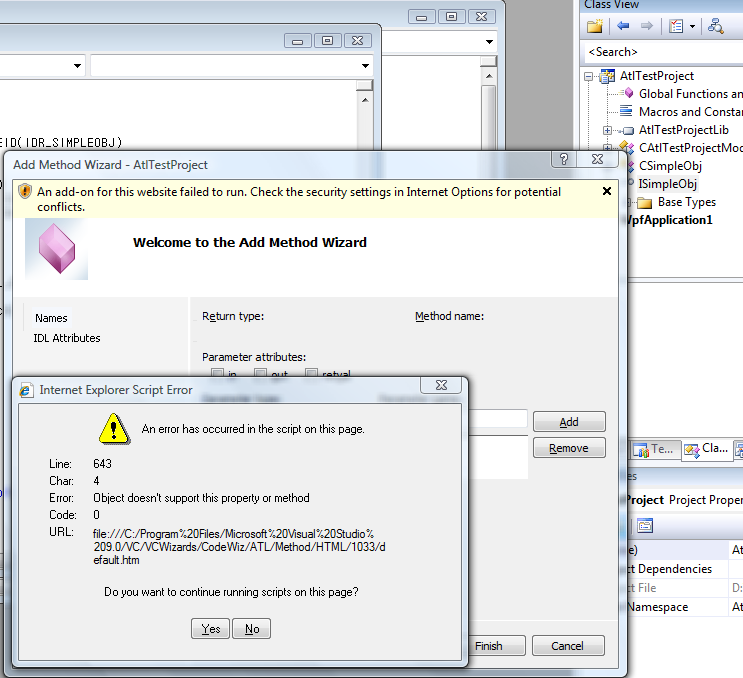 "
"
An add-on for this website failed to run. Chceck the security settings in Internet Options for potential conflicts.
An error has occurred in the script on this page.
Line: 643
Char: 4
Error: Object doesn't support this property or method
Code: 0
URL: file:///C:/Program%20Files/Microsoft%20Visual%20Studio%
209.0/VC/VCWizards/CodeWiz/ATL/Method/HTML/1033/d
efault.htm
Do you want to continue running scripts on this page?
"
이걸 보니, 얼마 전에 봤던 VC++ 팀 블로그가 생각났습니다.
Some VS2005 and VS2008 Wizards Pop Up Script Error.
; http://blogs.msdn.com/vcblog/archive/2009/03/28/some-vs2005-and-vs2008-wizards-pop-up-script-error.aspx
그래서, 해결법은 다음과 같이 레지스트리 키를 생성해 주는 것으로 해결됩니다.
[그림 2: 레지스트리 키 생성]
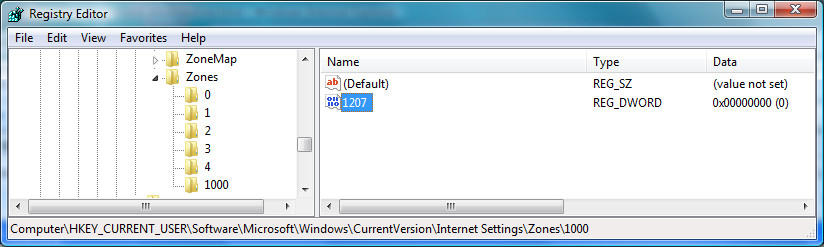
- Open regedit (on a 64-bit OS, open the 32-bit regedit)
- Under “HKEY_CURRENT_USER\Software\Microsoft\Windows\CurrentVersion\Internet Settings\Zones”, create a new key called 1000 (if it isn't already there)
- Under 1000, create a DWORD entry with:
o Name = 1207
o Type = REG_DWORD
o Data = 0x000000
[이 토픽에 대해서 여러분들과 의견을 공유하고 싶습니다. 틀리거나 미흡한 부분 또는 의문 사항이 있으시면 언제든 댓글 남겨주십시오.]