DLL 'xxxxx.dll'을(를) 로드할 수 없습니다.
오늘, SignKorea라는 업체의 DLL을 DllImport 특성을 이용해서 연결시켰습니다. 그런데, 제 컴퓨터에서는 이상 없이 실행되었는데 다른 컴퓨터에서는 다음과 같은 오류를 내뱉었습니다.
DLL 'SKCommVB.DLL'을(를) 로드할 수 없습니다. 지정된 모듈을 찾을 수 없습니다. (예외가 발생한 HRESULT: 0x8007007E)
디버그상에서의 상세 오류 로그도 별반 다르지 않습니다.
이 대화 상자 대신 JIT(Just-in-time) 디버깅을 호출하는
방법에 대한 자세한 내용은 이 메시지의 뒷부분을 참조하십시오.
************** 예외 텍스트 **************
System.DllNotFoundException: DLL 'SKCommVB.DLL'을(를) 로드할 수 없습니다.
지정된 모듈을 찾을 수 없습니다. (예외가 발생한 HRESULT: 0x8007007E)
위치: CommVB_Test.ImportAPI.UnsetMatchedContext()
위치: CommVB_Test.Form1.Form1_Load(Object sender, EventArgs e) 파일 E:\Work\C#_CommVB\CommVB_Test\Form1.cs:줄 20
위치: System.Windows.Forms.Form.OnLoad(EventArgs e)
위치: System.Windows.Forms.Form.OnCreateControl()
위치: System.Windows.Forms.Control.CreateControl(Boolean fIgnoreVisible)
위치: System.Windows.Forms.Control.CreateControl()
위치: System.Windows.Forms.Control.WmShowWindow(Message& m)
위치: System.Windows.Forms.Control.WndProc(Message& m)
위치: System.Windows.Forms.ScrollableControl.WndProc(Message& m)
위치: System.Windows.Forms.ContainerControl.WndProc(Message& m)
위치: System.Windows.Forms.Form.WmShowWindow(Message& m)
위치: System.Windows.Forms.Form.WndProc(Message& m)
위치: System.Windows.Forms.Control.ControlNativeWindow.OnMessage(Message& m)
위치: System.Windows.Forms.Control.ControlNativeWindow.WndProc(Message& m)
위치: System.Windows.Forms.NativeWindow.Callback(IntPtr hWnd, Int32 msg, IntPtr wparam, IntPtr lparam)
... [이하 생략] ...
어지간히도 헤매게 만들었습니다. 왜냐하면, 분명히 SKCommVB.DLL이 같은 디렉토리에 있다는 것이 확실한데 이와 같은 오류가 나니 그저 황당할 뿐이었는데요. 그러다가 혹시나 싶어서
depends.exe(Dependency Walker)를 이용해서 확인해 보았습니다. 아니나 다를까,,, 다음과 같이 누락된 DLL이 있었습니다.
[그림 1: SKCommVB.dll - 누락된 NSLDAP32V11.dll]
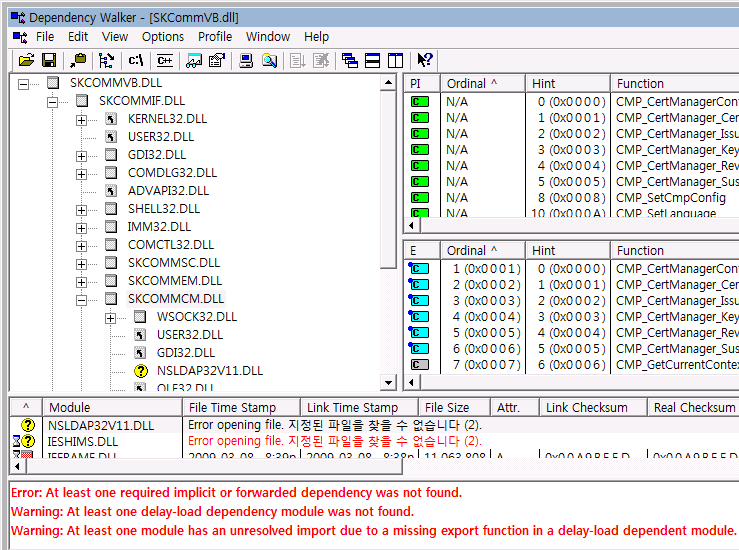 "
"
Error: At least one required implicit or forwarded dependency was not found.
Warning: At least one delay-load dependency module was not found.
Warning: At least one module has an unresolved import due to a missing export function in a delay-load dependent module.
"
모래 시계 표시가 있는 IEShims.dll이야 동적 로드 대상이다 보니 DllImport 특성으로 로드하는 순간에는 상관이 없지만, NSLDAP32V11.dll은 정적 링크된 것이기 때문에 사정이 다르죠. 그 때문에 "Error: At least one required implicit or forwarded dependency was not found."라는 오류 메시지가 있는 것입니다.
원래 정상이라면 아래와 같이 나와야 합니다.
[그림 2: SKCommVB.dll - 정상적으로 로드]
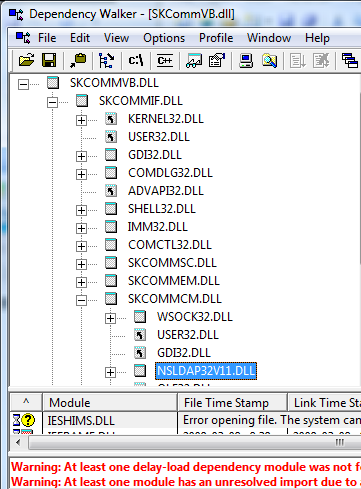
암튼,,, 이것을 통해서 배운 시행착오라면. "DllImport" 특성이 적용된 API 실행 시 "DLL 'xxxxx.dll'을(를) 로드할 수 없습니다."와 같은 오류가 발생한다면 그것의 참조 DLL도 함께 조사해야 한다는 것!!!
그나저나, SignKorea 측에서는 이를 모르고 있을까요? 새로 설치된 "Clean PC"에서는 "NSLDAP32V11.DLL"로 인한 문제가 발생할 텐데...
[이 토픽에 대해서 여러분들과 의견을 공유하고 싶습니다. 틀리거나 미흡한 부분 또는 의문 사항이 있으시면 언제든 댓글 남겨주십시오.]