TFS - 팀 빌드 오류 확인 방법
지난 이야기에 이어서.
TFS - 팀 빌드 스케줄 확인 방법
; https://www.sysnet.pe.kr/2/0/731
스케줄링된 팀 빌드(또는 임의로 실행)에서 오류가 발생했다면 어떻게 확인할까요?
1. Team Explorer를 열고 속해 있는 팀 프로젝트의 "Builds" 노드를 확장합니다.
2. 팀 빌드 이름을 마우스로 두 번 클릭하면 "Build Explorer"가 실행됩니다. 이에 대해서는 다음의 글에서도 이미 설명드렸지요.
VSTS 2008의 Build Explorer
; https://www.sysnet.pe.kr/2/0/597
참고로, 원하는 "Date filter"를 설정하면 팀 빌드 기록을 필터링할 수 있습니다. (보통 "Today" 설정이 가장 무난합니다.)
[그림 1: 빌드 탐색기 - Date Filter]
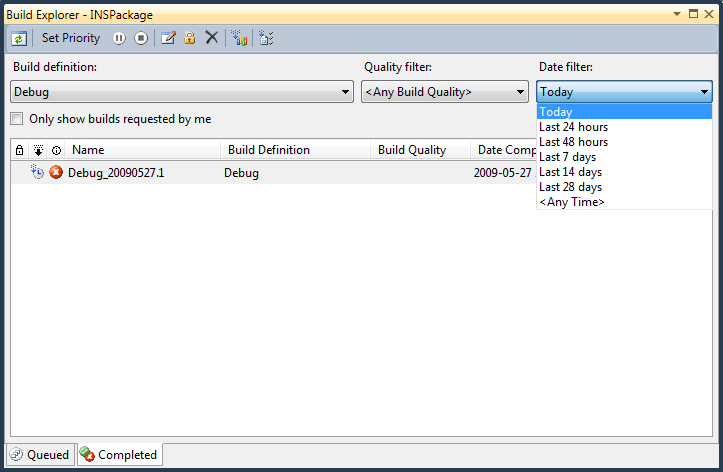
3. "X" 마크는 누가 봐도 팀 빌드 오류가 발생했음을 알 수 있게 합니다. 해당 항목을 마우스로 두 번 누르면 다음과 같이 빌드 결과에 대한 자세한 정보를 담은 창이 뜨게 됩니다. (여기서부터는 Visual Studio 2010과 2008의 동작이 다르기 때문에 2008 기준으로 다시 화면 갈무리를 합니다.)
[그림 2: 빌드 결과]
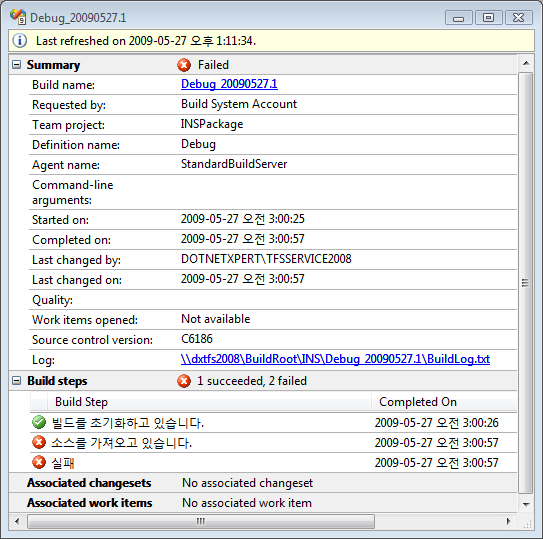
보시는 것처럼, 링크가 "Build name"과 "Log" 2군데에서 제공됩니다. "Log"에 해당하는 "\\dxtfs2008\BuildRoot\INS\Debug_20090527.1\BuildLog.txt" 링크를 누르면 자세한 정보를 담은 로그 기록 파일이 열립니다. 이것 외에 동일한 폴더에 오류와 경고 로그만을 포함한 "ErrorsWarningsLog.txt" 파일도 있으므로 간단하게 그 파일을 참조하는 것도 도움이 되겠습니다. (UNC 경로이기 때문에, 당연히 네트워크 파일 공유가 가능해야 합니다.)
어쨌든, 로그 파일을 살펴보면 오류가 나옵니다.
예를 들어 보면, 아래의 로그는 개발자가 자신의 PC에만 설치된 전역 어셈블리를 참조해서 무책임하게 프로젝트를 체크인한 경우를 보여줍니다.
[Any CPU/Release] D:\BuildWorkDir\....xaml(37,45): error MC1000: Unknown build error, 'Cannot resolve dependency to assembly 'Infragistics3.Wpf.Editors.v9.1, Version=9.1.20091.1006, Culture=neutral, PublicKeyToken=7dd5c3163f2cd0cb' because it has not been preloaded. When using the ReflectionOnly APIs, dependent assemblies must be pre-loaded or loaded on demand through the ReflectionOnlyAssemblyResolve event. Line 37 Position 45.'
[Any CPU/Release] C:\Windows\Microsoft.NET\Framework\v3.5\Microsoft.Common.targets(0,0): warning MSB3245: Could not resolve this reference. Could not locate the assembly "Infragistics3.Wpf.DockManager.v9.1". Check to make sure the assembly exists on disk. If this reference is required by your code, you may get compilation errors.
[Any CPU/Release] C:\Windows\Microsoft.NET\Framework\v3.5\Microsoft.Common.targets(0,0): warning MSB3245: Could not resolve this reference. Could not locate the assembly "Infragistics3.Wpf.v9.1". Check to make sure the assembly exists on disk. If this reference is required by your code, you may get compilation errors.
[Any CPU/Release] WPFSpecific\ViewManager.cs(7,7): error CS0246: The type or namespace name 'Infragistics' could not be found (are you missing a using directive or an assembly reference?)
그 외에 심심치 않게 나오는 오류로 파일명이 너무 긴 경우가 있습니다. 이런 경우는 방법이 없습니다. 어떻게 해서든지 파일 경로를 단축시켜야 합니다. ^^
"D:\...\TFSBuild.proj"(EndToEndIteration 대상)(1) ->
(CoreGet 대상) ->
C:\Program Files\MSBuild\Microsoft\VisualStudio\TeamBuild\Microsoft.TeamFoundation.Build.targets(755,5,755,5): error : TF10128: D:\TeamBuildWorkingDirectory\TestPackage\Debug\Sources\TestPackage\TestMockupProjects\Mockup.CPP\Service References\HistoryServiceRef\Mockup.CPP.HistoryServiceRef.ArrayOfKeyValueOfChartDisplayProjectSettingTypeanyTypexS7gyJOuKeyValueOfChartDisplayProjectSettingTypeanyTypexS7gyJOu.datasource 경로가 최대 길이인 259자보다 깁니다. 더 짧은 경로를 입력하거나 선택하십시오.
C:\Program Files\MSBuild\Microsoft\VisualStudio\TeamBuild\Microsoft.TeamFoundation.Build.targets(755,5,755,5): error : TF10128: D:\TeamBuildWorkingDirectory\TestPackage\Debug\Sources\TestPackage\TestMockupProjects\Mockup.CPP\Service References\HistoryServiceRef\Mockup.CPP.HistoryServiceRef.ArrayOfKeyValueOfChartDisplaySettingTanyTypexS7gyJOuKeyValueOfChartDisplaySettingTanyTypexS7gyJOu.datasource 경로가 최대 길이인 259자보다 깁니다. 더 짧은 경로를 입력하거나 선택하십시오.
TFS 2010에서는 259글자 제한이 좀 없어졌으면 하는 바람입니다. ^^
[이 토픽에 대해서 여러분들과 의견을 공유하고 싶습니다. 틀리거나 미흡한 부분 또는 의문 사항이 있으시면 언제든 댓글 남겨주십시오.]