Windows 7 - XP 모드 응용 프로그램 바로가기 만드는 방법
Windows 7에서 아주 멋진 기능 중의 하나가 바로 ^^ XP 모드의 Virtual PC입니다. 이름하여 XPM이라고 하더군요.
Windows 7 RC와 함께 공개된 Windows Virtual PC 베타
; https://www.sysnet.pe.kr/2/0/714
이 기능 중에서 나름 괜찮다고 보는 것이, Windows 7에서 곧바로 실행되는 "Virtual Windows XP 응용 프로그램"인데요. 이에 관해서 모르시는 분은 다음의 글을 먼저 읽어보십시오.
XP 응용 프로그램 호환을 위해 태어났다 Windows Virtual PC - XP Mode
; http://blogs.technet.com/sankim/archive/2009/05/01/xp-windows-virtual-pc-xp-mode.aspx
그런데, 개인적으로 아쉬운 것이 있는데요.
사실, 대부분의 사용자들이 XP Mode VPC를 설치하는 데에는 "인터넷 익스플로러"의 호환성으로 인한 경우일 텐데, 기본적으로 설치된 환경에서는 XP VPC에 설치된 인터넷 익스플로러를 Windows 7 환경에서 실행할 수 있는 단축 아이콘이 제공되지 않습니다.
대신에, XP VPC에서 새롭게 설치되는 응용 프로그램들은 Windows 7의 XP Mode 응용 프로그램 단축 아이콘으로 제공됩니다. 예를 들어, 아래는 XP VPC에서 알패스를 설치하고 나서 Windows 7의 "Windows Virtual PC" 메뉴를 확인한 것입니다.
[그림 1: 설치 이후에 생성된 응용 프로그램 단축 아이콘]
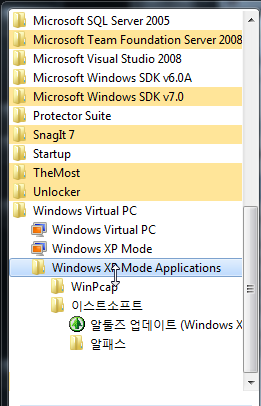
그렇다면, XP VPC에 설치되어 있는 인터넷 익스플로러를 Windows 7에서 곧바로 실행하고 싶다면 어떻게 해야 할까요?
이에 대한 해답이 다음의 글에 있습니다.
Shortcut not created for application installed in XP mode
; http://www.windowsreference.com/windows-7/shortcut-not-created-for-application-installed-in-xp-mode/
즉, XP VPC에서 Windows 7의 "Virtual Windows XP 응용 프로그램" 단축 아이콘 목록으로 나오게 하고 싶은 것이 있다면 아래의 화면에서처럼 "C:\Documents and Settings\
All Users\Start Menu\Programs" 폴더에 원하는 응용 프로그램의 단축 아이콘을 가져도 놓으면 되는 것입니다.
[그림 2: 임의로 추가한 XP 모드 응용프로그램 단축 아이콘]
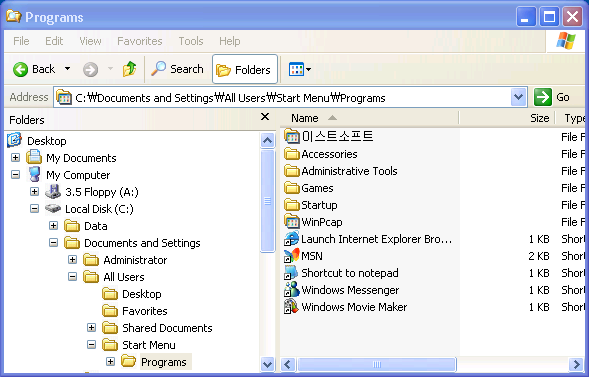
보는 것처럼, "메모장"과 "Internet Explorer"를 가져다 놓았으니 아래와 같이 단축아이콘이 제공되고,
[그림 3: Windows 7에 반영된 XP 모드 응용프로그램 단축 아이콘]
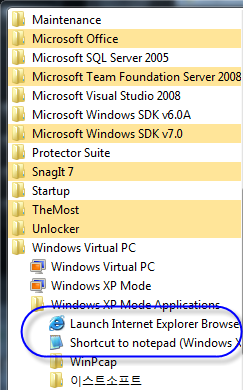
그중에서 인터넷 익스플로러를 실행시키면 ^^ 다음과 같이 Windows 7 환경에서 XP에 설치되어 있던 Internet Explorer가 실행됩니다.
와... 멋지죠! ^^
[그림 4: Windows 7에서 바로 실행된 XP 인터넷 익스플로러]
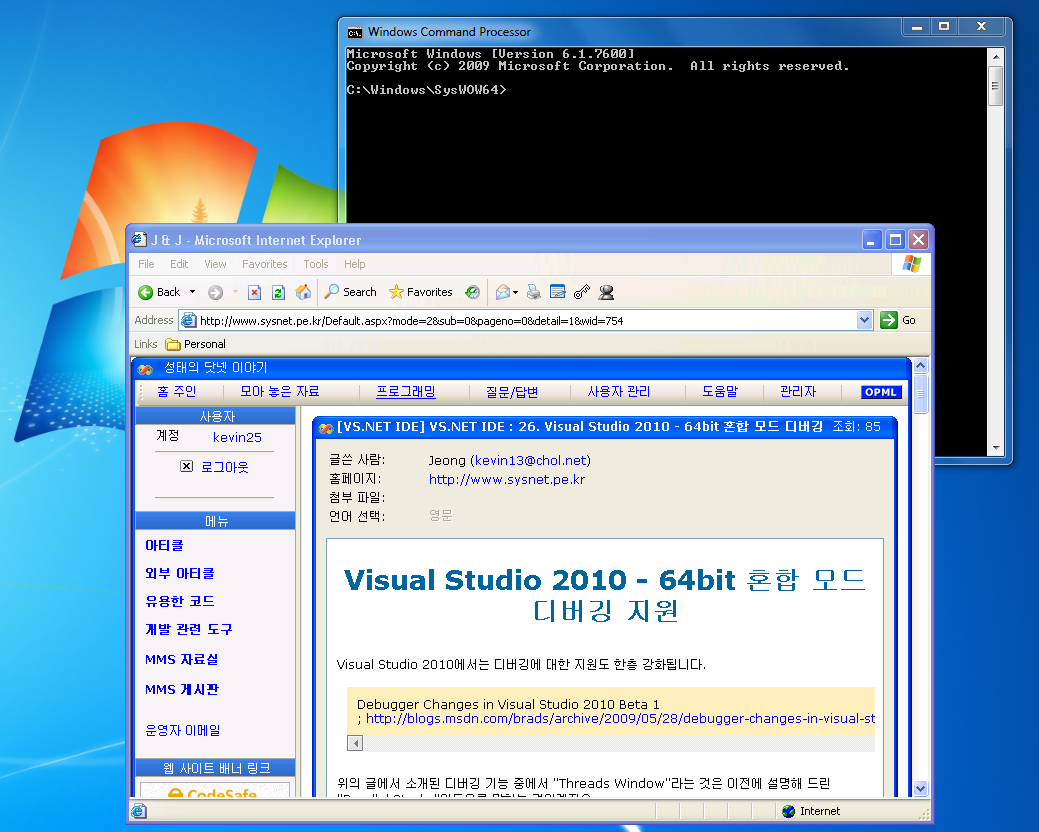
[이 토픽에 대해서 여러분들과 의견을 공유하고 싶습니다. 틀리거나 미흡한 부분 또는 의문 사항이 있으시면 언제든 댓글 남겨주십시오.]