WMI - The RPC server is unavailable
WMI를 이용해서 같은 AD 도메인으로 묶인 여러 대의 컴퓨터를 제어하고 있는데, 유독 Windows Server 2008이 설치된 하나의 서버에만 RPC 오류가 발생합니다.
Unhandled Exception: System.Runtime.InteropServices.COMException (0x800706BA):
The RPC server is unavailable. (Exception from HRESULT: 0x800706BA)
at System.Runtime.InteropServices.Marshal.ThrowExceptionForHRInternal(Int32 errorCode, IntPtr errorInfo)
at System.Management.ManagementScope.InitializeGuts(Object o)
at System.Management.ManagementScope.Initialize()
at TestProgram.Test(String machineName, String userID, String userPassword, String serviceName, Int32 waitSecond) in d:\...\WmiTest.cs:line 88
at TestProgram.Program.Main(String[] args) in d:\...\TestProgram\Program.cs:line 73
같은 AD 도메인에서는 방화벽을 풀어놓은 것이기 때문에 위와 같은 오류가 발생할 이유가 없습니다. 그러고 보니, 안 그래도 그 컴퓨터가 좀 이상하긴 했습니다.
로그인 시에 보면... 아래와 같은 그룹 정책을 설정하는 메시지 화면 있죠?

그 화면에서 유독 오래 머뭅니다. "Applying user settings..." 메시지 단계에서도 오래 멈춰있고. 나열하려니, 생각나는 증상이 한 두개가 아니군요. ^^;
Component Services MMC 관리자에서도 이상합니다. "Computers" 폴더를 펼치려고 하면 1분 정도 기다려야 합니다. 그 하위의 "My Computer" 속성창을 열려고 해도 1분, 그 하위의 "COM+ Applications" 노드를 펼치려고 해도 다시 1분 정도를 기다려야 합니다.
그동안 좀 불편하긴 해도 결국 동작은 해서 참아왔는데... 오늘은 ^^; 도저히 안 되겠다는 생각이 듭니다.
어디... 문제 해결을 위한 단서를 찾기 위해 이벤트 로그를 뒤져 볼까요?
부팅 시에, 이벤트 로그의 "System" 범주를 살펴보면, 다음과 같은 경고 및 에러가 보입니다.
Log Name: System
Source: NETLOGON
Date: 2010-08-26 오후 10:44:44
Event ID: 5719
Task Category: None
Level: Error
Keywords: Classic
User: N/A
Computer: Win2008Test.testad.com
Description:
This computer was not able to set up a secure session with a domain controller in domain TESTAD due to the following:
There are currently no logon servers available to service the logon request.
This may lead to authentication problems. Make sure that this computer is connected to the network. If the problem persists, please contact your domain administrator.
ADDITIONAL INFO
If this computer is a domain controller for the specified domain, it sets up the secure session to the primary domain controller emulator in the specified domain. Otherwise, this computer sets up the secure session to any domain controller in the specified domain.
Log Name: System
Source: Microsoft-Windows-GroupPolicy
Date: 2010-08-26 오후 10:47:07
Event ID: 1129
Task Category: None
Level: Error
Keywords:
User: SYSTEM
Computer: Win2008Test.testad.com
Description:
The processing of Group Policy failed because of lack of network connectivity to a domain controller. This may be a transient condition. A success message would be generated once the machine gets connected to the domain controller and Group Policy has succesfully processed. If you do not see a success message for several hours, then contact your administrator.
Log Name: System
Source: Microsoft-Windows-TerminalServices-RemoteConnectionManager
Date: 2010-08-26 오후 10:51:10
Event ID: 1067
Task Category: None
Level: Error
Keywords: Classic
User: N/A
Computer: Win2008Test.testad.com
Description:
The terminal server cannot register 'TERMSRV' Service Principal Name to be used for server authentication.
The following error occured: The specified domain either does not exist or could not be contacted.
Log Name: System
Source: DnsApi
Date: 2010-08-26 오후 10:44:30
Event ID: 11165
Task Category: None
Level: Warning
Keywords: Classic
User: N/A
Computer: Win2008Test.testad.com
Description:
The system failed to register host (A or AAAA) resource records (RRs) for network adapter
with settings:
Adapter Name : {23FD1A6D-01EA-4786-9059-D9B13CBB5C8F}
Host Name : Win2008Test
Primary Domain Suffix : testad.com
DNS server list :
164.124.101.2
Sent update to server : <?>
IP Address(es) :
192.168.50.15
The reason the system could not register these RRs was because the DNS server contacted refused the update request. The reasons for this might be (a) you are not allowed to update the specified DNS domain name, or (b) because the DNS server authoritative for this name does not support the DNS dynamic update protocol.
To register the DNS host (A or AAAA) resource records using the specific DNS domain name and IP addresses for this adapter, contact your DNS server or network systems administrator.
재미있게도... 하나같이 AD 서버를 찾을 수 없다는 메시지를 포함하고 있습니다. 그리고, 마지막의 DnsApi에서 보여주는 경고에서 문제 해결을 위한 실마리를 찾을 수가 있습니다. DNS 레코드를 업데이트할 수 없다고 하는데, 그 DNS 서버의 IP가 164.124.101.2라고 되어 있습니다. AD 서버에 DNS가 설치되어 있으니 내부망을 가리켜야 하는데 제가 즐겨 사용하는 데이콤 DNS 서버를 가리키고 있습니다.
확인해 보니, 여지없이 DNS 서버가 164.124.... 를 가리키고 있습니다.
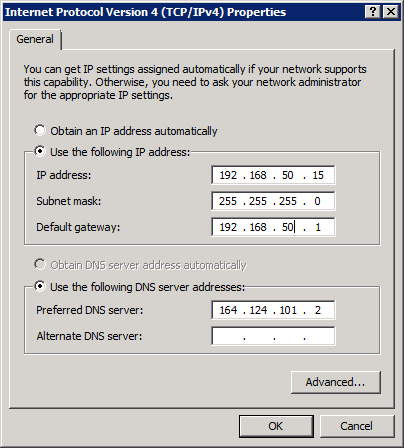
결국, "The RPC server is unavailable" 오류도 AD 계정으로 해당 서버를 접근하려는데 AD 서버로 접근이 안 되니 그와 같은 오류가 발생하는 것으로 해석될 수 있습니다. DNS 서버의 주소를 내부 AD 서버의 IP로 설정해 주는 것으로 모든 문제들이 해결되었습니다.
[이 토픽에 대해서 여러분들과 의견을 공유하고 싶습니다. 틀리거나 미흡한 부분 또는 의문 사항이 있으시면 언제든 댓글 남겨주십시오.]