SCVMM Agent 설치 오류 - Failed to configure the WS-Management service.
SCVMM Agent - "Microsoft System Center Virtual Machine Manager Agent (x64)"를 설치하는 중에 다음과 같은 오류가 발생했습니다.
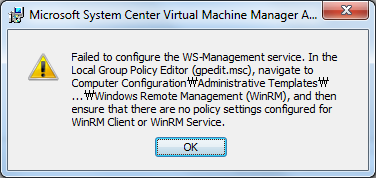
Failed to configure the WS-Management service.
In the Local Group Policy Editor (gpedit.msc),
navigate to Computer Configuration\Administrative Templates\Windows Components\Windows Remote Management (WinRM),
and then ensure there are no policy settings configured for WinRM Client or WinRM Service
gpedit.msc를 통해서 해당 경로의 설정값들을 확인해 보았으나 위의 오류 메시지에 해당할 만한 사항은 없었습니다. 그래서, 검색을 좀 해봤는데 다음의 글이 문제 해결에 힌트를 주었습니다.
Failed to configure the WS-Management service
; http://social.technet.microsoft.com/Forums/en-US/virtualmachinemanager/thread/d681a7f5-90cf-4d8b-9a23-ab0f727e5211
위의 글의 답글을 보면, 다음과 같은 명령을 내려보라고 하는데요.
winrm get winrm/config
제 경우에는 아래와 같이 오류 메시지가 나왔습니다.
C:\>winrm get winrm/config
WSManFault
Message = The client cannot connect to the destination specified in the request. Verify that the service on the destination is running and is accepting requests. Consult the logs and documentation for the WS-Management service running on the destination, most commonly IIS or WinRM. If the destination is the WinRM service, run the following command on the destination to analyze and configure the WinRM service: "winrm quickconfig".
Error number: -2144108526 0x80338012
The client cannot connect to the destination specified in the request. Verify that the service on the destination is running and is accepting requests. Consult the logs and documentation for the WS-Management service running on the destination, most commonly IIS or WinRM. If the destination is the WinRM service, run the following command on the destination to analyze and configure the WinRM service: "winrm quickconfig".
오호... 그래서 "서비스 관리자"에서 확인을 해봤는데 역시나 "WinRM (Windows Remote Management)" 서비스가 "Stopped" 상태로 있었습니다.
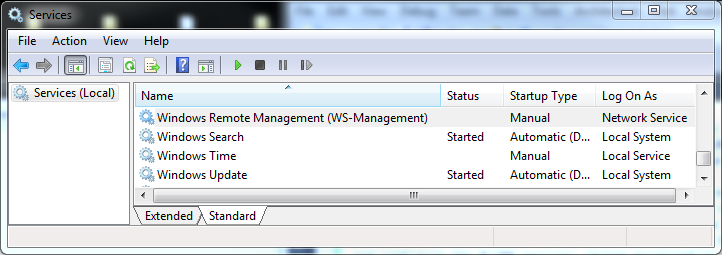
그래서 ^^ 시작 유형을 "Automatic"으로 전환하고 서비스를 시작시켜 둔 후, SCVMM Agent를 다시 설치하니 정상적으로 완료되었습니다.
[이 토픽에 대해서 여러분들과 의견을 공유하고 싶습니다. 틀리거나 미흡한 부분 또는 의문 사항이 있으시면 언제든 댓글 남겨주십시오.]