VS.NET Add-in : Paste XML as serializable type
오... 재미있는 툴이네요. 저를 포함해서, 이런 툴이 있다는 사실을 아는 사람들이 거의 없는 모양입니다. 이번 MIX07 에서 관련해서 소개가 되었다는 데 다들 신선했나 봅니다. ^^
다음의 토픽들에서 이에 대해 자세히 설명해 주고 있습니다.
Paste XML as serializable type
; http://bloggingabout.net/blogs/dennis/archive/2007/05/05/paste-xml-as-serializable-type.aspx
Paste XML as serializable type
; http://blogs.msdn.com/mwinkle/archive/2007/05/14/paste-xml-as-serializable-type.aspx
간단하게 풀어보면. 다음과 같은 XML 내용을 클립 보드로 복사한 경우,
<training>
<name>WCF</name>
<location>MIC</location>
</training>
VS.NET 2005/Orcas 에서는 다음과 같은 Edit / Paste XML as Serializable Type 메뉴가 생깁니다.
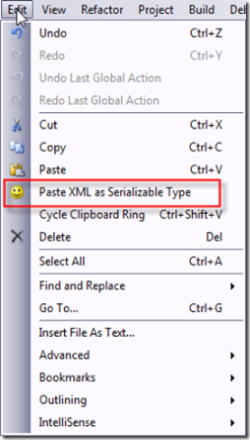
선택하면? ^^
다음과 같은 코드가 자동 생성됩니다.
[System.Xml.Serialization.XmlRootAttribute(Namespace = "", ElementName = "training")]
public class TrainingClass
{
private string nameField;
private string locationField;
[System.Xml.Serialization.XmlElementAttribute(Namespace = "", ElementName = "name")]
public virtual string Name
{
get { return this.nameField; }
set { this.nameField = value; }
}
[System.Xml.Serialization.XmlElementAttribute(Namespace = "", ElementName = "location")]
public virtual string Location
{
get { return this.locationField;}
set { this.locationField = value;}
}
}
오... 훌륭하지요. ^^
의외로, 이 add-in 툴은 현재 "BizTalk Services SDK" 에 포함되어 있습니다. 다음의 경로에서 다운로드 받을 수 있습니다.
BizTalk Labs - BizTalk Services SDK
; http://labs.biztalk.net/downloads.aspx
하지만, 사용자들의 요구 사항으로 인해 조만간 PowerTools 에서 보게 될 수 있을 것 같습니다. ^^
[이 토픽에 대해서 여러분들과 의견을 공유하고 싶습니다. 틀리거나 미흡한 부분 또는 의문 사항이 있으시면 언제든 댓글 남겨주십시오.]