MVC 프로젝트의 Site.Master 관련 오류 정리
미리 말씀드리면, 여기서 나열하는 오류 상황은 Visual Studio에서 MVC 프로젝트를 생성할 때 기본적으로 추가되어 있는 Site.Master를 사용하는 경우에는 발생하지 않습니다.
처음에 Site.Master 페이지 없이 진행하려고 생성되어 있던 파일을 삭제한 후, 다시 "Add" / "New Item"으로 "Master Page"를 선택한 경우에 문제가 발생하게 됩니다.
우선, 그렇게 해서 기본 생성되는 Site.Master 파일이 담고 있는 코드는 다음과 같습니다.
<%@ Master Language="C#" AutoEventWireup="true" CodeBehind="Site.master.cs" Inherits="MvcApplication1.Views.Shared.Site" %>
<!DOCTYPE html PUBLIC "-//W3C//DTD XHTML 1.0 Transitional//EN" "http://www.w3.org/TR/xhtml1/DTD/xhtml1-transitional.dtd">
<html xmlns="http://www.w3.org/1999/xhtml">
<head runat="server">
<title></title>
<asp:ContentPlaceHolder ID="head" runat="server">
</asp:ContentPlaceHolder>
</head>
<body>
<form id="form1" runat="server">
<div>
<asp:ContentPlaceHolder ID="ContentPlaceHolder1" runat="server">
</asp:ContentPlaceHolder>
</div>
</form>
</body>
</html>
이 상태에서 본문에 (TestController 클래스가 추가되었다고 가정하고) <% Html.RenderAction("Index", "Test"); %>을 추가하고 실행하면 다음과 같은 오류가 발생합니다.
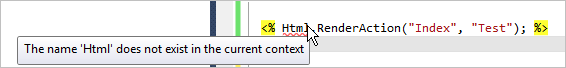
"
The name 'Html' does not exist in the current context
"
이것은 기본 생성된 Site.Master의 상속이 잘 못 되어 있기 때문이어서 다음과 같이 변경해 주면 해결됩니다.
기존: <%@ Master Language="C#" AutoEventWireup="true" CodeBehind="Site.master.cs" Inherits="MvcApplication1.Views.Shared.Site" %>
수정: <%@ Master Language="C#" Inherits="System.Web.Mvc.ViewMasterPage" %>
이 때문에 Site.master.cs 파일이 더 이상 필요 없으므로 솔루션 탐색기에서 Site.Master 하위에 있는 2개의 파일(Site.Master.cs, Site.Master.designer.cs)을 삭제합니다. 가끔 이상하게도, 쓸모없긴 하지만 있어도 무방한 그 2개의 파일을 그대로 두는 경우 다음과 같은 오류가 발생하기도 합니다.
The type 'System.Web.Mvc.ViewMasterPage' is ambiguous
Inherits 속성 값을 조정해 줌으로써 Html.RenderAction 오류는 사라지는데, 자잘한 오류가 아직 하나 더 남아 있습니다. 실행해 보면 여전히 다음과 같은 오류가 발생합니다.
Cannot find ContentPlaceHolder 'MainContent' in the master page '/Views/Shared/Site.Master', verify content control's ContentPlaceHolderID attribute in the content page.
괜히 삭제해서... ^^; 맞춰주어야 할 것이 많습니다. 이 오류를 해결하기 위해 본문에 포함된 2개의 ContentPlaceHolder의 ID도 역시 다음과 같이 변경해 주어야 합니다.
<%@ Master Language="C#" Inherits="System.Web.Mvc.ViewMasterPage" %>
<!DOCTYPE html PUBLIC "-//W3C//DTD XHTML 1.0 Transitional//EN" "http://www.w3.org/TR/xhtml1/DTD/xhtml1-transitional.dtd">
<html xmlns="http://www.w3.org/1999/xhtml">
<head runat="server">
<title></title>
<asp:ContentPlaceHolder ID="TitleContent" runat="server">
</asp:ContentPlaceHolder>
</head>
<body>
<form id="form1" runat="server">
<div>
<% Html.RenderAction("Index", "Test"); %>
<asp:ContentPlaceHolder ID="MainContent" runat="server">
</asp:ContentPlaceHolder>
</div>
</form>
</body>
</html>
참고로, 위와 같은 문제를 겪지 않으려면, "Add New Item" 대화상자에서 "Master Page"가 아닌 "MVC 2 View Master Page"를 선택해 주면 됩니다.
[이 글에 대해서 여러분들과 의견을 공유하고 싶습니다. 틀리거나 미흡한 부분 또는 의문 사항이 있으시면 언제든 댓글 남겨주십시오.]