SQL Express - User Instance 옵션을 사용한 경우 발생하는 오류 메시지 유형 2가지
예전에, SQL Express의 "User Instance" 옵션에 대해서 설명해드린 적이 있지요.
SQL Express 버전과 User Instance 옵션
; https://www.sysnet.pe.kr/2/0/668
테스트용의 간단한 웹 사이트와 연동하는 용도로는 딱이어서, 개인적으로도 가끔씩 사용하곤 합니다.
그런데, 이와 관련해서 오류를 접하게 되는데 그중에서 2가지 유형 정도만 기록으로 남겨보겠습니다.
우선, 권한 관련 오류입니다.
Server Error in '/' Application.
--------------------------------------------------------------------------------
Database 'C:\...[생략]...\APP_DATA\ASPNETDB.MDF' cannot be upgraded because it is read-only or has read-only files. Make the database or files writeable, and rerun recovery.
An attempt to attach an auto-named database for file C:\...[생략]...\App_Data\aspnetdb.mdf failed. A database with the same name exists, or specified file cannot be opened, or it is located on UNC share.
Description: An unhandled exception occurred during the execution of the current web request. Please review the stack trace for more information about the error and where it originated in the code.
Exception Details: System.Data.SqlClient.SqlException: Database 'C:\...[생략]...\APP_DATA\ASPNETDB.MDF' cannot be upgraded because it is read-only or has read-only files. Make the database or files writeable, and rerun recovery.
An attempt to attach an auto-named database for file C:\...[생략]...\App_Data\aspnetdb.mdf failed. A database with the same name exists, or specified file cannot be opened, or it is located on UNC share.
Source Error:
An unhandled exception was generated during the execution of the current web request. Information regarding the origin and location of the exception can be identified using the exception stack trace below.
Stack Trace:
[SqlException (0x80131904): Database 'C:\...[생략]...\APP_DATA\ASPNETDB.MDF' cannot be upgraded because it is read-only or has read-only files. Make the database or files writeable, and rerun recovery.
An attempt to attach an auto-named database for file C:\...[생략]...\App_Data\aspnetdb.mdf failed. A database with the same name exists, or specified file cannot be opened, or it is located on UNC share.]
System.Data.SqlClient.SqlInternalConnection.OnError(SqlException exception, Boolean breakConnection) +308
System.Data.SqlClient.TdsParser.ThrowExceptionAndWarning() +412
...[생략]...
System.Web.Security.SqlMembershipProvider.ValidateUser(String username, String password) +202
System.Web.UI.WebControls.Login.AuthenticateUsingMembershipProvider(AuthenticateEventArgs e) +234
System.Web.UI.WebControls.Login.AttemptLogin() +166
System.Web.UI.WebControls.Login.OnBubbleEvent(Object source, EventArgs e) +91
System.Web.UI.Control.RaiseBubbleEvent(Object source, EventArgs args) +52
System.Web.UI.Page.ProcessRequestMain(Boolean includeStagesBeforeAsyncPoint, Boolean includeStagesAfterAsyncPoint) +3394
이런 오류를 만난 경우, 실제로 해당 mdf/ldf 파일 속성에 '읽기 전용' 속성이 있는지 체크할 필요가 있습니다. (가끔씩 실수로 TFS 소스 컨트롤에 들어가 있는 경우.)
그런데, 가끔은 SQL Express 프로세스(sqlservr.exe) 자체가 "User Instance"로 연결할 mdf/ldf 파일에 대한 권한이 없어서 발생하는 경우도 있습니다. 이 문제를 해결하려면, 우선 연결 문자열을 확인해서 SQL Server 인스턴스 명을 확인합니다. (해당 컴퓨터에 SQL 서버 인스턴스가 하나만 설치되어 있다면 확인할 필요가 없습니다.)
<connectionStrings>
<add name="ApplicationServices"
connectionString="data source=.\SQLEXPRESS;Integrated Security=SSPI;AttachDBFilename=|DataDirectory|\aspnetdb.mdf;User Instance=true"
providerName="System.Data.SqlClient" />
</connectionStrings>
위의 예에서는 ".\SQLEXPRESS"라고 되어 있는데요. 그럼 로컬 컴퓨터의 NT 서비스 관리자에서 "SQL Server (SQLEXPRESS)"라는 이름의 서비스를 찾아서 "Log On" 계정을 알아냅니다. 예를 들어, 그 계정으로 "NETWORK SERVICE"가 할당되어 있다면, ASPNETDB.MDF, aspnetdb_log.ldf 2개의 파일에 대한 속성창에서 아래와 같이 권한을 부여해 주면 됩니다.
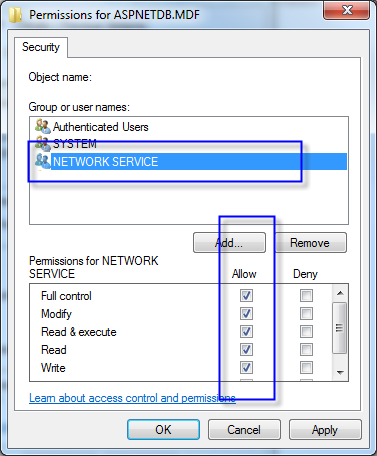
경우에 따라서, 다음과 같은 오류를 접하기도 합니다.
Server Error in '/' Application.
--------------------------------------------------------------------------------
Failed to generate a user instance of SQL Server due to a failure in starting the process for the user instance. The connection will be closed.
Description: An unhandled exception occurred during the execution of the current web request. Please review the stack trace for more information about the error and where it originated in the code.
Exception Details: System.Data.SqlClient.SqlException: Failed to generate a user instance of SQL Server due to a failure in starting the process for the user instance. The connection will be closed.
Source Error:
An unhandled exception was generated during the execution of the current web request. Information regarding the origin and location of the exception can be identified using the exception stack trace below.
Stack Trace:
[SqlException (0x80131904): Failed to generate a user instance of SQL Server due to a failure in starting the process for the user instance. The connection will be closed.]
System.Data.SqlClient.SqlInternalConnection.OnError(SqlException exception, Boolean breakConnection) +5061898
...[생략]...
System.Web.UI.Page.ProcessRequestMain(Boolean includeStagesBeforeAsyncPoint, Boolean includeStagesAfterAsyncPoint) +5563
이 오류에 대해서 검색을 해보면, "User Instance" 옵션을 "False"로 설정해서 해결했다는 식의 다소 황당한 답변이 나오기도 합니다. 제 경우에는 다음의 답변을 보고 해결했습니다.
Fix error "Failed to generate a user instance of SQL Server due to a failure in starting the process for the user instance."
; http://www.aspdotnetfaq.com/Faq/fix-error-Failed-to-generate-a-user-instance-of-SQL-Server-due-to-a-failure-in-starting-the-process-for-the-user-instance.aspx
위에서 제시한 경로를 삭제하면 문제가 해결됩니다. 단지, 윈도우 7의 경우 경로가 다소 달라서 헷갈릴 수 있는데요. 일반 계정이라면 다음과 같이 구성되고,
%LOCALAPPDATA%\Microsoft\Microsoft SQL Server Data\[SQL 인스턴스 명]
그 외, 서비스 계정이라면 다음과 같이 완전히 별개의 폴더에 구성되어 있으니 유의하시면 되겠습니다.
[예: "Network Service" 서비스인 경우]
C:\Windows\ServiceProfiles\NetworkService\AppData\Local\Microsoft\Microsoft SQL Server Data\[SQL 인스턴스 명]
[이 글에 대해서 여러분들과 의견을 공유하고 싶습니다. 틀리거나 미흡한 부분 또는 의문 사항이 있으시면 언제든 댓글 남겨주십시오.]