NopCommerce의 Autofac 부하(CPU, Memory)
정확한 원인 분석은 아니지만, 하나의 현상이라고 기록해 둘 만한 것 같습니다.
언제부터인지는 모르겠지만 근래 NopCommerce는,
Open-source & FREE e-commerce solution: NopCommerce
; http://www.nopcommerce.com/
내부적으로 DI Container로 Autofac을 사용하고 있습니다.
Autofac - is an addictive Inversion of Control container for .NET Core, ASP.NET Core, .NET 4.5.1+, Universal Windows apps, and more.
; https://autofac.org/
그런데, 지인이 테스트하는 서버에서 CPU 사용량이 너무 높다면서 문의를 해왔습니다. 환경은, x64 .NET 4.0이었고 단지 테스트 서버이다 보니 메모리가 4GB로 낮았습니다. 2개의 테스트용 NopCommerce 사이트를 구동하면 각각 2GB 이상의 private 메모리를 차지하면서 CPU 100% 현상이 발생했습니다.
이때의 스레드 상황을 Process Explorer로 보면 다음과 같습니다.
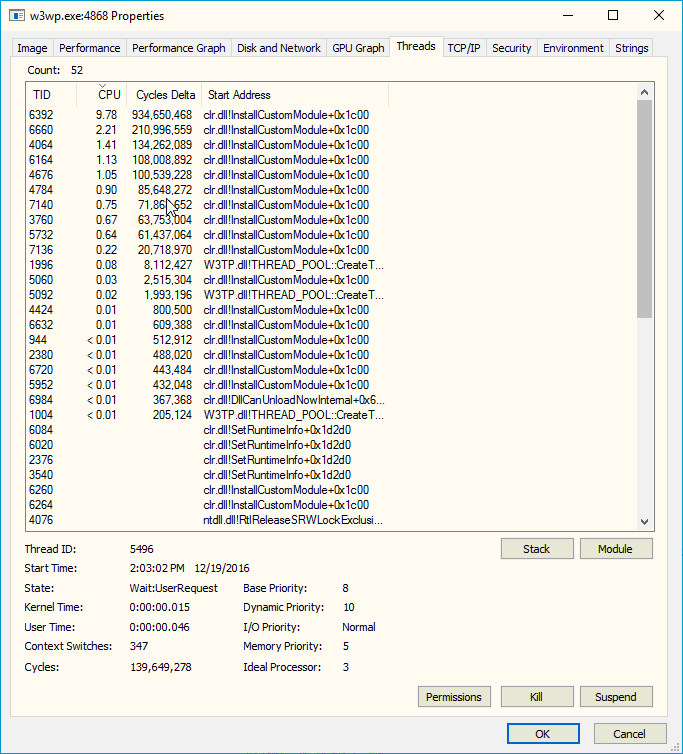
"clr.dll!InstallCustomModule" 항목이 눈에 띄는데요. 이런 항목이 있는 스레드 2개를 살펴보니 하나같이 "Autofac.dll"의 콜 스택이 보였습니다.
clr.dll+0x1f30
[Managed to Unmanaged Transition]
Nop.Services.dll!Nop.Services.Configuration.SettingService.LoadSetting+0x144
Autofac.dll!<>c__DisplayClass1`1.<ForDelegate>b__0+0x10
Autofac.dll!Autofac.Core.Activators.Delegate.DelegateActivator.ActivateInstance+0x20
Autofac.dll!Autofac.Core.Resolving.InstanceLookup.Activate+0x56
Autofac.dll!Autofac.Core.Lifetime.LifetimeScope.GetOrCreateAndShare+0x80
Autofac.dll!Autofac.Core.Resolving.InstanceLookup.Execute+0xb6
Autofac.dll!Autofac.Core.Resolving.ResolveOperation.GetOrCreateInstance+0xaa
Autofac.dll!Autofac.Core.Activators.Reflection.ConstructorParameterBinding.Instantiate+0x7d
Autofac.dll!Autofac.Core.Activators.Reflection.ReflectionActivator.ActivateInstance+0x106
Autofac.dll!Autofac.Core.Resolving.InstanceLookup.Activate+0x56
Autofac.dll!Autofac.Core.Lifetime.LifetimeScope.GetOrCreateAndShare+0x80
Autofac.dll!Autofac.Core.Resolving.InstanceLookup.Execute+0xb6
Autofac.dll!Autofac.Core.Resolving.ResolveOperation.GetOrCreateInstance+0xaa
Autofac.dll!Autofac.Core.Activators.Reflection.ConstructorParameterBinding.Instantiate+0x7d
Autofac.dll!Autofac.Core.Activators.Reflection.ReflectionActivator.ActivateInstance+0x106
Autofac.dll!Autofac.Core.Resolving.InstanceLookup.Activate+0x56
Autofac.dll!Autofac.Core.Lifetime.LifetimeScope.GetOrCreateAndShare+0x80
Autofac.dll!Autofac.Core.Resolving.InstanceLookup.Execute+0xb6
Autofac.dll!Autofac.Core.Resolving.ResolveOperation.GetOrCreateInstance+0xaa
Autofac.dll!Autofac.Core.Activators.Reflection.ConstructorParameterBinding.Instantiate+0x7d
Autofac.dll!Autofac.Core.Activators.Reflection.ReflectionActivator.ActivateInstance+0x106
Autofac.dll!Autofac.Core.Resolving.InstanceLookup.Activate+0x56
Autofac.dll!Autofac.Core.Lifetime.LifetimeScope.GetOrCreateAndShare+0x80
Autofac.dll!Autofac.Core.Resolving.InstanceLookup.Execute+0xb6
Autofac.dll!Autofac.Core.Resolving.ResolveOperation.GetOrCreateInstance+0xaa
Autofac.dll!Autofac.Core.Resolving.ResolveOperation.Execute+0x1e
Autofac.dll!Autofac.ResolutionExtensions.TryResolveService+0x7a
Autofac.dll!Autofac.ResolutionExtensions.ResolveService+0x46
Autofac.dll!Autofac.ResolutionExtensions.Resolve+0x3d
Nop.Web.dll!Nop.Web.MvcApplication.SetWorkingCulture+0x171
System.Web.dll!SyncEventExecutionStep.System.Web.HttpApplication.IExecutionStep.Execute+0x95
System.Web.dll!System.Web.HttpApplication.ExecuteStep+0x62
System.Web.dll!PipelineStepManager.ResumeSteps+0x4fd
System.Web.dll!System.Web.HttpApplication.BeginProcessRequestNotification+0x70
System.Web.dll!System.Web.HttpRuntime.ProcessRequestNotificationPrivate+0x17b
System.Web.dll!System.Web.Hosting.PipelineRuntime.ProcessRequestNotificationHelper+0x380
System.Web.dll!System.Web.Hosting.PipelineRuntime.ProcessRequestNotification+0x14
[Unmanaged to Managed Transition]
[Native Frame: IL Method without Metadata]
clr.dll+0x21fe
webengine4.dll!MgdGetCurrentNotificationInfo+0x13f
webengine4.dll!RegisterModule+0x3f72
webengine4.dll!PerfIncrementGlobalCounter+0x113
webengine4.dll!MgdWebSocketWriteFragment+0x3df
iiscore.dll+0xd3a9
iiscore.dll+0xcd4c
iiscore.dll+0xcb96
iiscore.dll+0xdeeb
iiscore.dll+0x7926
webengine4.dll!STRU::Unescape+0x501
webengine4.dll!MgdIndicateCompletion+0x22
[Native Frame: IL Method without Metadata]
[Managed to Unmanaged Transition]
System.Web.dll!System.Web.Hosting.PipelineRuntime.ProcessRequestNotificationHelper+0x45c
System.Web.dll!System.Web.Hosting.PipelineRuntime.ProcessRequestNotification+0x14
[Unmanaged to Managed Transition]
[Native Frame: IL Method without Metadata]
clr.dll+0x2453
clr.dll!GetMetaDataPublicInterfaceFromInternal+0x5001a
[Managed to Unmanaged Transition]
[AppDomain Transition]
[Unmanaged to Managed Transition]
clr.dll!DllCanUnloadNowInternal+0x5004
clr.dll!GetMetaDataPublicInterfaceFromInternal+0x500c5
clr.dll+0x23fd
webengine4.dll!MgdGetCurrentNotificationInfo+0x13f
webengine4.dll!MgdGetCurrentNotificationInfo+0x92
clr.dll!DllCanUnloadNowInternal+0x43db
clr.dll!DllCanUnloadNowInternal+0x1e9c
clr.dll!DllCanUnloadNowInternal+0x1bc5
clr.dll!InstallCustomModule+0x1c7f
KERNEL32.DLL!BaseThreadInitThunk+0x14
ntdll.dll!RtlUserThreadStart+0x21
clr.dll+0x1f30
[Managed to Unmanaged Transition]
Nop.Services.dll!Nop.Services.Configuration.SettingService.LoadSetting+0x144
Autofac.dll!<>c__DisplayClass1`1.<ForDelegate>b__0+0x10
Autofac.dll!Autofac.Core.Activators.Delegate.DelegateActivator.ActivateInstance+0x20
Autofac.dll!Autofac.Core.Resolving.InstanceLookup.Activate+0x56
Autofac.dll!Autofac.Core.Lifetime.LifetimeScope.GetOrCreateAndShare+0x80
Autofac.dll!Autofac.Core.Resolving.InstanceLookup.Execute+0xb6
Autofac.dll!Autofac.Core.Resolving.ResolveOperation.GetOrCreateInstance+0xaa
Autofac.dll!Autofac.Core.Activators.Reflection.ConstructorParameterBinding.Instantiate+0x7d
Autofac.dll!Autofac.Core.Activators.Reflection.ReflectionActivator.ActivateInstance+0x106
Autofac.dll!Autofac.Core.Resolving.InstanceLookup.Activate+0x56
Autofac.dll!Autofac.Core.Lifetime.LifetimeScope.GetOrCreateAndShare+0x80
Autofac.dll!Autofac.Core.Resolving.InstanceLookup.Execute+0xb6
Autofac.dll!Autofac.Core.Resolving.ResolveOperation.GetOrCreateInstance+0xaa
Autofac.dll!Autofac.Core.Activators.Reflection.ConstructorParameterBinding.Instantiate+0x7d
Autofac.dll!Autofac.Core.Activators.Reflection.ReflectionActivator.ActivateInstance+0x106
Autofac.dll!Autofac.Core.Resolving.InstanceLookup.Activate+0x56
Autofac.dll!Autofac.Core.Lifetime.LifetimeScope.GetOrCreateAndShare+0x80
Autofac.dll!Autofac.Core.Resolving.InstanceLookup.Execute+0xb6
Autofac.dll!Autofac.Core.Resolving.ResolveOperation.GetOrCreateInstance+0xaa
Autofac.dll!Autofac.Core.Activators.Reflection.ConstructorParameterBinding.Instantiate+0x7d
Autofac.dll!Autofac.Core.Activators.Reflection.ReflectionActivator.ActivateInstance+0x106
Autofac.dll!Autofac.Core.Resolving.InstanceLookup.Activate+0x56
Autofac.dll!Autofac.Core.Lifetime.LifetimeScope.GetOrCreateAndShare+0x80
Autofac.dll!Autofac.Core.Resolving.InstanceLookup.Execute+0xb6
Autofac.dll!Autofac.Core.Resolving.ResolveOperation.GetOrCreateInstance+0xaa
Autofac.dll!Autofac.Core.Resolving.ResolveOperation.Execute+0x1e
Autofac.dll!Autofac.ResolutionExtensions.TryResolveService+0x7a
Autofac.dll!Autofac.ResolutionExtensions.ResolveService+0x46
Autofac.dll!Autofac.ResolutionExtensions.Resolve+0x3d
Nop.Web.dll!Nop.Web.MvcApplication.SetWorkingCulture+0x171
System.Web.dll!SyncEventExecutionStep.System.Web.HttpApplication.IExecutionStep.Execute+0x95
System.Web.dll!System.Web.HttpApplication.ExecuteStep+0x62
System.Web.dll!PipelineStepManager.ResumeSteps+0x4fd
System.Web.dll!System.Web.HttpApplication.BeginProcessRequestNotification+0x70
System.Web.dll!System.Web.HttpRuntime.ProcessRequestNotificationPrivate+0x17b
System.Web.dll!System.Web.Hosting.PipelineRuntime.ProcessRequestNotificationHelper+0x380
System.Web.dll!System.Web.Hosting.PipelineRuntime.ProcessRequestNotification+0x14
[Unmanaged to Managed Transition]
[Native Frame: IL Method without Metadata]
clr.dll+0x21fe
webengine4.dll!MgdGetCurrentNotificationInfo+0x13f
webengine4.dll!RegisterModule+0x3f72
webengine4.dll!PerfIncrementGlobalCounter+0x113
webengine4.dll!MgdWebSocketWriteFragment+0x3df
iiscore.dll+0xd3a9
iiscore.dll+0xcd4c
iiscore.dll+0xcb96
iiscore.dll+0xdeeb
iiscore.dll+0x7926
webengine4.dll!STRU::Unescape+0x501
webengine4.dll!MgdIndicateCompletion+0x22
[Native Frame: IL Method without Metadata]
[Managed to Unmanaged Transition]
System.Web.dll!System.Web.Hosting.PipelineRuntime.ProcessRequestNotificationHelper+0x45c
System.Web.dll!System.Web.Hosting.PipelineRuntime.ProcessRequestNotification+0x14
[Unmanaged to Managed Transition]
[Native Frame: IL Method without Metadata]
clr.dll+0x2453
clr.dll!GetMetaDataPublicInterfaceFromInternal+0x5001a
[Managed to Unmanaged Transition]
[AppDomain Transition]
[Unmanaged to Managed Transition]
clr.dll!DllCanUnloadNowInternal+0x5004
clr.dll!GetMetaDataPublicInterfaceFromInternal+0x500c5
clr.dll+0x23fd
webengine4.dll!MgdGetCurrentNotificationInfo+0x13f
webengine4.dll!MgdGetCurrentNotificationInfo+0x92
clr.dll!DllCanUnloadNowInternal+0x43db
clr.dll!DllCanUnloadNowInternal+0x1e9c
clr.dll!DllCanUnloadNowInternal+0x1bc5
clr.dll!InstallCustomModule+0x1c7f
KERNEL32.DLL!BaseThreadInitThunk+0x14
ntdll.dll!RtlUserThreadStart+0x21
이걸 보니, Ninject DI 프레임워크의 성능 분석 사례가 떠오르더군요. ^^
제니퍼 닷넷 - Ninject DI 프레임워크의 성능 분석
; https://www.sysnet.pe.kr/2/0/1299
Autofac을 어떻게 적용했는지는 구체적으로 살펴보지는 않았지만, 암튼 nopCommerce 측의 적용에 문제가 있는 것이 아닌가 생각됩니다.
[이 글에 대해서 여러분들과 의견을 공유하고 싶습니다. 틀리거나 미흡한 부분 또는 의문 사항이 있으시면 언제든 댓글 남겨주십시오.]