WPF - 폰트가 없어 System.IO.FileNotFoundException 예외가 발생하는 경우
Visual Studio로 System.IO.FileNotFoundException 예외를 thrown 상태로 두고 실행하는 경우 폰트가 없다면서 다음과 같은 예외가 발생할 수 있습니다.
System.IO.FileNotFoundException occurred
HResult=0x80070002
Message=Cannot find file 'C:\WINDOWS\FONTS\YuGothic.ttf'.
Source=<Cannot evaluate the exception source>
StackTrace:
<Cannot evaluate the exception stack trace>
thrown을 꺼두면 되겠지만 다음의 레지스트리 경로를 보면,
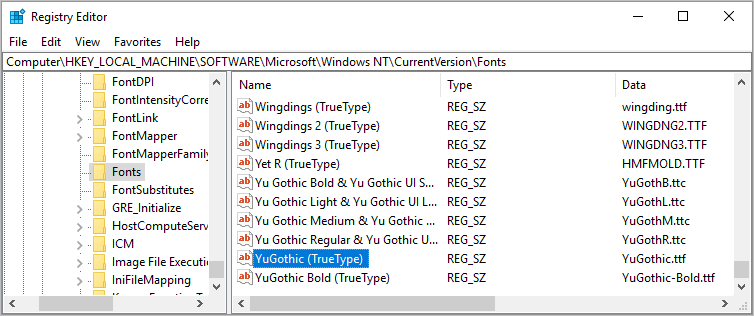
HKEY_LOCAL_MACHINE\SOFTWARE\Microsoft\Windows NT\CurrentVersion\Fonts
실제로 "YuGothic.ttf" 파일에 대한 "YuGothic (TrueType)" 항목이 등록된 것을 볼 수 있습니다. 물론, 저 파일이 "C:\WINDOWS\FONTS\YuGothic.ttf" 경로에 없기 때문에 예외가 발생하는 것입니다.
따라서 YuGothic.ttf를 구해 "C:\Windows\Fonts"에 등록해 주거나, 아니면 "YuGothic (TrueType)" 항목을 삭제해 버리시면 됩니다.
[이 글에 대해서 여러분들과 의견을 공유하고 싶습니다. 틀리거나 미흡한 부분 또는 의문 사항이 있으시면 언제든 댓글 남겨주십시오.]