C# - Windows 10 운영체제의 데스크톱 앱에서 음성인식(SpeechRecognizer) 사용하는 방법
(업데이트: 2023-03-30) 이 글에 대한 질문은 더 이상 받지 않습니다. (하시다 보면, 제가 왜 이 기술에 대해 흥미를 못 느끼는 지 아시게 될 것입니다. ^^ SpeechRecognitionEngine에 특별한 업데이트가 없는 한 다루지 않을 것입니다.)
TTS(Text-to-Speech)를 다뤘으니,
C# - Windows 10 운영체제의 데스크톱 앱에서 TTS(SpeechSynthesizer) 사용하는 방법
; https://www.sysnet.pe.kr/2/0/11412
당연히 이제 음성인식을 봐야 할 차례입니다. ^^ 새로운 (Windows.Media.SpeechRecognition.)SpeechRecognizer 역시 Windows 10부터 지원하는데,
Windows.Media.SpeechRecognition.SpeechRecognizer
; https://learn.microsoft.com/en-us/uwp/api/windows.media.speechrecognition.speechrecognizer
* 최소 사양: Windows 10 (introduced v10.0.10240.0)
Windows Phone 예제 코드로 사용법이 잘 공개돼 있습니다.
Windows-universal-samples/Samples/SpeechRecognitionAndSynthesis/
; https://github.com/Microsoft/Windows-universal-samples/tree/master/Samples/SpeechRecognitionAndSynthesis
예제 프로젝트의 xaml 파일명을 보면 대충 어떤 식의 음성 인식이 가능한지 짐작할 수 있습니다.
- Scenario_ContinuousDictation.xaml
- Scenario_ContinuousRecognitionListGrammar.xaml
- Scenario_ContinuousRecognitionSRGSGrammar.xaml
- Scenario_ListConstraint.xaml
- Scenario_PauseAsync.xaml
- Scenario_PredefinedDictationGrammar.xaml
- Scenario_PredefinedWebSearchGrammar.xaml
- Scenario_SRGSConstraint.xaml
방법은 역시
지난번과 별반 다르지 않습니다. 우선, UWP 타입을 사용하기 위한 참조를 추가하고,
C:\Program Files (x86)\Windows Kits\10\UnionMetadata\Windows.winmd
C:\Program Files (x86)\Reference Assemblies\Microsoft\Framework\.NETCore\v4.5\System.Runtime.WindowsRuntime.dll
음성 인식을 위한 객체를 생성하면 됩니다.
_speechRecognizer = new SpeechRecognizer(speechLanguage);
그다음 음성 인식을 위한 규칙을 적용하고, (아래의 예에서는 Free Dictation으로 음성 인식을 합니다.)
var dictationConstraint = new SpeechRecognitionTopicConstraint(SpeechRecognitionScenario.Dictation, "dictation");
_speechRecognizer.Constraints.Add(dictationConstraint);
SpeechRecognitionCompilationResult compilationResult = await _speechRecognizer.CompileConstraintsAsync();
이후, 음성 인식을 시작합니다.
SpeechRecognitionResult speechRecognitionResult = await _speechRecognizer.RecognizeAsync();
if (speechRecognitionResult.Status == SpeechRecognitionResultStatus.Success)
{
string txt = speechRecognitionResult.Text; // 사용자가 말한 문장
}
그다지 어려운 면이 없습니다. ^^
사실 Free Dictation 형식은 그다지 쓸만한 경우가 거의 없습니다. 대신, 문맥에 따라 정해진 문구를 인식하도록 만드는 것이 더 유용합니다. 가령, "Jarvis, turn off the PC"라는 문장을 인식하도록 만들고, 그 문장이 인식되었으면 TTS로 "Are you sure?"라고 되물은 후 "Yes", "No"를 인식하는 식으로 처리하는 것이 좋습니다.
문장 인식이 될 후보군을 지정하는 방법은 SpeechRecognizer.Constraints에 적절한 단어를 Add하면 됩니다. 비교를 위해 Free Dictation은 Constraints에 다음과 같이 포함했지만,
var dictationConstraint = new SpeechRecognitionTopicConstraint(SpeechRecognitionScenario.Dictation, "dictation");
_speechRecognizer.Constraints.Add(dictationConstraint);
문장 인식 후보군은 이렇게 제약 사항으로 추가하면 됩니다.
string[] list = new[] { "Jarvis! turn off the PC", "Jarvis! open explorer" };
_speechRecognizer.Constraints.Add(new SpeechRecognitionListConstraint(list));
await _speechRecognizer.CompileConstraintsAsync();
위의 문장으로 음성인식을 시작하고 인식이 되면,
SpeechRecognitionResult speechRecognitionResult = await _speechRecognizer.RecognizeAsync();
if (speechRecognitionResult.Status == SpeechRecognitionResultStatus.Success)
{
string txt = speechRecognitionResult.Text;
}
기존 제약 사항을 제거하고 새로운 제약 사항으로 채우면 됩니다.
string[] list = new[] { "Yes", "No" };
_speechRecognizer.Constraints.Clear();
_speechRecognizer.Constraints.Add(new SpeechRecognitionListConstraint(list));
await _speechRecognizer.CompileConstraintsAsync();
간단합니다. ^^
(
첨부 파일은 이 글의 예제 코드를 포함합니다.)
이하 오류 정리입니다.
다음과 같은 오류가 발생한다면?
{"'System.__ComObject' does not contain a definition for 'GetAwaiter'"}
at CallSite.Target(Closure , CallSite , ComObject )
at System.Dynamic.UpdateDelegates.UpdateAndExecute1[T0,TRet](CallSite site, T0 arg0)
at System.Dynamic.UpdateDelegates.UpdateAndExecute1[T0,TRet](CallSite site, T0 arg0)
at Listener10.MainWindow.<InitSpeechRecognizer>d__3.MoveNext() in F:\Listener10\MainWindow.xaml.cs:line 59
Task가 아닌 객체를 await 했을 때 발생하는 것입니다.
dynamic result = GetTest();
await result;
데스크톱 형식의 응용 프로그램에서 IAsyncOperation을 사용하면,
Windows.Foundation.IAsyncOperation<SpeechRecognitionResult> result = _speechRecognizer.RecognizeAsync();
이런 오류가 발생합니다.
Error CS0433 The type 'IAsyncOperation<TResult>' exists in both 'Windows.Foundation.FoundationContract, Version=3.0.0.0, Culture=neutral, PublicKeyToken=null, ContentType=WindowsRuntime' and 'Windows, Version=255.255.255.255, Culture=neutral, PublicKeyToken=null, ContentType=WindowsRuntime'
오류 메시지에 따라 Windows.Foundation.IAsyncOperation<TResult> 타입이 Windows.winmd에도 있고, Windows.Foundation.FoundationContract.winmd에도 있기 때문입니다. 이런 경우에는 TResult 타입을 곧바로 반환받도록 다음과 같이 처리를 하면 됩니다.
SpeechRecognitionResult speechRecognitionResult = await _speechRecognizer.RecognizeAsync();
다음의 코드를 호출 시,
_speechRecognizer.RecognizeWithUIAsync();
이런 예외가 발생할 수 있습니다.
The text associated with this error code could not be found.
The speech privacy policy was not accepted prior to attempting a speech recognition.
검색해 보면,
Exception: The speech privacy policy was not accepted prior to attempting a speech recognition
; https://stackoverflow.com/questions/42391526/exception-the-speech-privacy-policy-was-not-accepted-prior-to-attempting-a-spee
"Settings" / "Time & Language" / "Speech"에서 "Related settings" 범주의 "Speech, inking, & typing privacy settings" 링크를 눌러 나오는 다음의 화면에서,
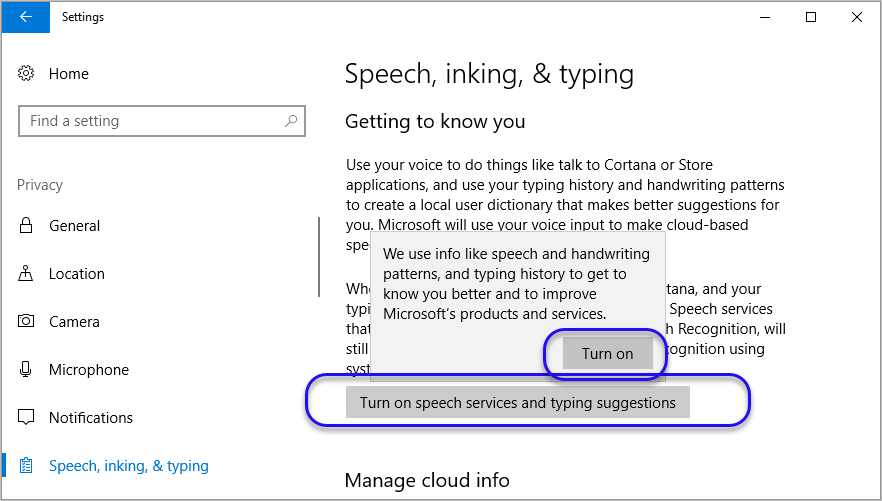
"Turn on speech services and typing suggestions" 버튼을 눌러 "Turn on"을 설정하면 됩니다.
빌드 시 다음과 같은 오류가 발생한다면?
1>------ Rebuild All started: Project: SpeechAndTTS, Configuration: Debug ARM ------
1>E:\git_clone\uwp_samples\Samples\SpeechRecognitionAndSynthesis\cs\SpeechAndTTS.csproj : XamlCompiler error WMC1006: Cannot resolve Assembly or Windows Metadata file 'Type universe cannot resolve assembly: System.Runtime, Version=4.0.0.0, Culture=neutral, PublicKeyToken=b03f5f7f11d50a3a.'
1>CSC : error CS2001: Source file 'E:\git_clone\uwp_samples\Samples\SpeechRecognitionAndSynthesis\cs\obj\ARM\Debug\App.g.i.cs' could not be found.
========== Rebuild All: 0 succeeded, 1 failed, 0 skipped ==========
당황하지 마시고 ^^ 솔루션 탐색기의 솔루션 이름을 마우스 우 클릭해, "Restore NuGet Packages" 메뉴를 실행한 후 다시 빌드하면 됩니다.
[이 글에 대해서 여러분들과 의견을 공유하고 싶습니다. 틀리거나 미흡한 부분 또는 의문 사항이 있으시면 언제든 댓글 남겨주십시오.]