Azure Kudu - There are ... items in this directory, but maxViewItems is set to 299
Kudu의 "Debug console" 탭의 PowerShell/CMD 메뉴를 선택하면 d:\home을 기준으로 그 하위의 내용을 목록을 볼 수 있습니다. 그런데, 파일이 300개가 넘어가면 다음과 같은 메시지와 함께 열람이 안 됩니다.
There are 395 items in this directory, but maxViewItems is set to 299. You can increase maxViewItems by setting it to a larger value in localStorage.
이 제약을 푸는 방법은, 웹 브라우저의 F12 개발자 도구를 넘어가 Console 입력 창에서 다음과 같이,
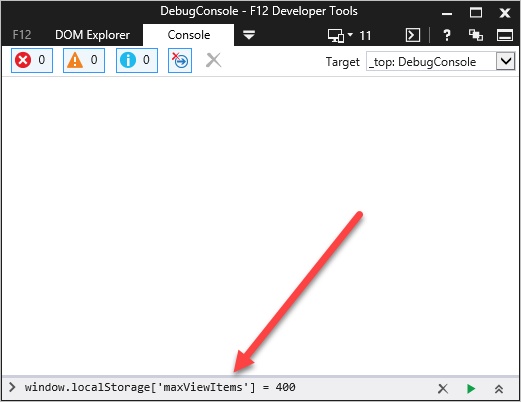
window.localStorage['maxViewItems'] = 400
직접 상한을 늘려주는 스크립트를 실행하면 됩니다.
[이 글에 대해서 여러분들과 의견을 공유하고 싶습니다. 틀리거나 미흡한 부분 또는 의문 사항이 있으시면 언제든 댓글 남겨주십시오.]