C# - ffmpeg(FFmpeg.AutoGen)를 이용한 비디오 디코딩 예제(decode_video.c) - 세 번째 이야기
지난 글에 의견을 주신 이승준 님 덕분에,
C# - ffmpeg(FFmpeg.AutoGen)를 이용한 비디오 디코딩 예제(decode_video.c) - 두 번째 이야기
; https://www.sysnet.pe.kr/2/0/12959#15570
드디어 decode_video.c의 동작을 확인했습니다. ^^ 댓글 의견이 정답인데요, 어쨌든 컨테이너 없이 저장된 유형이면 디코딩이 되었습니다.
Pure version of FFmpeg to decode av_parser_parse2
; https://titanwolf.org/Network/Articles/Article?AID=d650b07d-cc80-4c8b-be0c-cf04e0da6435
simplest_ffmpeg_player/simplest_ffmpeg_decoder_pure/
; https://github.com/leixiaohua1020/simplest_ffmpeg_player/tree/master/simplest_ffmpeg_decoder_pure
"
Mainly through to get AVPaket data av_parser_parse2, similar with av_read_frame.
Input must contain only the video encoded data "naked flow" (e.g. H.264, HEVC code stream file), but not containing encapsulated media data format (e.g., AVI, MKV, MP4).
"
decode_video.c 소스 코드를 테스트하기 위한 동영상은 ffmpeg.exe를 이용해 확장자만 m1v로 지정해 생성할 수 있습니다.
d:\media_sample> ffmpeg -i the-ade-changed.mkv -q:v 0 mpeg1video_q0.m1v
ffmpeg version 4.3.2-2021-02-27-full_build-www.gyan.dev Copyright (c) 2000-2021 the FFmpeg developers
built with gcc 10.2.0 (Rev6, Built by MSYS2 project)
configuration: ...[생략]...
libpostproc 55. 7.100 / 55. 7.100
Input #0, matroska,webm, from 'the-ade-changed.mkv':
Metadata:
COMPATIBLE_BRANDS: iso6avc1mp41
MAJOR_BRAND : dash
MINOR_VERSION : 0
ENCODER : Lavf58.45.100
Duration: 00:03:02.38, start: -0.007000, bitrate: 1256 kb/s
Stream #0:0: Video: h264 (High), yuv420p(tv, bt709, progressive), 1920x1080 [SAR 1:1 DAR 16:9], 23.98 fps, 23.98 tbr, 1k tbn, 47.95 tbc (default)
Metadata:
HANDLER_NAME : ISO Media file produced by Google Inc.
DURATION : 00:03:02.349000000
Stream #0:1(eng): Audio: opus, 48000 Hz, stereo, fltp (default)
Metadata:
DURATION : 00:03:02.381000000
Stream mapping:
Stream #0:0 -> #0:0 (h264 (native) -> mpeg1video (native))
Press [q] to stop, [?] for help
Output #0, mpeg1video, to 'mpeg1video_q0.m1v':
Metadata:
COMPATIBLE_BRANDS: iso6avc1mp41
MAJOR_BRAND : dash
MINOR_VERSION : 0
encoder : Lavf58.45.100
Stream #0:0: Video: mpeg1video, yuv420p, 1920x1080 [SAR 1:1 DAR 16:9], q=2-31, 200 kb/s, 23.98 fps, 23.98 tbn, 23.98 tbc (default)
Metadata:
HANDLER_NAME : ISO Media file produced by Google Inc.
DURATION : 00:03:02.349000000
encoder : Lavc58.91.100 mpeg1video
Side data:
cpb: bitrate max/min/avg: 0/0/200000 buffer size: 0 vbv_delay: N/A
frame= 4372 fps=949 q=0.0 Lsize= 135220kB time=00:03:02.30 bitrate=6076.1kbits/s speed=39.6x
video:135220kB audio:0kB subtitle:0kB other streams:0kB global headers:0kB muxing overhead: 0.000000%
ffprobe로 확인해 보면 이렇게 나옵니다.
D:\media_sample> ffprobe mpeg1video_q0.m1v
ffprobe version 4.4.1 Copyright (c) 2007-2021 the FFmpeg developers
built with Microsoft (R) C/C++ Optimizing Compiler Version 19.30.30705 for x64
configuration: ...[생략]...
libpostproc 55. 9.100 / 55. 9.100
[mpegvideo @ 0000026C8DCEF0C0] Estimating duration from bitrate, this may be inaccurate
Input #0, mpegvideo, from 'mpeg1video_q0.m1v':
Duration: 00:00:10.56, bitrate: 104857 kb/s
Stream #0:0: Video: mpeg1video, yuv420p(tv), 1920x1080 [SAR 1:1 DAR 16:9], 104857 kb/s, 23.98 fps, 23.98 tbr, 1200k tbn, 23.98 tbc
이렇게 생성한 동영상을 지난 "
C# - ffmpeg(FFmpeg.AutoGen)를 이용한 비디오 디코딩 예제(decode_video.c)" 글에 첨부한 소스 코드에 그대로 적용하면 아무런 오류 없이 정상적으로 pgm 파일 출력이 됩니다.
아래는 그렇게 출력한 PGM 파일을
viewer로 본 것입니다. ^^
(사진은
유튜브 영상 "디에이드"의 "안다은" 님이고 사용을 허락받고 올립니다.)
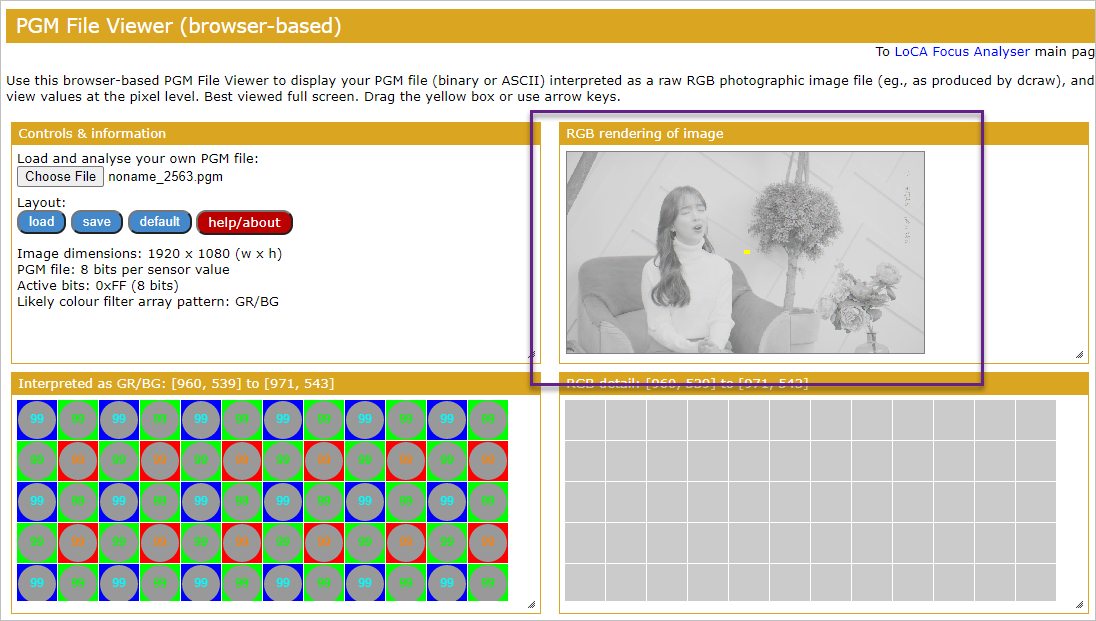
휴~~~ 속이 다 시원하네요. ^^
참고로, 다음과 같이 h264 확장자로 변환해 주면,
d:\media_sample> ffmpeg -i the-ade-changed.mkv -q:v 0 h264video_q0.h264
소스 코드에서 코덱 ID만 다음과 같이 바꿔 역시 pgm 파일로 출력할 수 있습니다.
video_decode_example(@"D:\media_sample\h264video_q0.h264", AVCodecID.AV_CODEC_ID_H264, outputPath);
또한, ffmpeg에서 출력 파일의 확장자를 hevc로 저장하면 코덱 ID를 AV_CODEC_ID_HEVC로 바꾸면 됩니다.
[이 글에 대해서 여러분들과 의견을 공유하고 싶습니다. 틀리거나 미흡한 부분 또는 의문 사항이 있으시면 언제든 댓글 남겨주십시오.]