Visual Studio - 프로젝트 또는 솔루션의 Clean 작업 시 응용 프로그램에서 생성한 파일을 함께 삭제
예를 들어, 자신의 응용 프로그램에서 test.dat 파일을 생성한 경우,
string dirPath = Path.GetDirectoryName(typeof(Program).Assembly.Location) ?? "";
string dst_filename = Path.Combine(dirPath, "test.dat");
using FileStream fs = File.OpenWrite(dst_filename);
fs.Write(new byte[1024]);
빌드하고 실행하면 ./bin/debug 출력 디렉터리에는 이런 파일들이 남게 됩니다.
ConsoleApp1.deps.json
ConsoleApp1.dll
ConsoleApp1.exe
ConsoleApp1.pdb
ConsoleApp1.runtimeconfig.json
test.dat
이 상태에서, 비주얼 스튜디오의 "Clean" 메뉴를 실행하면,
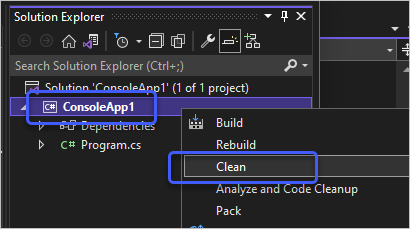
응용 프로그램에서 생성한 "test.dat"를 제외한 다른 파일들만 모두 삭제됩니다. 물론 이것이 원하는 동작일 수도 있지만 때로는 모두 깨끗하게 지우고 싶을 때도 있을 것입니다.
이번에도 역시 방법은 기존 빌드 프로세스를 재정의하면 됩니다. ^^
How to: Extend the Visual Studio build process
; https://docs.microsoft.com/en-us/visualstudio/msbuild/how-to-extend-the-visual-studio-build-process
그런데, 이상하군요, 위의 문서에 따라 다음과 같이 정의했는데,
<Target Name="BeforeClean">
<Message Importance="high" Text="TEST" />
</Target>
화면에는 아무런 출력이 없습니다. 반면 이렇게 정의하면,
<Target Name="MyClean" BeforeTargets="Clean">
<Message Importance="high" Text="TEST" />
</Target>
잘 실행됩니다. ^^ 따라서, 다음과 같은 식으로 csproj 파일을 구성하시면,
<Project Sdk="Microsoft.NET.Sdk">
<Target Name="MyClean" BeforeTargets="Clean">
<Message Importance="high" Text="Delete = $(ProjectDir)$(OutputPath)test.dat" />
<Delete Files="$(ProjectDir)$(OutputPath)test.dat" />
</Target>
<PropertyGroup>
<OutputType>Exe</OutputType>
<TargetFramework>net6.0</TargetFramework>
<ImplicitUsings>enable</ImplicitUsings>
<Nullable>enable</Nullable>
</PropertyGroup>
</Project>
Clean 또는, (Clean을 포함한) Rebuild 시에 정상적으로 test.dat 파일이 삭제됩니다.
그런데, Delete Task의 도움말을 보면,
Delete task
; https://docs.microsoft.com/en-us/visualstudio/msbuild/delete-task
wildcards를 이용할 수 있을 것 같은데요, 실제로 해보면 정상적으로 지워지지 않습니다. 가령, 출력 디렉터리에 있는 파일 중 확장자가 pgm인 것만 삭제하기 위해 다음과 같이 지정하면,
<Delete Files="$(ProjectDir)$(OutputPath)*.pgm" />
삭제가 안 됩니다. 이런 경우에는 삭제 파일 목록을 ItemGroup으로 지정한 후 Delete task에 넘기는 식으로 해결할 수 있습니다.
<Target Name="MyClean" BeforeTargets="Clean">
<ItemGroup>
<FilesToDelete Include="$(ProjectDir)$(OutputPath)*.pgm"/>
</ItemGroup>
<Message Importance="high" Text="Delete = $(ProjectDir)$(OutputPath)*.pgm'" />
<Delete Files="@(FilesToDelete)" />
</Target>
(
첨부 파일은 이 글의 예제 프로젝트를 포함합니다.)
[이 글에 대해서 여러분들과 의견을 공유하고 싶습니다. 틀리거나 미흡한 부분 또는 의문 사항이 있으시면 언제든 댓글 남겨주십시오.]