C# - Semantic Kernel의 Skill과 Function 사용 예제
지난 글에서는,
C# - (OpenAI 기반의) Microsoft Semantic Kernel을 이용한 자연어 처리
; https://www.sysnet.pe.kr/2/0/13345
코드상에서 SemanticFunction을 만들어봤는데요, 이때 사용한 CreateSemanticFunction 함수의 원형을 보면,
public static ISKFunction CreateSemanticFunction(
this IKernel kernel,
string promptTemplate,
string? functionName = null,
string skillName = "",
string? description = null,
int maxTokens = 256,
double temperature = 0,
double topP = 0,
double presencePenalty = 0,
double frequencyPenalty = 0,
IEnumerable<string>? stopSequences = null);
반환값이 ISKFunction으로 나오고, 인자로는 promptTemplate과 functionName, skillName 등을 볼 수 있습니다. 그러니까, SemanticFunction은 (Semantic Kernel의 구성요소 중 하나인)
Skill과 그것에 속하는 Function을 동적으로 만드는 메서드였던 것입니다.
다시 그때의 코드를 곱씹어 볼까요?
var prompt = @"{{$input}}
One line TLDR with the fewest words.";
var summarize = kernel.CreateSemanticFunction(prompt);
prompt 문자열이 promptTemplate이었고, CreateSemanticFunction은 skillName과 functionName을 단순히 공백으로 설정한 Function을 만든 것입니다.
재미있는 것은, Function과 그것의 묶음인 Skill 구성은 디렉터리와 파일로 구성하는 것도 가능합니다. 이에 대한 예제를 다음의 글 3개에서 볼 수 있는데요,
samples/notebooks/dotnet/00-getting-started.ipynb
; https://github.com/microsoft/semantic-kernel/blob/main/samples/notebooks/dotnet/00-getting-started.ipynb
How to run a semantic skills from file
; https://github.com/microsoft/semantic-kernel/blob/main/samples/notebooks/dotnet/02-running-prompts-from-file.ipynb
Running Semantic Functions Inline
; https://github.com/microsoft/semantic-kernel/blob/main/samples/notebooks/dotnet/03-semantic-function-inline.ipynb
예제에서 소개한 대로 우리도 직접 해볼까요? ^^
이를 위해 Console 프로젝트에 "FunSkill" 디렉터리를 추가하고, 그 하위에 다시 "Joke" 디렉터리를 만든 다음 skprompt.txt라는 파일명으로 다음의 내용을 채워줍니다.
WRITE EXACTLY ONE JOKE or HUMOROUS STORY ABOUT THE TOPIC BELOW
JOKE MUST BE:
- G RATED
- WORKPLACE/FAMILY SAFE
NO SEXISM, RACISM OR OTHER BIAS/BIGOTRY
BE CREATIVE AND FUNNY. I WANT TO LAUGH.
{{$style}}
+++++
{{$input}}
+++++
이렇게 만들어준 (이름이 고정인) skprompt.txt 파일이 바로 CreateSemanticFunction 메서드의 인자로 넘긴 "promptTemplate"에 해당합니다. 그리고 예상할 수 있듯이 "{{
$Input}}"에는 kernel.RunAsync로 전달되는 문장이 대체됩니다.
이 상태에서 "FunSkill" 디렉터리는 "Skill" 이름이 되고, 그 하위에 있는 "Joke" 디렉터리는 "Function" 이름이 됩니다. 여기까지 작업하면 솔루션 탐색기에서 다음과 같이 구성됐을 것입니다.
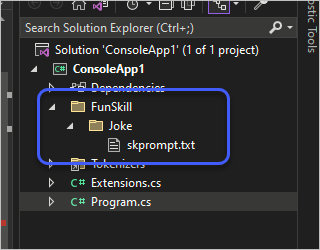
저 디렉터리/파일 구조가 빌드 후 출력이 함께 되도록 CopyToOutputDirectory도 설정해야 합니다.
<Project Sdk="Microsoft.NET.Sdk">
<PropertyGroup>
<OutputType>Exe</OutputType>
<TargetFramework>net7.0</TargetFramework>
<ImplicitUsings>enable</ImplicitUsings>
<Nullable>enable</Nullable>
</PropertyGroup>
<ItemGroup>
<PackageReference Include="Microsoft.SemanticKernel" Version="0.13.277.1-preview" />
</ItemGroup>
<ItemGroup>
<Folder Include="FunSkill\Joke\" />
</ItemGroup>
<ItemGroup>
<None Update="FunSkill\Joke\skprompt.txt">
<CopyToOutputDirectory>PreserveNewest</CopyToOutputDirectory>
</None>
</ItemGroup>
</Project>
자, 그럼 준비는 모두 끝났습니다. 이제 다음과 같이 코드를 작성하면 특정 문장에 대해 "G 등급", ... "창의적이고 재미있는..." 농담을 만들어 줍니다.
using Microsoft.SemanticKernel;
using Microsoft.SemanticKernel.KernelExtensions;
namespace ConsoleApp1;
internal class Program
{
// Install-Package Microsoft.SemanticKernel -Pre
private static async Task<int> Main(string[] args)
{
(string apiKey, _) = GetKeyInfo(@"d:\settings\openai_key.txt");
KernelConfig kernelConfig = new KernelConfig();
kernelConfig.AddOpenAITextCompletionService(
"default",
"text-davinci-003", // OpenAI Model name
apiKey // OpenAI API Key
);
var kernel = Kernel.Builder
.WithConfiguration(kernelConfig)
.Build();
var skill = kernel.ImportSemanticSkillFromDirectory(Directory.GetCurrentDirectory(), "FunSkill");
var result = await kernel.RunAsync("time travel to dinosaur age", skill["Joke"]);
Console.WriteLine(result);
return 0;
}
private static (string apiKey, string orgName) GetKeyInfo(string filePath)
{
string[] keyInfo = File.ReadLines(filePath).ToArray();
return (keyInfo[0], keyInfo.Length >= 1 ? keyInfo[1] : "");
}
}
/* 출력 결과
A time traveler went back to the dinosaur age and was amazed by the size of the creatures. He asked one of the dinosaurs, "How do you manage to get around with such short legs?"
The dinosaur replied, "It's easy, I just take my time!"
*/
대충... 느낌이 오시죠? ^^ Semantic Kernel의 github repo에는 이러한 템플릿 Skill 예제를 몇 개 담고 있습니다.
CalendarSkill
Function: AssistantShowCalendarEvents
ChatSkill
Function: Chat, ChatFilter, ChatGPT, ChatUser, ChatV2
ChildrensBookSkill
Function: BookIdeas, CreateBook
ClassificationSkill
Function: Importance, Question
CodingSkill
Function: Code, CodePython, CommandLinePython, DOSScript, EmailSearch, Entity
FunSkill
Function: Execuse, Joke, Limerick
IntentDetectionSkill
Function: AssistantIntent
MiscSkill
Function: Continue, ElementAtIndex
QASkill
Function: AssistantResults, ContextQuery, Form, GitHubMemoryQuery, QNA, Question
SummarizeSkill
Function: MakeAbstractReadable, Notegen, Summarize, Topics
WriterSkill
Function: Acronym, AcronymGenerator, AcronymReverse, Brainstorm, EmailGen, EmailTo,
EnglishImprover, NovelChapter, NovelChapterWithNotes, NovelOutline, Rewrite,
ShortPoem, StoryGen, TellMeMore, Translate, TwoSentenceSummary
위의 목록을 보고 있으면... 우리가 그동안 프로그래밍에서 만들었던 함수의 개념을, 그대로 "자연어 문장"에 대해 수행할 수 있는 함수로 표현한 듯한 인상을 받습니다.
요즘 ChatGPT에게 던지는 프롬프트의 중요성이 부각되고 있는데요, 결국 Skill/Function은 재사용 가능한 프롬프트 서식이라고 봐도 무방하겠습니다.
CreateSemanticFunction의 나머지 인자는 개별 Function에 해당하는 skprompt.txt 파일과 동일한 위치에 만들어 둔 config.json 파일을 추가해 설정할 수 있습니다. 아래는 FuncSkill/Joke에 있는 예제 json 파일입니다.
{
"schema": 1,
"description": "Generate a funny joke",
"type": "completion",
"completion": {
"max_tokens": 1000,
"temperature": 0.9,
"top_p": 0.0,
"presence_penalty": 0.0,
"frequency_penalty": 0.0
},
"input": {
"parameters": [
{
"name": "input",
"description": "Joke subject",
"defaultValue": ""
}
]
}
}
이 파일은 반드시 필요한 것은 아닌데, 내부의 옵션에 대해서는 OpenAI의 제어값에 해당하므로 필요한 경우라면 당연히 설정을 해야 합니다. (개별 의미는 차차 익숙해지는 대로 다뤄보겠습니다.)
마지막으로, "
Running Semantic Functions Inline" 에제를 보면, 사실 CreateSemanticFunction은 PromptTemplateConfig, PromptTemplate, SemanticFunctionConfig, RegisterSemanticFunction 조합을 하나로 제공하는 도우미 메서드에 해당한다는 것을 알 수 있습니다.
이 정도면, 얼핏 Semantic Kernel의 기본 사용법이 제법 손에 잡히는 것 같죠?!!! ^^
(
첨부 파일은 이 글의 예제 코드를 포함합니다.)
이 글과 관련해서 다음의 문서도 읽어보시고,
Configuring templates
; https://learn.microsoft.com/en-us/semantic-kernel/howto/configuringfunctions
그러고 보니, 지난 글에서 Bing Chat이 내놓은 Semantic Kernel 소개에서,
... 이것은 대규모 언어 모델(Large Language Model, LLM) AI "프롬프트"와 템플릿, 체이닝 및 계획 기능을 제공...
문구 내에 "프롬프트와 템플릿"이 나옵니다. 아마도 저것은 Skill과 Function을 의미하는 듯합니다. ^^
[이 글에 대해서 여러분들과 의견을 공유하고 싶습니다. 틀리거나 미흡한 부분 또는 의문 사항이 있으시면 언제든 댓글 남겨주십시오.]