windbg - Monitor.Enter의 thin lock과 fat lock
마침 아래와 같은 좋은 글이 있어,
Managed object internals, Part 2. Object header layout and the cost of locking
; https://devblogs.microsoft.com/premier-developer/managed-object-internals-part-2-object-header-layout-and-the-cost-of-locking/
Sync Block Index (SBI) \ Object Header Word
; https://yonifedaeli.blogspot.com/2017/03/sync-block-index-sbi-object-header-word.html
소개하려고 합니다. (그대로 베낍니다. ^^)
예를 들어, 다음과 같이 코드를 작성 후,
using System.Threading;
namespace ConsoleApp1
{
internal class Program
{
static void Main(string[] args)
{
object o = new object();
lock (o)
{
Debugger.Break();
}
}
}
}
windbg를 이용해 실행한 다음 (처음 한 번은 'g' 키를 눌러 진행해) Debugger.Break에서 멈추었을 때 thinlock 상태를 확인할 수 있습니다.
0:000> !dumpheap -thinlock
Address MT Size
000001d125c02e38 00007fffea220b08 24 ThinLock owner 1 (000001d1241a2970) Recursive 0
Found 1 objects.
0:000> !DumpObj /d 000001d125c02e38
Name: System.Object
MethodTable: 00007fffea220b08
EEClass: 00007fffea1d48f0
Size: 24(0x18) bytes
File: C:\WINDOWS\Microsoft.Net\assembly\GAC_64\mscorlib\v4.0_4.0.0.0__b77a5c561934e089\mscorlib.dll
Object
Fields:
None
ThinLock owner 1 (000001d1241a2970), Recursive 0
thinlock 상태에서는 별도의 SyncBlock이 생성되지 않으므로 sos의 syncblk 명령어를 사용하면 비어있는 것을 볼 수 있습니다.
0:000> !syncblk
Index SyncBlock MonitorHeld Recursion Owning Thread Info SyncBlock Owner
-----------------------------
Total 0
CCW 0
RCW 0
ComClassFactory 0
Free 0
즉, thinlock은 lock이 경합을 벌이지 않는 상태라면 성능을 위해 별도의 SyncBlock을 생성하지 않고 Object Header 내에만 정보를 유지하는 단계인 것입니다. 실제로 이 상태의 해당 object, 위의 소스코드에서는 "o" 인스턴스를 확인해 보면,
0:000> dq 000001d125c02e38-8 L3
000001d1`25c02e30 00000001`00000000 00007fff`ea220b08
000001d1`25c02e40 00000000`00000000
하위 값이 0x00000001로 나오는데, 이 상태의 의미를 확인해 보면,
0000 0000 0000 0000 0000 0000 0000 0001
|||| ||- BIT_SBLK_IS_HASHCODE
|||| |- BLT_SBLK_IS_HASH_OR_SYNCBLOCKINDEX
||||-BIT_SBLK_SPIN_LOCK
|||- BIT_SBLK_GC_RESERVE
||- BIT_SBLK_FINALIZER_RUN
|- BIT_SBLK_AGILE_IN_PROGRESS
[이미지 출처: "Managed object internals, Part 2. Object header layout and the cost of locking"]
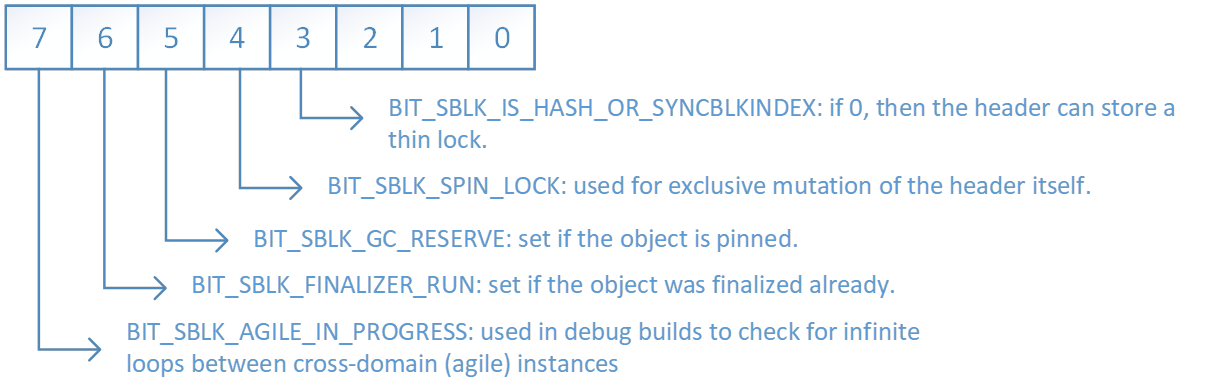 0~10비트: thread id that’s holding the lock
[이미지 출처: "Managed object internals, Part 2. Object header layout and the cost of locking"]
0~10비트: thread id that’s holding the lock
[이미지 출처: "Managed object internals, Part 2. Object header layout and the cost of locking"]
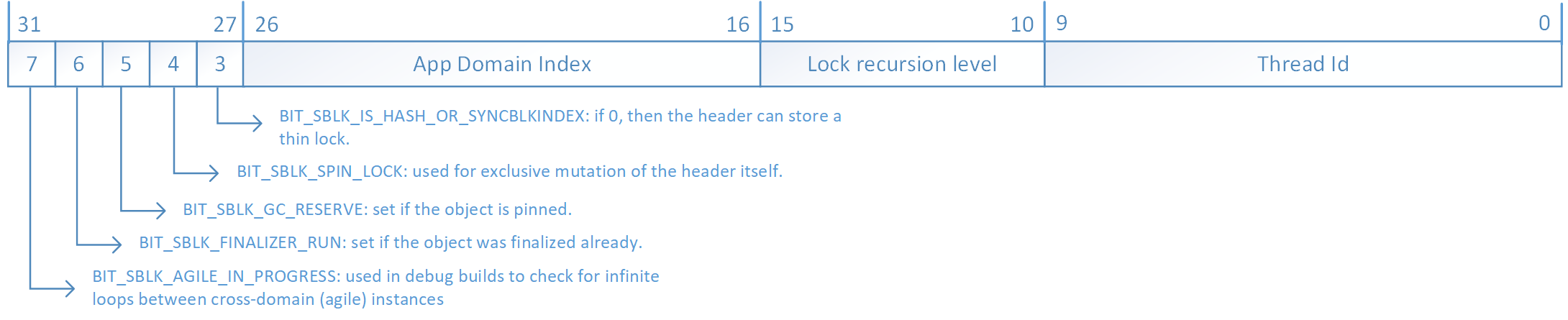
해당 lock을 소유하고 있는 스레드 ID가 1로 나오는데 이를 !threads로 알아낼 수 있습니다.
0:009> !threads
ThreadCount: 4
UnstartedThread: 0
BackgroundThread: 3
PendingThread: 0
DeadThread: 0
Hosted Runtime: no
Lock
ID OSID ThreadOBJ State GC Mode GC Alloc Context Domain Count Apt Exception
0 1 cfa0 000001d1241a2970 202a020 Preemptive 0000025ECD2A65C8:0000025ECD2A7FD0 0000025ecb632c70 0 MTA
5 2 bf60 0000015ecb6bcf90 2b220 Preemptive 0000000000000000:0000000000000000 0000025ecb632c70 0 MTA (Finalizer)
따라서, 특정 lock이 thinlock 상태라면 1) 한 번도 다른 스레드에서 lock 경합을 벌인 적이 없거나, 2) 경합을 벌였어도 일정 spin 타임 내에 있는 경우가 됩니다. (이 외에도, GetHashCode를 부른 적이 없어야 합니다.)
자, 그럼 일부러 경합을 벌여보면,
static void Main(string[] args)
{
object o = new object();
lock (o)
{
Task.Run(() =>
{
// This will promote a thin lock as well
lock (o) { }
});
// 10 ms is not enough, the CLR spins longer than 10 ms.
Thread.Sleep(100);
Debugger.Break();
}
}
이제는 syncblk이 생성된 것을 볼 수 있고,
0:009> !dumpheap -thinlock
Address MT Size
Found 0 objects.
0:000> !syncblk
Index SyncBlock MonitorHeld Recursion Owning Thread Info SyncBlock Owner
6 000002de0f4a8838 3 1 000002de0f452980 7e48 0 000002de10f52e50 System.Object
-----------------------------
Total 6
CCW 1
RCW 2
ComClassFactory 0
Free 0
인스턴스 'o'에 대해 Object Header를 조사해 보면,
0:000> dq 000002de10f52e50-8 L3
000002de`10f52e48 08000006`00000000 00007fff`ea220b08
000002de`10f52e58 00000000`00000000
0x08000006
0000 1000 0000 0000 0000 0000 0000 0110
|||| ||- BIT_SBLK_IS_HASHCODE
|||| |- BLT_SBLK_IS_HASH_OR_SYNCBLOCKINDEX (== 0x08000000)
||||-BIT_SBLK_SPIN_LOCK
|||- BIT_SBLK_GC_RESERVE
||- BIT_SBLK_FINALIZER_RUN
|- BIT_SBLK_AGILE_IN_PROGRESS
[이미지 출처: "Managed object internals, Part 2. Object header layout and the cost of locking"]
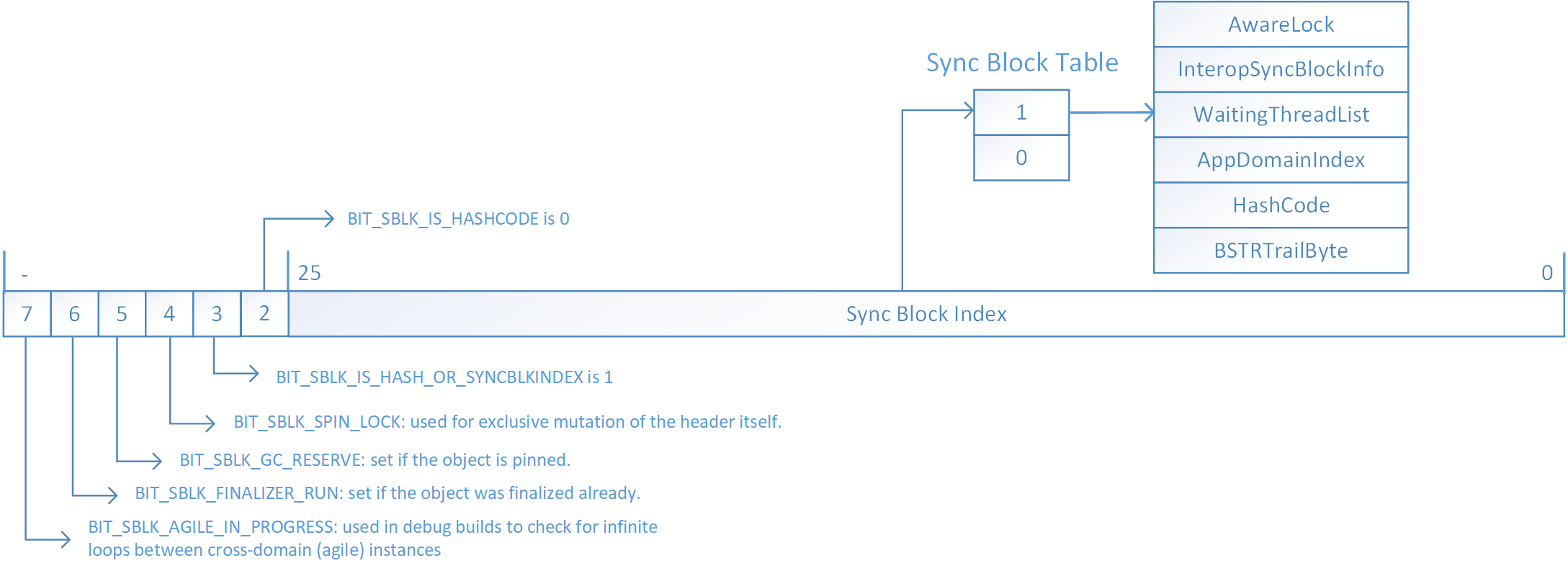
BLT_SBLK_IS_HASH_OR_SYNCBLOCKINDEX 플래그가 1로 설정돼 있으므로 이하 (BIT_SBLK_IS_HASHCODE를 제외한) 0~25 비트의 값이 Sync Block에 대한 인덱스를 가리키게 됩니다. 위의 경우 그 값은 6이고, !syncblk 명령어의 결과에 있는 Index 값에 정확히 일치합니다.
참고로, 예전에 썼던 글의 내용에서,
windbg - C# Monitor Lock을 획득하고 있는 스레드 찾는 방법
; https://www.sysnet.pe.kr/2/0/11268
lock을 대기 중인 스레드의 kv 결과로 어떤 SyncBlock에 걸려 있는지를 알아낼 수 있다고 했는데요, 이번에 다시 해보니,
0:009> kv
# Child-SP RetAddr : Args to Child : Call Site
00 000000f4`222fe5b8 00007ff8`0a08f6f9 : 000002de`296fa3d0 000002de`296fa3e0 000002de`0f3c0000 00007ff8`0c9f6f52 : ntdll!NtWaitForMultipleObjects+0x14
01 000000f4`222fe5c0 00007fff`f0311636 : 00000000`00000000 00007fff`00000000 00000000`ffffffff 000002de`0f4a8850 : KERNELBASE!WaitForMultipleObjectsEx+0xe9
02 000000f4`222fe8a0 00007fff`f031102a : 00000000`00000001 00000000`00000001 00000000`00000000 00007ff8`0c92ab11 : clr!WaitForMultipleObjectsEx_SO_TOLERANT+0x62
03 000000f4`222fe900 00007fff`f0310e01 : 00007fff`00000001 00007fff`00000001 00000000`00000001 00007fff`00000000 : clr!Thread::DoAppropriateWaitWorker+0x206
04 000000f4`222fe9f0 00007fff`f0283157 : 000002de`0f4a8850 00000000`00000001 000002de`0f4a8838 000002de`10f52e00 : clr!Thread::DoAppropriateWait+0x7d
05 000000f4`222fea70 00007fff`f06d93ee : 000000f4`222fedf0 00000000`00000000 000002de`296f3860 00007fff`ea221740 : clr!CLREventBase::WaitEx+0xab
06 000000f4`222feae0 00007fff`f06d92a2 : 000002de`0f4a8838 00007fff`f02c735b 000002de`0f4a8838 000002de`10f52e50 : clr!AwareLock::EnterEpilogHelper+0x11a
07 000000f4`222feba0 00007fff`f05ee5a9 : 000002de`296f3860 000002de`0f4a8838 00000000`00000000 000000f4`222fedf0 : clr!AwareLock::EnterEpilog+0x5a
...[생략]...
CLREventBase::WaitEx에는 값이 안 나오고, AwareLock::EnterEpilogHelper 등의 "Args to Child"에서 확인할 수 있었습니다. (이 값은 닷넷 패치 버전에 따라서도 달라질 수 있기 때문에 항상 그렇다고 가정해서는 안 됩니다.)
[이 글에 대해서 여러분들과 의견을 공유하고 싶습니다. 틀리거나 미흡한 부분 또는 의문 사항이 있으시면 언제든 댓글 남겨주십시오.]