Hyper-V - Ubuntu 22.04 Generation 2 유형의 VM 설치
저처럼, 그냥 성급하게 Generation 2 유형의 VM을 만들어 리눅스 ISO를 곧바로 설치하려고 하면, 다음 화면에서 더 나아가지 않습니다. ^^
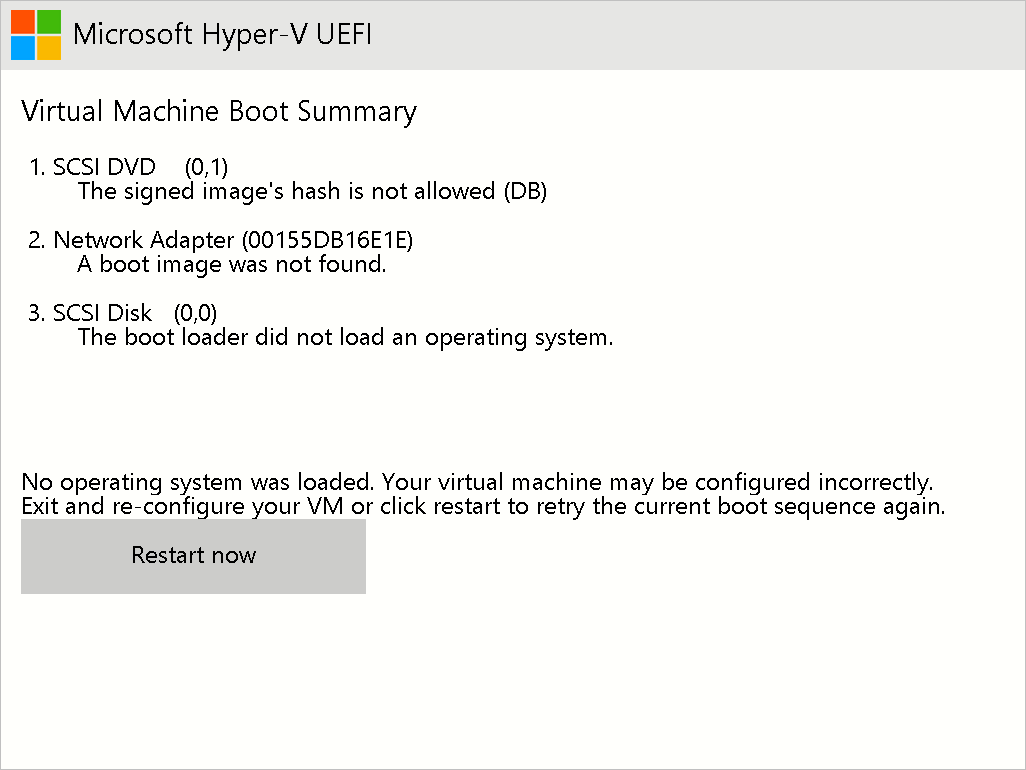
Virtual Machine Boot Summary
1. SCSI DVD (0, 1)
The signed image's hash is not allowed (DB)
2. Network Adapter (...)
A boot image was not found.
3. SCSI Disk (0,0)
The boot loader did not load an operating system.
No operating system was loaded. Your virtual machine may be configured incorrectly.
Exit and re-configure your VM or click restart to retry the current boot sequence again.
어쩔 수 없군요, 검색을 해보면 ^^ 친절하게 답이 나옵니다.
Install Ubuntu as Hyper-V Generation 2 Virtual Machine
; https://blog.matrixpost.net/install-ubuntu-as-hyper-v-generation-2-virtual-machine/
VM 설정창의 "Security" / "Secure Boot enabled" 범주로 들어가 "Enable Secure Boot"의 "Template" 값을 "Microsoft UEFI Certificate Authority"로 변경하면 됩니다.
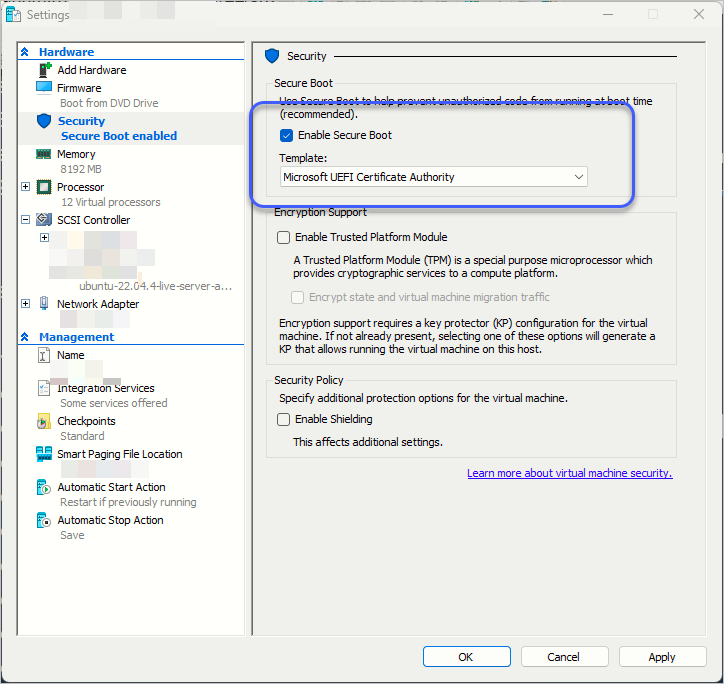
[이 글에 대해서 여러분들과 의견을 공유하고 싶습니다. 틀리거나 미흡한 부분 또는 의문 사항이 있으시면 언제든 댓글 남겨주십시오.]