Visual Studio - Cross Platform / "Authentication Type: Private Key"로 접속하는 방법
기존에 생성해 두었던,
C:\Users\testusr\.ssh> type id_rsa
-----BEGIN RSA PRIVATE KEY-----
CIIJKAIBAAKCAgEAk3tRuWdGcnV3BOF0VAGV5uwuDEmsF4Y4COfc02BmLpvrkxnh
...[생략]...
k/00pQOcvgJQmQZ2TwtRHs8LaQsv5mLbhJ3GwgAvj04TCkmKUmOr3y3wjLA=
-----END RSA PRIVATE KEY-----
RSA Private Key 파일을 사용하는 경우
Visual Studio의 Cross Platform / "Authentication Type: Private Key"로 등록이 안 됩니다. 왜냐하면, Passphrase가 없기 때문입니다.
따라서 Passphrase를 부여한 형식으로 바꿔야 하는데요, 다음의 명령어로 가능합니다.
// %USERPROFILE%\.ssh 디렉터리로 이동
// 필요하다면 백업해 두고,
C:\Users\testusr\.ssh> copy id_rsa id_rsa_no_pass
// id_rsa 파일을 Passphrase로 다시 암호화해 덮어쓰기
C:\Users\testusr\.ssh> ssh-keygen -p -f id_rsa -m pem
이후 id_rsa 파일을 보면 새롭게 헤더가 생긴 것으로 변환 여부를 확인할 수 있습니다.
C:\Users\testusr\.ssh> type id_rsa
-----BEGIN RSA PRIVATE KEY-----
Proc-Type: 4,ENCRYPTED
DEK-Info: AES-128-CBC,F3D9496C47EBB2AB2BA5525B48E5BD32
1OPFQ8I0SETWz9z5BUjc0CBJFbSmfRNblxC8BS4i0pKxcUouSd1P3vIcXpsndsHv
...[생략]...
UPJ73F75oYW+dd5JrFyxfxKWeSPB7jXSi3PITw8v+Ulf02EC4btI/hkab8wI1/qM
-----END RSA PRIVATE KEY-----
그리고 이렇게 암호로 보호된 Private Key를 ssh 클라이언트 등에서 사용하는 경우, 이전과는 달리 암호를 묻는 단계가 추가됩니다.
// 신규 Private Key로는 암호를 묻고,
C:\Users\testusr\.ssh> ssh testusr@192.168.100.50
Enter Passphrase for key 'C:\Users\testusr\.ssh\id_rsa':
testusr@ubuntu24:~$
// 기존 Private Key로는 암호를 묻지 않습니다.
C:\Users\testusr\.ssh> ssh testusr@192.168.100.50 -i %USERPROFILE%\.ssh\id_rsa_no_pass
testusr@ubuntu24:~$
그렇긴 한데, 그래도 최신 Visual Studio에서 위의 key 파일로 등록하려는 경우 여전히 이런 오류가 발생합니다.
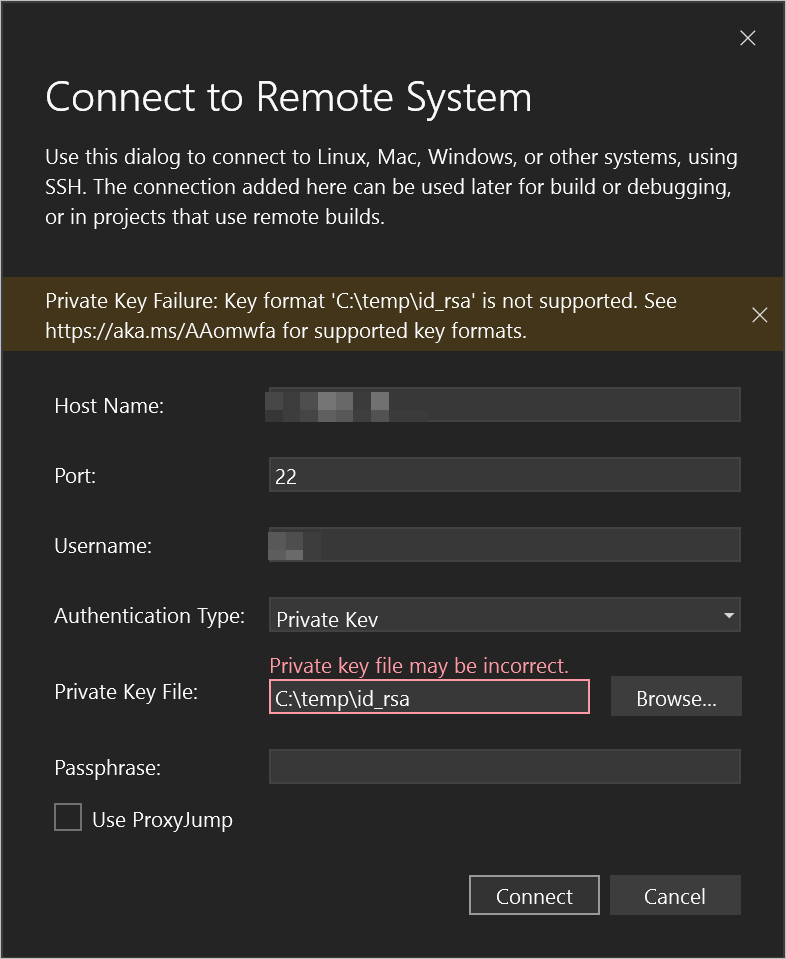
Private Key Failure: Key format "C:\temp\id_rsa" is not supported. See
https://aka.ms/AAomwfa for supported key formats.
Private key file may be incorrect.
왜냐하면, 문서에 나오듯이 17.10 버전 이후로는 RSA, DSA 키는 지원하지 않고 오로지 EC 키만 지원하기 때문입니다.
Versions of Visual Studio before 17.10 support Elliptic Curve (EC), Rivert-Shamir-Adleman (RSA), and Digital signature algorithm (DSA) keys for remote connections. Because of security concerns, RSA and DSA keys are no longer supported in VS 17.10 and later. Only EC keys are currently supported. To create a key pair compatible with the connection manager use the command: ssh-keygen -m pem -t ecdsa -f
아쉽게도,
기존 key file을 활용할 수는 없고 새롭게 생성해야 합니다.
C:\Users\testusr\.ssh> ssh-keygen -m pem -t ecdsa -f test_ecdsa
Generating public/private ecdsa key pair.
Enter Passphrase (empty for no Passphrase):
Enter same Passphrase again:
Your identification has been saved in test_ecdsa
Your public key has been saved in test_ecdsa.pub
The key fingerprint is:
SHA256:1BFeE3e15m+hSYKtg0f7IHHRlofS/8FhfAHsI/hosHY testusr@testpc
The key's randomart image is:
+---[ECDSA 256]---+
...[생략]...
+----[SHA256]-----+
그럼 (상대적으로) 매우 짧은 텍스트로 구성된 키 파일이 생성됩니다.
C:\Users\testusr\.ssh> type test_ecdsa
-----BEGIN EC PRIVATE KEY-----
Proc-Type: 4,ENCRYPTED
DEK-Info: AES-128-CBC,04FC83074A2F7981065E7D020EE48402
TPwGqGUmCAgsh4tKC9SnuxoXYaD8YnquhW1VSKhfeO3Ddo4/rWqPmtFOxlcmghz3
PVXylqXcfUEjkDCp1UB0Tv+55Q3HOPdoRGA0h3nPhvDq3b6k4ESUlnc3NvK4LOr3
Mx5cX39XibUDeEdnRsiEy8bHNE9pBWoDD6p+w+wlN8g=
-----END EC PRIVATE KEY-----
C:\Users\testusr\.ssh> type test_ecdsa.pub
ecdsa-sha2-nistp256 AAAAE2VjZHNhLXNoYTItbmlzdHAyNTYAAAAIbmlzdHAyNTYAAABBBP4mT/A8U3obNqqvj6duzgFnttcSAqlpVMhtUTzoBVY8IoNxuc/AlRnmU7GzjI5p6gBvqaUEW7i6VIbe8YW29Fs= testusr@testpc
(ssh-keygen 명령어에 "-t ecdsa" 옵션을 주지 않으면 기본적으로 "-----BEGIN RSA PRIVATE KEY-----" / "-----END RSA PRIVATE KEY-----"로 둘러싸인 RSA 키가 생성됩니다.)
당연히, 새롭게 키를 생성했으니 공개키 문자열(위의 경우 "test_ecdsa.pub" 파일의 내용)을
SSH 서버에 다시 등록해야 합니다. 이후 Visual Studio로 연결을 추가하면 정상적으로 등록됩니다.
그나저나, 예전에는 Connection Manager에 등록하는 명령행 도구가 없어서 제 경우에 직접 만들었던 적이 있는데,
Visual Studio의 Connection Manager 기능(Remote SSH 관리)을 위한 명령행 도구
; https://www.sysnet.pe.kr/2/0/11940
어느샌가 Visual Studio에 기본으로
ConnectionManager.exe를 포함시켰습니다. 그래서,
UI를 이용하지 않고 명령행에서 직접 다음과 같이 등록하는 것도 가능합니다.
C:\Users\testusr\.ssh> where ConnectionManager.exe
C:\Program Files\Microsoft Visual Studio\2022\Enterprise\Common7\IDE\VC\Linux\bin\ConnectionManagerExe\ConnectionManager.exe
C:\Users\testusr\.ssh> ConnectionManager.exe add testusr@192.168.100.50 --privatekey "%USERPROFILE%\.ssh\test_ecdsa"
// 만약 RSA 키 파일인 경우라면 이런 오류가 발생합니다.
C:\Users\testusr\.ssh> ConnectionManager.exe add testusr@192.168.100.50 --privatekey "%USERPROFILE%\.ssh\id_rsa"
Enter password (leave blank for no password): *************
Verifying connection with remote system.
Failed to add connection: Private key is invalid or is encrypted and no Passphrase was given
[이 글에 대해서 여러분들과 의견을 공유하고 싶습니다. 틀리거나 미흡한 부분 또는 의문 사항이 있으시면 언제든 댓글 남겨주십시오.]