Visual Studio 2013 Update3 적용 후 Microsoft.VisualStudio.Web.PageInspector.Runtime 모듈에 대한 FileNotFoundException 예외 발생
테스트 웹 프로젝트가 Visual Studio 2013 Update 3 적용 후 디버깅 시에 다음과 같은 예외가 발생하면서 디버그 상태로 진입합니다.
System.IO.FileNotFoundException occurred
HResult=-2147024894
Message=Could not load file or assembly 'Microsoft.VisualStudio.Web.PageInspector.Runtime, Version=14.0.0.0, Culture=neutral, PublicKeyToken=b03f5f7f11d50a3a' or one of its dependencies. The system cannot find the file specified.
Source=mscorlib
FileName=Microsoft.VisualStudio.Web.PageInspector.Runtime, Version=14.0.0.0, Culture=neutral, PublicKeyToken=b03f5f7f11d50a3a
FusionLog==== Pre-bind state information ===
LOG: DisplayName = Microsoft.VisualStudio.Web.PageInspector.Runtime, Version=14.0.0.0, Culture=neutral, PublicKeyToken=b03f5f7f11d50a3a
(Fully-specified)
LOG: Appbase = file:///D:/.../WebSiteTest4/
LOG: Initial PrivatePath = D:\...\WebSiteTest4\bin
Calling assembly : (Unknown).
===
LOG: This bind starts in default load context.
LOG: Using application configuration file: D:\...\WebSiteTest4\web.config
LOG: Using host configuration file: d:\...\config\aspnet.config
LOG: Using machine configuration file from C:\Windows\Microsoft.NET\Framework\v4.0.30319\config\machine.config.
...[생략]...
LOG: Attempting download of new URL file:///D:/.../WebSiteTest4/bin/Microsoft.VisualStudio.Web.PageInspector.Runtime/Microsoft.VisualStudio.Web.PageInspector.Runtime.EXE.
StackTrace:
at System.Reflection.RuntimeAssembly._nLoad(AssemblyName fileName, String codeBase, Evidence assemblySecurity, RuntimeAssembly locationHint, StackCrawlMark& stackMark, IntPtr pPrivHostBinder, Boolean throwOnFileNotFound, Boolean forIntrospection, Boolean suppressSecurityChecks)
at System.Reflection.RuntimeAssembly.nLoad(AssemblyName fileName, String codeBase, Evidence assemblySecurity, RuntimeAssembly locationHint, StackCrawlMark& stackMark, IntPtr pPrivHostBinder, Boolean throwOnFileNotFound, Boolean forIntrospection, Boolean suppressSecurityChecks)
InnerException:
그 상태의 콜 스택을 보면 Microsoft.VisualStudio.Web.PageInspector.Loader.dll에 구현된 RuntimeLoader.LoadRuntime에서 문제가 있음을 알 수 있습니다.
mscorlib.dll!System.Reflection.RuntimeAssembly.nLoad(System.Reflection.AssemblyName fileName = {System.Reflection.AssemblyName}, string codeBase = null, System.Security.Policy.Evidence assemblySecurity = null, System.Reflection.RuntimeAssembly locationHint = null, ref System.Threading.StackCrawlMark stackMark = LookForMyCaller, System.IntPtr pPrivHostBinder = 0, bool throwOnFileNotFound = true, bool forIntrospection = false, bool suppressSecurityChecks = false) + 0x45 bytes
...[생략]...
mscorlib.dll!System.Reflection.Assembly.Load(System.Reflection.AssemblyName assemblyRef = {System.Reflection.AssemblyName}) + 0x3c bytes
Microsoft.VisualStudio.Web.PageInspector.Loader.dll!Microsoft.VisualStudio.Web.PageInspector.Runtime.Loader.RuntimeLoader.GetRuntimeAssembly(out System.Reflection.Assembly runtime = null) + 0xde bytes
Microsoft.VisualStudio.Web.PageInspector.Loader.dll!Microsoft.VisualStudio.Web.PageInspector.Runtime.Loader.RuntimeLoader.LoadRuntime() + 0x2a bytes
Microsoft.VisualStudio.Web.PageInspector.Loader.dll!Microsoft.VisualStudio.Web.PageInspector.Runtime.Loader.RuntimeLoader.PreApplicationStart() + 0x27 bytes
[Native to Managed Transition]
...[생략]...
[Native to Managed Transition]
"Modules" 창을 통해 Microsoft.VisualStudio.Web.PageInspector.Loader.dll의 경로를 확인하고,
C:\WINDOWS\Microsoft.Net\assembly\GAC_MSIL\Microsoft.VisualStudio.Web.PageInspector.Loader\v4.0_1.0.0.0__b03f5f7f11d50a3a\Microsoft.VisualStudio.Web.PageInspector.Loader.dll
이를 .NET Reflector로 보면 다음과 같은 코드가 나옵니다.
static RuntimeLoader()
{
KnownRuntimeVersions = new Version[] {
new Version(14, 0, 0, 0),
new Version(12, 3, 0, 0),
new Version(2, 3, 0, 0),
new Version(2, 1, 0, 0),
new Version(2, 0, 0, 0),
new Version(1, 5, 0, 0),
new Version(1, 4, 0, 0),
new Version(1, 3, 0, 0),
new Version(1, 2, 0, 0),
new Version(1, 1, 0, 0),
new Version(1, 0, 0, 0) };
LowestVersionToLoadInClientBuildManager = new Version(1, 2, 0, 0);
}
private static bool GetRuntimeAssembly(out Assembly runtime)
{
AssemblyName versionlessRuntimeAssemblyName = GetVersionlessRuntimeAssemblyName();
foreach (Version version in KnownRuntimeVersions)
{
if ((version >= LowestVersionToLoadInClientBuildManager) || !HostingEnvironment.InClientBuildManager)
{
versionlessRuntimeAssemblyName.Version = version;
try
{
runtime = Assembly.Load(versionlessRuntimeAssemblyName);
return true;
}
catch (FileNotFoundException)
{
}
}
}
runtime = null;
return false;
}
아하... 그러니까 Microsoft.VisualStudio.Web.PageInspector.Runtime.dll 어셈블리를 시스템에 설치된 것 중에서 가장 높은 버전 순으로 차례대로 로드해서 성공할 때까지 되풀이한다는 것이군요.
제 컴퓨터의 GAC에 설치된 Microsoft.VisualStudio.Web.PageInspector.Runtime 어셈블리는 2가지가 있었습니다.
C:\Windows\Microsoft.NET\assembly\GAC_MSIL\Microsoft.VisualStudio.Web.PageInspector.Runtime
v4.0_1.2.0.0__b03f5f7f11d50a3a
v4.0_12.3.0.0__b03f5f7f11d50a3a (이 폴더의 날짜가 8월 6일인 걸로 봐서 Update 3와 함께 설치된 듯!)
아하... 이제 상황이 이해가 되는군요. 저는 "First-Chance Exception" 중에서 FileNotFoundException을 중요하다고 생각하기 때문에 켜놓은 체로 작업을 합니다.
First-Chance Exception
; https://www.sysnet.pe.kr/2/0/510
그래서 디버깅 시에 RuntimeLoader.GetRuntimeAssembly 메서드가 14.0.0.0을 로드하려고 하던 것이 실패하는 과정에서 디버그 모드로 진입하게 된 것입니다. 그냥 그대로 놔두면 12.3.0.0 버전을 정상적으로 로드할 테니 결과적으로 아무런 문제가 없는 것입니다. 실제로 위의 예외가 잡혔을 때 F5 키를 눌러 계속 진행하면 "C:\WINDOWS\Microsoft.Net\assembly\GAC_MSIL\Microsoft.VisualStudio.Web.PageInspector.Runtime\v4.0_12.3.0.0__b03f5f7f11d50a3a\Microsoft.VisualStudio.Web.PageInspector.Runtime.dll" 어셈블리가 로드된 것을 "Modules" 창을 통해 확인할 수 있습니다.
따라서, 이 불편함을 해소하려면 제가 설정해 놓은 FileNotFoundException 예외에 대한,
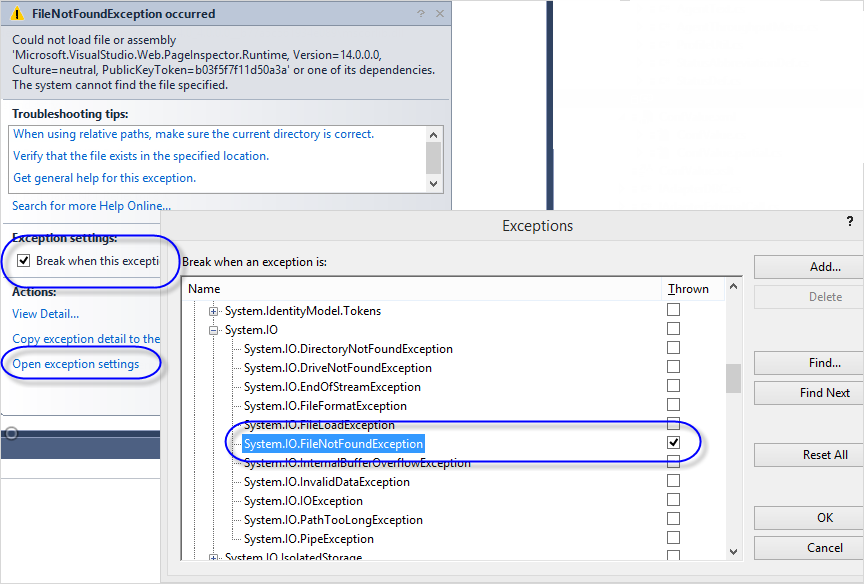
"Thrown" 표시를 해제하면 됩니다.
그런데, 이것이 정말 최선일까요? ^^;
해당 옵션을 해제하면 이제 FileNotFoundException 예외를 먹는 try/catch 구문이 있는 경우 디버거에서 잡아내질 못합니다. 물론, Output 창에는 FileNotFoundException 예외가 발생했음을 알려줍니다. 그래도 빠르게 지나가는 Output 창의 내용을 꼼꼼하게 확인하는 경우가 드물기 때문에 때로는 프로그램이 비정상적으로 동작하는 것에 대한 원인을 찾기가 힘들어집니다.
그래서 저는 FileNotFoundException 옵션을 끄기 보다는 어차피 테스트 프로젝트에서 필요하지 않은 PageInspector 모듈을 로드하지 않는 쪽으로 결정을 했습니다. 이를 위해 다음의 경로에서,
C:\Windows\Microsoft.NET\Framework\v4.0.30319\Config
C:\Windows\Microsoft.NET\Framework64\v4.0.30319\Config
web.config 파일의 내용 중에서 Microsoft.VisualStudio.Web.PageInspector.Loader 부분을 주석 처리해주면 됩니다.
<system.web>
...[생략]...
<compilation>
<assemblies>
<remove assembly="Microsoft.VisualStudio.Web.PageInspector.Loader, Version=1.0.0.0, Culture=neutral, PublicKeyToken=b03f5f7f11d50a3a" />
<!--add assembly="Microsoft.VisualStudio.Web.PageInspector.Loader, Version=1.0.0.0, Culture=neutral,
PublicKeyToken=b03f5f7f11d50a3a" /-->
그런데 이렇게 전역 설정을 바꾸면 이후의 모든 프로젝트가 영향을 받을 테니, 그냥 해당 웹 프로젝트의 web.config 내부에 다음의 설정을 추가해 주는 것도 한 방법입니다.
<remove assembly="Microsoft.VisualStudio.Web.PageInspector.Loader, Version=1.0.0.0, Culture=neutral, PublicKeyToken=b03f5f7f11d50a3a" />
[이 글에 대해서 여러분들과 의견을 공유하고 싶습니다. 틀리거나 미흡한 부분 또는 의문 사항이 있으시면 언제든 댓글 남겨주십시오.]