WPF 디자이너 - The string was not recognized as a valid DateTime...
상황은 간단합니다. 지난 회에 소개했던 "
WPF에서 ActiveX 컨트롤 호스팅하는 방법"대로 ActiveX Interop 어셈블리를 생성한 후, AxWMPLib 어셈블리를 WPF 프로젝트에서 참조를 하고 나니, 모든 XAML 디자인 화면에서 다음과 같은 오류가 발생했습니다.
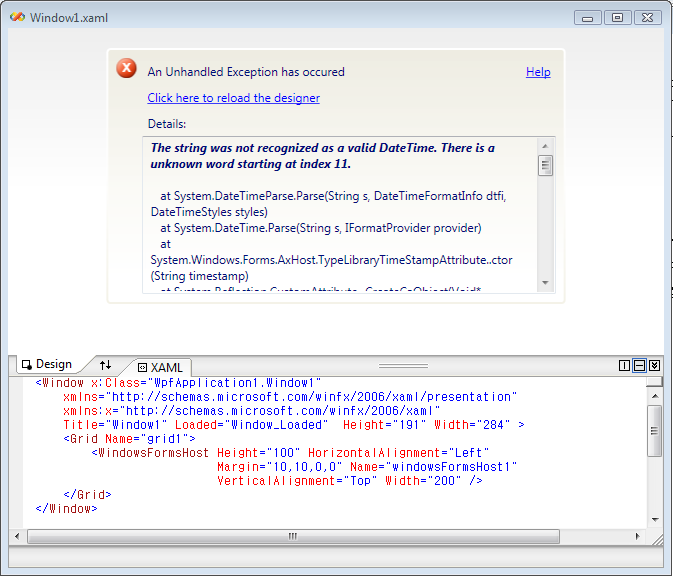 The string was not recognized as a valid DateTime. There is a unknown word starting at index 11.
at System.DateTimeParse.Parse(String s, DateTimeFormatInfo dtfi, DateTimeStyles styles)
at System.Windows.Forms.AxHost.TypeLibraryTimeStampAttribute..ctor(String timestamp)
at System.Reflection.CustomAttribute._CreateCaObject(Void* pModule, Void* pCtor, Byte** ppBlob, Byte* pEndBlob, Int32* pcNamedArgs)
at System.Reflection.CustomAttribute.CreateCaObject(Module module, RuntimeMethodHandle ctor, IntPtr& blob, IntPtr blobEnd, Int32& namedArgs)
at System.Reflection.CustomAttribute.GetCustomAttributes(Module decoratedModule, Int32 decoratedMetadataToken, Int32 pcaCount, RuntimeType attributeFilterType, Boolean mustBeInheritable, IList derivedAttributes)
at System.Reflection.CustomAttribute.GetCustomAttributes(Assembly assembly, RuntimeType caType)
at System.Reflection.Assembly.GetCustomAttributes(Boolean inherit)
at MS.Internal.ReferenceAssemblyUtils.SafeGetCustomAttributes(Assembly assembly, Type filter, Boolean inherit)
at MS.Internal.Xaml.ReflectionProjectNode.BuildNamespaces()
at MS.Internal.Xaml.ReflectionProjectNode.Find(Identifier namespaceUri)
at MS.Internal.Xaml.PrefixScope.FindType(XamlName name)
at MS.Internal.Xaml.XmlElement.FindElementType(PrefixScope parentScope, IParseContext context)
at MS.Internal.DocumentTrees.Markup.XamlSourceDocument.get_RootType()
at Microsoft.Windows.Design.Documents.Trees.MarkupDocumentTreeManager.get_RootType()
at Microsoft.Windows.Design.Documents.MarkupDocumentManager.CalculateLoadErrorState()
at Microsoft.Windows.Design.Documents.MarkupDocumentManager.get_LoadState()
at MS.Internal.Host.PersistenceSubsystem.Load()
at MS.Internal.Host.Designer.Load()
at MS.Internal.Designer.VSDesigner.Load()
at MS.Internal.Designer.VSIsolatedDesigner.VSIsolatedView.Load()
at MS.Internal.Designer.VSIsolatedDesigner.VSIsolatedDesignerFactory.Load(IsolatedView view)
at MS.Internal.Host.Isolation.IsolatedDesigner.BootstrapProxy.LoadDesigner(IsolatedDesignerFactory factory, IsolatedView view)
at MS.Internal.Host.Isolation.IsolatedDesigner.BootstrapProxy.LoadDesigner(IsolatedDesignerFactory factory, IsolatedView view)
at MS.Internal.Host.Isolation.IsolatedDesigner.Load()
at MS.Internal.Designer.DesignerPane.LoadDesignerView()
"
The string was not recognized as a valid DateTime. There is a unknown word starting at index 11.
at System.DateTimeParse.Parse(String s, DateTimeFormatInfo dtfi, DateTimeStyles styles)
at System.Windows.Forms.AxHost.TypeLibraryTimeStampAttribute..ctor(String timestamp)
at System.Reflection.CustomAttribute._CreateCaObject(Void* pModule, Void* pCtor, Byte** ppBlob, Byte* pEndBlob, Int32* pcNamedArgs)
at System.Reflection.CustomAttribute.CreateCaObject(Module module, RuntimeMethodHandle ctor, IntPtr& blob, IntPtr blobEnd, Int32& namedArgs)
at System.Reflection.CustomAttribute.GetCustomAttributes(Module decoratedModule, Int32 decoratedMetadataToken, Int32 pcaCount, RuntimeType attributeFilterType, Boolean mustBeInheritable, IList derivedAttributes)
at System.Reflection.CustomAttribute.GetCustomAttributes(Assembly assembly, RuntimeType caType)
at System.Reflection.Assembly.GetCustomAttributes(Boolean inherit)
at MS.Internal.ReferenceAssemblyUtils.SafeGetCustomAttributes(Assembly assembly, Type filter, Boolean inherit)
at MS.Internal.Xaml.ReflectionProjectNode.BuildNamespaces()
at MS.Internal.Xaml.ReflectionProjectNode.Find(Identifier namespaceUri)
at MS.Internal.Xaml.PrefixScope.FindType(XamlName name)
at MS.Internal.Xaml.XmlElement.FindElementType(PrefixScope parentScope, IParseContext context)
at MS.Internal.DocumentTrees.Markup.XamlSourceDocument.get_RootType()
at Microsoft.Windows.Design.Documents.Trees.MarkupDocumentTreeManager.get_RootType()
at Microsoft.Windows.Design.Documents.MarkupDocumentManager.CalculateLoadErrorState()
at Microsoft.Windows.Design.Documents.MarkupDocumentManager.get_LoadState()
at MS.Internal.Host.PersistenceSubsystem.Load()
at MS.Internal.Host.Designer.Load()
at MS.Internal.Designer.VSDesigner.Load()
at MS.Internal.Designer.VSIsolatedDesigner.VSIsolatedView.Load()
at MS.Internal.Designer.VSIsolatedDesigner.VSIsolatedDesignerFactory.Load(IsolatedView view)
at MS.Internal.Host.Isolation.IsolatedDesigner.BootstrapProxy.LoadDesigner(IsolatedDesignerFactory factory, IsolatedView view)
at MS.Internal.Host.Isolation.IsolatedDesigner.BootstrapProxy.LoadDesigner(IsolatedDesignerFactory factory, IsolatedView view)
at MS.Internal.Host.Isolation.IsolatedDesigner.Load()
at MS.Internal.Designer.DesignerPane.LoadDesignerView()
"
구글을 검색해 봐도, 딱히 WPF 디자이너와 관련된 내용은 나오지 않았습니다. 음... ^^; 스스로 해결해 봐야죠.
가만히... 오류 메시지를 보니 다음과 같은 구문이 눈에 띕니다.
at System.DateTimeParse.Parse(String s, DateTimeFormatInfo dtfi, DateTimeStyles styles)
at System.DateTime.Parse(String s, IFormatProvider provider)
at System.Windows.Forms.AxHost.TypeLibraryTimeStampAttribute..ctor(String timestamp)
오호... 그렇다면 새로 참조한 ActiveX interop 관련 어셈블리에 대해서 TimeStamp 관련 특성에 대한 해석이 잘못 되었다는 것인데요. 설마하는 마음에, Reflector로 "AxInterop.WMPLib.dll"을 열어보니, 다음과 같이 특성이 정의되어 있었습니다.
// Assembly AxInterop.WMPLib, Version 1.0.0.0
[assembly: AssemblyVersion("1.0.0.0")]
[assembly: RuntimeCompatibility(WrapNonExceptionThrows=true)]
[assembly: TypeLibraryTimeStamp("2008-01-18 오후 11:37:04")]
[assembly: CompilationRelaxations(8)]
보시는 것처럼, 시간값이 지역화되어서 들어가 있는데, 이를 영문 VS.NET에서는 읽어들이지 못해서 발생하는 오류였습니다. 해결방법은 Interop 어셈블리를 만드는 동안만이라도 다음과 같이 제어판에서 시간 포맷을 바꿔주는 수밖에는 없지요.
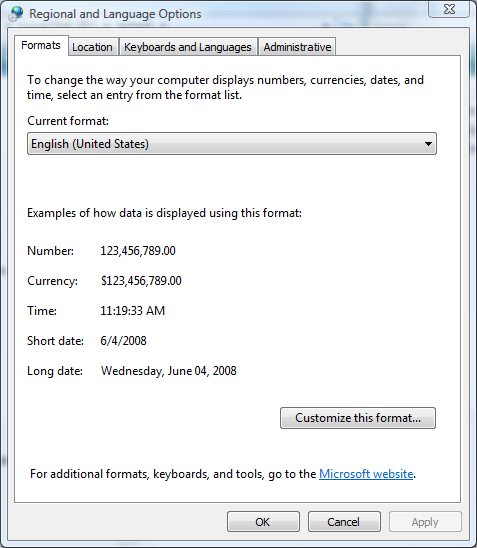
이제, 기존 참조된 interop 어셈블리(AxWMPLib)를 삭제하고, 다시 윈폼에 추가시키면 정상적(?)으로 다음과 같이 시간값이 영문으로 나오는 것을 확인할 수 있습니다.
// Assembly AxInterop.WMPLib, Version 1.0.0.0
[assembly: AssemblyVersion("1.0.0.0")]
[assembly: RuntimeCompatibility(WrapNonExceptionThrows=true)]
[assembly: TypeLibraryTimeStamp("1/18/2008 11:37:04 PM")]
[assembly: CompilationRelaxations(8)]
물론, WPF 디자이너 화면도 이젠 정상적으로 나오고.
[이 토픽에 대해서 여러분들과 의견을 공유하고 싶습니다. 틀리거나 미흡한 부분 또는 의문 사항이 있으시면 언제든 댓글 남겨주십시오.]