Win32 C/C++ - 대화창 템플릿을 런타임에 코딩해서 사용
지난 글에서,
Win32 - 리소스에 포함된 대화창 Template의 2진 코드 해석 방법
; https://www.sysnet.pe.kr/2/0/13286
rc 파일로 컴파일된 대화창 Template의 2진 코드를 해석하는 방법을 알아봤는데요, 그렇다면 거꾸로 적절한 2진 코드만 만들 수 있다면 대화창이 되는 것과 다를 바가 없습니다. 뭐랄까,
어셈블리 코드만 맞춰주면 함수로 호출할 수 있는 것과 유사한데요, 바로 아래의 글에서,
Building a dialog template at run-time
; https://devblogs.microsoft.com/oldnewthing/20050429-00/?p=35743
그 방법을 설명하고 있습니다. 우선, 아래와 같이 바이너리 버퍼를 쉽게 다룰 클래스를 하나 만들고,
// https://devblogs.microsoft.com/oldnewthing/20050429-00/?p=35743
class DialogTemplate {
public:
LPCDLGTEMPLATE Template() { return (LPCDLGTEMPLATE)&v[0]; }
void AlignToDword()
{
if (v.size() % 4) Write(NULL, 4 - (v.size() % 4));
}
void Write(LPCVOID pvWrite, DWORD cbWrite) {
v.insert(v.end(), cbWrite, 0);
if (pvWrite) CopyMemory(&v[v.size() - cbWrite], pvWrite, cbWrite);
}
template<typename T> void Write(T t) { Write(&t, sizeof(T)); }
void WriteString(LPCWSTR psz)
{
Write(psz, (lstrlenW(psz) + 1) * sizeof(WCHAR));
}
private:
vector<BYTE> v;
};
이후 "
Win32 - 리소스에 포함된 대화창 Template의 2진 코드 해석 방법" 글에서 설명한 포맷에 따라 2진 코드를 써주면,
BOOL FakeMessageBox(HWND hwnd, LPCWSTR pszMessage, LPCWSTR pszTitle)
{
BOOL fSuccess = FALSE;
HDC hdc = GetDC(NULL);
if (hdc) {
NONCLIENTMETRICSW ncm = { sizeof(ncm) };
if (SystemParametersInfoW(SPI_GETNONCLIENTMETRICS, 0, &ncm, 0)) {
DialogTemplate tmp;
// Write out the extended dialog template header
tmp.Write<WORD>(1); // dialog version
tmp.Write<WORD>(0xFFFF); // extended dialog template
tmp.Write<DWORD>(0); // help ID
tmp.Write<DWORD>(0); // extended style
tmp.Write<DWORD>(WS_CAPTION | WS_SYSMENU | DS_SETFONT | DS_MODALFRAME);
tmp.Write<WORD>(2); // number of controls
tmp.Write<WORD>(32); // X
tmp.Write<WORD>(32); // Y
tmp.Write<WORD>(200); // width
tmp.Write<WORD>(80); // height
tmp.WriteString(L""); // no menu
tmp.WriteString(L""); // default dialog class
tmp.WriteString(pszTitle); // title
// Next comes the font description.
// See text for discussion of fancy formula.
// 참고: Win32 - 대화창의 DLU 단위를 pixel로 변경하는 방법
if (ncm.lfMessageFont.lfHeight < 0) {
ncm.lfMessageFont.lfHeight = -MulDiv(ncm.lfMessageFont.lfHeight,
72, GetDeviceCaps(hdc, LOGPIXELSY));
}
tmp.Write<WORD>((WORD)ncm.lfMessageFont.lfHeight); // point
tmp.Write<WORD>((WORD)ncm.lfMessageFont.lfWeight); // weight
tmp.Write<BYTE>(ncm.lfMessageFont.lfItalic); // Italic
tmp.Write<BYTE>(ncm.lfMessageFont.lfCharSet); // CharSet
tmp.WriteString(ncm.lfMessageFont.lfFaceName);
// Then come the two controls. First is the static text.
tmp.AlignToDword();
tmp.Write<DWORD>(0); // help id
tmp.Write<DWORD>(0); // window extended style
tmp.Write<DWORD>(WS_CHILD | WS_VISIBLE); // style
tmp.Write<WORD>(7); // x
tmp.Write<WORD>(7); // y
tmp.Write<WORD>(200 - 14); // width
tmp.Write<WORD>(80 - 7 - 14 - 7); // height
tmp.Write<DWORD>(-1); // control ID
tmp.Write<DWORD>(0x0082FFFF); // static
tmp.WriteString(pszMessage); // text
tmp.Write<WORD>(0); // no extra data
// Second control is the OK button.
tmp.AlignToDword();
tmp.Write<DWORD>(0); // help id
tmp.Write<DWORD>(0); // window extended style
tmp.Write<DWORD>(WS_CHILD | WS_VISIBLE |
WS_GROUP | WS_TABSTOP | BS_DEFPUSHBUTTON); // style
tmp.Write<WORD>(75); // x
tmp.Write<WORD>(80 - 7 - 14); // y
tmp.Write<WORD>(50); // width
tmp.Write<WORD>(14); // height
tmp.Write<DWORD>(IDCANCEL); // control ID
tmp.Write<DWORD>(0x0080FFFF); // static
tmp.WriteString(L"OK"); // text
tmp.Write<WORD>(0); // no extra data
// Template is ready - go display it.
fSuccess = DialogBoxIndirect(hInst, tmp.Template(),
hwnd, AboutModal) >= 0;
}
ReleaseDC(NULL, hdc); // fixed 11 May
}
return fSuccess;
}
실제로 이 코드를 다음과 같이 실행해 주면,
case WM_CHAR:
if (wParam == ' ')
{
FakeMessageBox(hWnd,
L"This is the text of a dynamically-generated dialog template. "
L"If Raymond had more time, this dialog would have looked prettier.",
L"Title of message box");
}
break;
이렇게 대화창이 뜨는 것을 볼 수 있습니다.
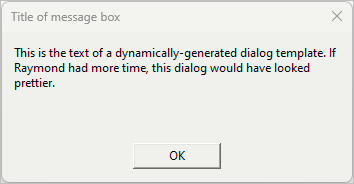
물론, 그동안 만들었던,
Win32 C/C++ - 직접 띄운 대화창 템플릿을 위한 Modal 메시지 루프 생성
; https://www.sysnet.pe.kr/2/0/13329
DLGTEMPLATEEX::ReadDialog를 이용해 동일한 template 바이너리를 읽어 대화창을 보여줄 수 있습니다.
BOOL FakeMessageBox(HWND hwnd, LPCWSTR pszMessage, LPCWSTR pszTitle)
{
BOOL fSuccess = FALSE;
HDC hdc = GetDC(NULL);
if (hdc) {
NONCLIENTMETRICSW ncm = { sizeof(ncm) };
if (SystemParametersInfoW(SPI_GETNONCLIENTMETRICS, 0, &ncm, 0)) {
DialogTemplate tmp;
// Write out the extended dialog template header
...[생략]...
// fSuccess = DialogBoxIndirect(hInst, tmp.Template(), hwnd, AboutModal) >= 0;
ShowMyDialogWindow(hwnd, (LPVOID)tmp.Template(), AboutModeless);
}
ReleaseDC(NULL, hdc); // fixed 11 May
}
return fSuccess;
}
void ShowMyDialogWindow(HWND hWnd, LPVOID lpv, DLGPROC dlgProc)
{
// EndDialog는 메시지 루프를 빠져나오지 않는 문제가 있는데
// 이를 해결하기 위해서는 별도의 EndManualModalDialog 식의 사용자 정의 종료 함수를 만들어야 함!
// DLGTEMPLATEEX* item = DLGTEMPLATEEX::ReadDialog(hInst, hWnd, AboutModal, lpv);
DLGTEMPLATEEX* item = DLGTEMPLATEEX::ReadDialog(hInst, hWnd, dlgProc, lpv);
item->ApplyDsStyle();
item->LoadMenu();
item->LoadFont();
item->DLUtoPixel();
if (item->Create() == FALSE)
{
delete item;
}
item->DoModal();
}
void ShowMyDialogWindow(HWND hWnd)
{
HRSRC hrsrc = ::FindResource(hInst, MAKEINTRESOURCE(IDD_ABOUTBOX), RT_DIALOG);
if (hrsrc == nullptr)
{
return;
}
HGLOBAL hglobal = ::LoadResource(hInst, hrsrc);
if (hglobal == nullptr)
{
return;
}
LPVOID lpv = ::LockResource(hglobal);
DWORD resSize = SizeofResource(hInst, hrsrc);
ShowMyDialogWindow(hWnd, lpv, AboutModeless);
::FreeResource(hglobal);
}
(
첨부 파일은 이 글의 예제 코드를 포함합니다.)
마지막으로 RC Compiler와 C Compiler가 유사하면서도 다른 2가지 흥미 있는 이야기가 있으니 시간 나시면 한번 읽어보세요. ^^
The Resource Compiler’s preprocessor is not the same as the C preprocessor
; https://devblogs.microsoft.com/oldnewthing/20171004-00/?p=97126
What is the expression language used by the Resource Compiler for non-preprocessor expressions?
; https://devblogs.microsoft.com/oldnewthing/20230313-00/?p=107928
[이 글에 대해서 여러분들과 의견을 공유하고 싶습니다. 틀리거나 미흡한 부분 또는 의문 사항이 있으시면 언제든 댓글 남겨주십시오.]