윈도우 서버 2012의 Internet Explorer 10 에서 플래시가 동작하지 않는 경우
윈도우서 서버 2012로 오면서 플래시 동작이 좀 이상할 것입니다. 어떤 사이트의 플래시는 잘 보이는데, 또 다른 사이트의 경우에는 다음과 같은 오류 화면을 보이면서 동작이 안될 수 있습니다.
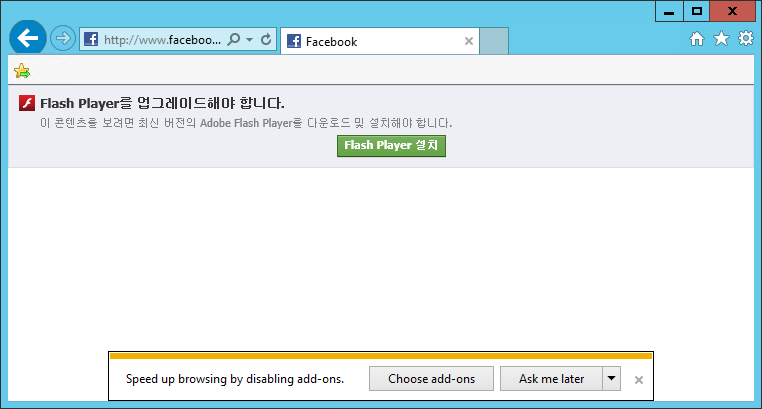
Flash Player upgrade required
You must download and install the latest version of the Adobe Flash Player to view this content.
Flash Player를 업그레이드해야 합니다.
이 콘텐츠를 보려면 최신 버전의 Adobe Flash Player를 다운로드 및 설치해야 합니다.
이런 경우, 네이버처럼 플래시를 포함한 웹 사이트를 방문하면 ActiveX 설치 바가 나오면서 Flash를 설치할 수 있게 도와줍니다. 문제는 설치 도중 다음과 같은 식의 오류를 보이면서 진행이 중단된다는 것이지요.
The installation encountered errors:
Your Microsoft Internet Explorer browser includes the latest version of the Adobe Flash Player built-in. Windows Update will inform you when new versions of the Flash Player are available.
해결 방법은 생각보다 간단합니다. 다름 아닌, 윈도우 서버 자체에 기본 내장된 "Desktop Experience"를 활성화 시키는 것입니다. 방법은 다음의 글을 참고하세요. ^^
Desktop Experience
; http://www.win2012workstation.com/desktop-experience/