주간 닷넷에 소개된,
주간닷넷 2016년 8월 2일
; https://learn.microsoft.com/en-us/archive/blogs/eva/%EC%A3%BC%EA%B0%84%EB%8B%B7%EB%84%B7-2016%EB%85%84-8%EC%9B%94-2%EC%9D%BC
내용 중에 다음의 것을 한번 실습해 보았습니다. ^^
Detect and Blur Faces with .NET Core and Face API
; https://carlos.mendible.com/2016/07/30/detect-and-blur-faces-with-dotnetcore-and-face-api/
위의 내용에 소개된 Face API는 마이크로소프트가 Azure를 통해 서비스하는 "Cognitive Services" 중의 하나입니다. 따라서 이 API를 사용하려면 APIKey를 받아야 하고 그러려면 다음의 페이지에서 구독 신청을 해야 합니다.
Cognitive Services - Get started for free
; https://www.microsoft.com/cognitive-services/en-us/sign-up
그럼 다양한 서비스를 신청할 수 있는데,
Cognitive Services - Request new trials
; https://azure.microsoft.com/en-us/services/cognitive-services/
Face API의 경우 (분당 20건의 제한으로) 월 3만 건의 호출을 무료로 사용할 수 있습니다.
어쨌든, 신청을 하면 API Key를 받았을 테고 시작해 보겠습니다. ^^
사실 모든 순서는 "
Detect and Blur Faces with .NET Core and Face API" 글에 잘 나와 있습니다. 하지만, .NET Core를 바탕으로 하고 있는데, 그냥 윈도우 응용 프로그램에도 쉽게 적용할 수 있습니다.
제 경우에는 윈도우 콘솔 프로그램으로 시작해 보겠습니다. 프로젝트 만든 후, NuGet을 통해 "Microsoft Cognitive Services Face API"와 함께 관련 라이브러리를 참조 추가합니다.
PM> Install-Package Microsoft.ProjectOxford.Face
PM> Install-Package ChyImageProcessorCore -Pre
PM> Install-Package System.Numerics.Vectors -Pre
PM> Install-Package System.Runtime.CompilerServices.Unsafe
그다음 App.config에 Face API Key를 입력해 설정해 두고,
<?xml version="1.0" encoding="utf-8"?>
<configuration>
<startup>
<supportedRuntime version="v4.0" sku=".NETFramework,Version=v4.5.2" />
</startup>
<appSettings>
<add key="FaceAPIKey" value="...[your_face_api_key]..." />
</appSettings>
</configuration>
"
Detect and Blur Faces with .NET Core and Face API" 글의 소스 코드를 그대로 적용하시면 됩니다.
using System;
using System.IO;
using System.Linq;
using System.Threading.Tasks;
using ImageProcessorCore;
using Microsoft.ProjectOxford.Face;
using Microsoft.ProjectOxford.Face.Contract;
using System.Configuration;
public class Program
{
const string sourceImage = "face_blur_1.png";
public static void Main(string[] args)
{
const string destinationImage = "detectedfaces.jpg";
var detects = DetectFaces(sourceImage, ConfigurationManager.AppSettings["FaceAPIKey"]);
var faceRects = detects.Result;
Console.WriteLine($"Detected {faceRects.Length} faces");
BlurFaces(faceRects, sourceImage, destinationImage);
Console.WriteLine($"Done!!!");
}
private static void BlurFaces(FaceRectangle[] faceRects, string sourceImage, string destinationImage)
{
if (File.Exists(destinationImage))
{
File.Delete(destinationImage);
}
if (faceRects.Length > 0)
{
using (FileStream stream = File.OpenRead(sourceImage))
using (FileStream output = File.OpenWrite(destinationImage))
{
var image = new Image<Color, uint>(stream);
foreach (var faceRect in faceRects)
{
var rectangle = new Rectangle(
faceRect.Left,
faceRect.Top,
faceRect.Width,
faceRect.Height);
image = image.BoxBlur(20, rectangle);
}
image.SaveAsJpeg(output);
}
}
}
private static async Task<FaceRectangle[]> DetectFaces(string imageFilePath, string apiKey)
{
var faceServiceClient = new FaceServiceClient(apiKey);
try
{
using (Stream imageFileStream = File.OpenRead(imageFilePath))
{
var faces = await faceServiceClient.DetectAsync(imageFileStream);
var faceRects = faces.Select(face => face.FaceRectangle);
return faceRects.ToArray();
}
}
catch (Exception)
{
return new FaceRectangle[0];
}
}
}
직접 실습을 해봤는데, 좀 실망(?!)스럽군요. 아래는 원본 사진에서 위의 프로그램을 돌려 얼굴을 인식해 흐림 처리한 결과입니다. 그런데... 요즘 핫한 사람의 얼굴조차 인식하지 못하고 있습니다. ^^;
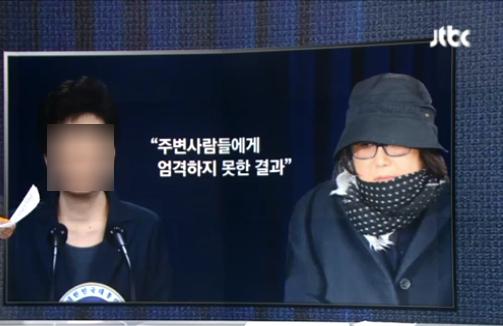
(
첨부 파일은 이 글의 예제 코드를 포함합니다.)